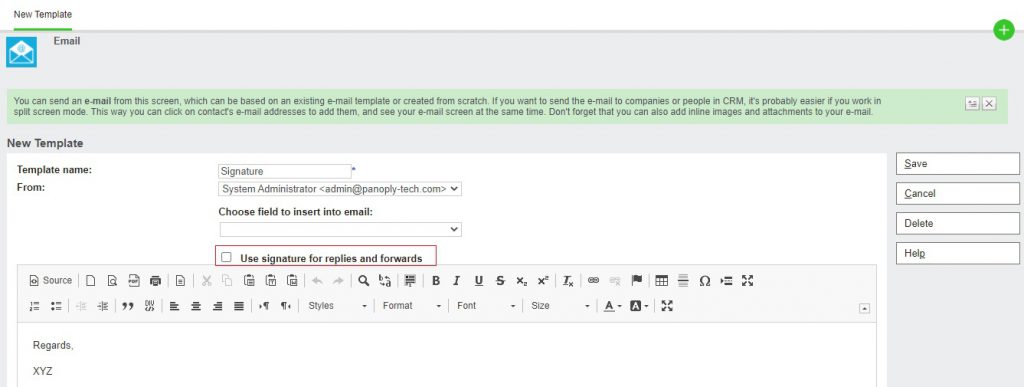Sage has announced the latest release of Sage CRM i.e., Sage CRM 2022 R1. The changes in Sage CRM 2022 R1 have been focused on improvements to the experience in Deployment and Administration. As we know every new version of Sage CRM is coming with many new features as well as enhancements that help to manage the Customer Relationship and make the business process smooth and trouble-free as well as user-friendly to use. With the release of Sage CRM 2022 R1 new features and enhancements are also made available.
New Post : Sage CRM 2022 R1: Mass delete communications
Sage CRM 2022 R1 provides the following new features and enhancements:
- Store Sage CRM data in Azure SQL Database
- Search specific entity using RESTful API
- Mass delete communications
- Change default location of log files
- Update territory on all leads, cases, or opportunities in the group
- No changes allowed to users sharing one email address
- Insert email signature into replies and forwards
- Resize table columns in email templates
- Automatically refresh calendar and calendar list
- Display version and license key information
In this blog, we will be discussing the new feature added in the Sage CRM 2022 R1 version i.e., “Insert email signature into replies and forwards”. E-mail has become the most critical and frequently used business communication tool and most of us send and receive thousands of business-related e-mails every week. Our e-mail signatures serve several important functions, letting recipients know about the sender, helping to promote brand awareness and ensuring that the sender is following local laws.
A great advantage of building e-mail signatures in Sage CRM is that as they are stored on the CRM server, they can be centrally created, updated and managed by the CRM administrator. This means that signatures can be built to reference current campaigns, business events or upcoming holidays. These signatures can then be automatically propagated to all team members, so every outgoing e-mail is appended with a fully brand-compliant e-mail signature.
With the release of Sage CRM 2017, a new feature was introduced in CRM wherein users could create Email Signature by using Create Email Signature button present in Preferences tab. With the help of this button, a new email template can be created where we can store our signature and use it while sending the emails. So, instead of creating email template using Email and Document settings, we can create it by simply navigating to Preferences tab.
However, the only shortcoming of this feature was that it proved beneficial for the users only while sending/drafting a new email in CRM. But in case of replying to an email or forwarding an email from CRM, the signature was not amended in the email body. And hence, users had to put on their email signatures manually in such scenarios.
Sage CRM 2022 R1 has brought a great update with this feature. Here, while creating an Email Signature template there is an option “Use signature for replies and forwards” that will populate the signature every time the user draft an email. Below is the screenshot for the same –
In this way, at the time of creating an Email Signature template in CRM; user get the option to auto-set the same signature not only during sending a new email from CRM but also at the time of drafting replies or forwarding a specific email from Sage CRM.
About Us
Greytrix – a globally recognized and one of the oldest Sage Development Partners is a one-stop solution provider for Sage ERP and Sage CRM organizational needs. Being acknowledged and rewarded for multi-man years of experience and expertise, we bring complete end-to-end assistance for your technical consultations, product customizations, data migration, system integrations, third-party add-on development, and implementation competence.
Greytrix has some unique integration solutions developed for Sage CRM with Sage ERPs namely Sage X3, Sage Intacct, Sage 100, Sage 500, and Sage 300. We also offer best-in-class Sage ERP and Sage CRM customization and development services to Business Partners, End Users, and Sage PSG worldwide. Greytrix helps in the migration of Sage CRM from Salesforce | ACT! | SalesLogix | Goldmine | Sugar CRM | Maximizer. Our Sage CRM Product Suite includes add-ons like Greytrix Business Manager, Sage CRM Project Manager, Sage CRM Resource Planner, Sage CRM Contract Manager, Sage CRM Event Manager, Sage CRM Budget Planner, Gmail Integration, Sage CRM Mobile Service Signature, Sage CRM CTI Framework.
Greytrix is a recognized Sage Champion Partner for GUMU™ Sage X3 – Sage CRM integration listed on Sage Marketplace and Sage CRM – Sage Intacct integration listed on Sage Intacct Marketplace. The GUMU™ Cloud framework by Greytrix forms the backbone of cloud integrations that are managed in real-time for the processing and execution of application programs at the click of a button.
For more information on our integration solutions, please contact us at sage@greytrix.com. We will be glad to assist you.