In the blog we will be exploring the enhanced GUMU™ Import Routine process wherein the user can solve the problem of “Required Parent Field” error.
Why does the error occur ?
In our GUMU product, which facilitates the data integration between ERP systems and Salesforce, experiencing errors in the import process is a common occurrence. A recurring challenge for many users is the “Required Parent Field missing” error. This issue arises when importing entities into Salesforce without having their associated parent records present in the Salesforce database.
How the ‘Required Parent Field’ feature facilitates seamless data integration
For instance, when importing Order Items, the existence of the corresponding parent Order in Salesforce is indispensable. With the ‘Required Parent Field,’ the import routine identifies and omits Order Item records lacking parent Orders, thereby averting errors and ensuring the smooth synchronization of other Order Items.
So let’s start exploring the GUMU enhanced Import Routine process with the essential ‘Required Parent Field’ functionality.
Exploring the GUMU enhanced Import Routine Process
- In order to overcome the obstacle and improve user experience, a innovative solution has been introduced – the addition of a new field called ‘Required Parent Fields.’ For exploring the GUMU enhanced Import Routine process, this field is strategically positioned within the Entity Mapping Header, located in the Optional Setup tab.
- The ‘Required Parent Fields’ feature acts as a proactive measure, enabling users to prevent the troublesome “Missing value for required field(s)” error. Users can now input the API name of the Parent Entity Field linked to the imported data. This essential information guarantees the availability of necessary parent records before initiating the import of child entities.
- For instance, consider a scenario where a user aims to import a batch of Order Items from an ERP system into Salesforce. Without the ‘Required Parent Fields’ feature, if the associated Order record for these Order Items do not exist in Salesforce, the import process would traditionally throw an error, halting the entire operation, as shown in image below.
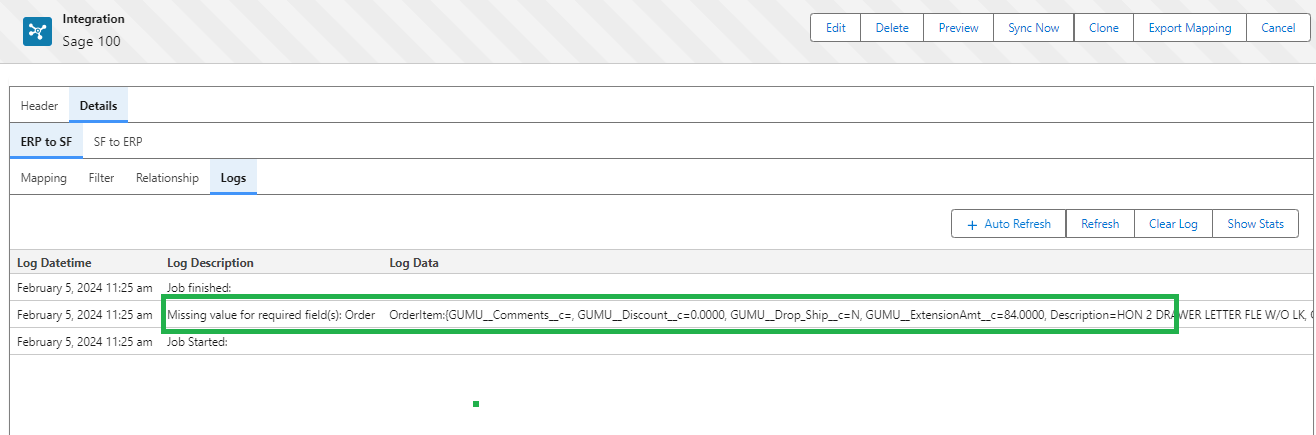
- Through the newly introduced ‘Required Parent Fields’ feature, users can now specify the API Name of the Parent Entity Field (e.g., ‘OrderId’) in advance when importing a set of Order Items.
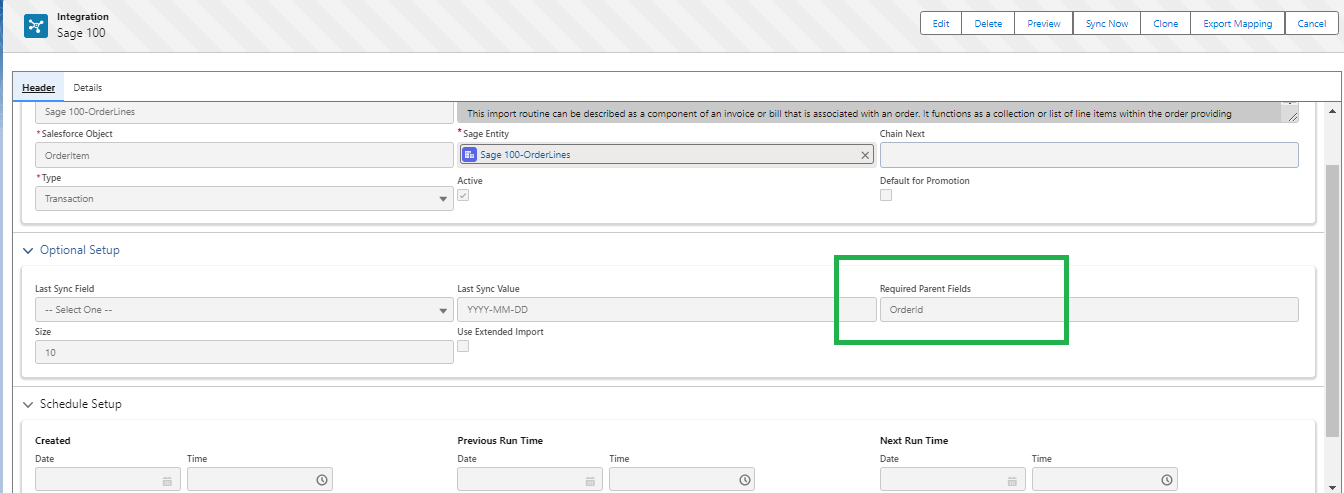
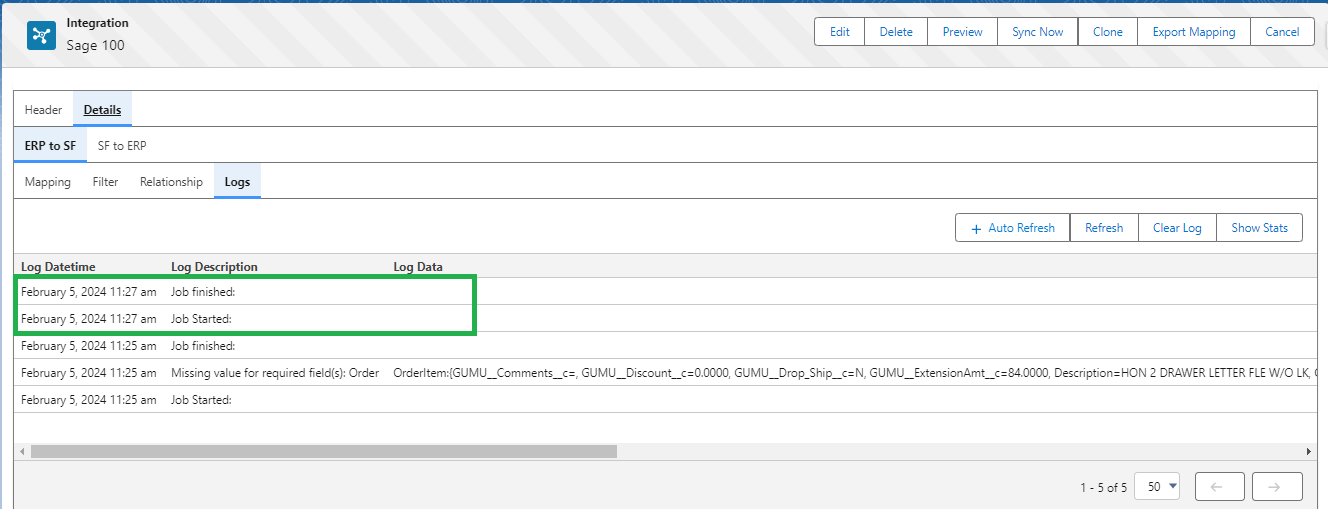
Note: If an Order Item’s associated Order is missing, the system intelligently skips that specific Order Item, eliminating the “Missing value for the required field(s)” error. This makes import processes smoother and more error-resistant for users
By following the above blog instructions, you will be able to learn “Exploring the GUMU enhanced Import Routine process with the essential ‘Required Parent Field’ functionality.”
More details about the product are available on our website and Salesforce AppExchange.
We hope you may find this blog resourceful and helpful. However, if you still have concerns and need more help, please contact us at salesforce@greytrix.com.
About Us
Greytrix – a globally recognized and one of the oldest Sage Development Partner and a Salesforce Product development partner offers a wide variety of integration products and services to the end users as well as to the Partners and Sage PSG across the globe. We offer Consultation, Configuration, Training and support services in out-of-the-box functionality as well as customizations to incorporate custom business rules and functionalities that require apex code incorporation into the Salesforce platform.
Greytrix has some unique solutions for Cloud CRM such as Salesforce Sage integration for Sage X3, Sage 100 and Sage 300 (Sage Accpac). We also offer best-in-class Cloud CRM Salesforce customization and development services along with services such as Salesforce Data Migration, Integrated App development, Custom App development and Technical Support business partners and end users.
Salesforce Cloud CRM integration offered by Greytrix works with Lightning web components and supports standard opportunity workflow. Greytrix GUMU™ integration for Sage ERP – Salesforce is a 5-star rated app listed on Salesforce AppExchange.
The GUMU™ Cloud framework by Greytrix forms the backbone of cloud integrations that are managed in real-time for processing and execution of application programs at the click of a button.
For more information on our Salesforce products and services, contact us at salesforce@greytrix.com. We will be glad to assist you.
Related Posts
- GUMU™ Features – Import or Export Entity Mapping in Sync routines using GUMU™ Lighting Interface
- New GUMU Chain Next Functionality for Entity Mapping/Import in GUMU™ Settings for Integration
- GUMU™ Features – Segregation based on Type of Import routine
- GUMU™ New Feature – Functional Description for Import Routines

