In our last blog we learnt the need for using RVSpy in Sage 300 ERP. In this our blog we will learn about the DBSpy in Sage 300 ERP.
DBSpy is a diagnostic tool which records all calls happening at the database layer i.e. monitor the database calls at Sage 300 ERP API level and to display the calls in a list box or write them into a file. So user just needs to use DBSpy to diagnose any problems that are with the database server as it records every error even if they don’t make it up to the UI level.
New Stuff: How to get Tax Included option “YES” by default in PO transactions
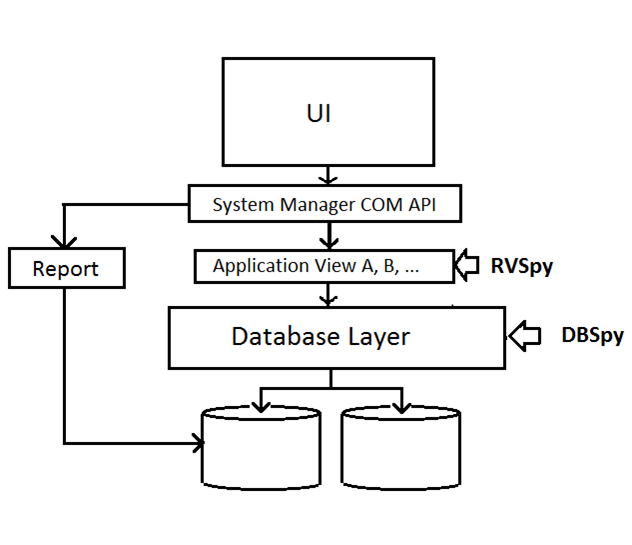
If we refer the below screen shot of DBSpy it logs functions like
1. OPEN-TABLE
2. SELECT
3. FETCH
4. CLOSE TABLE
5. GET
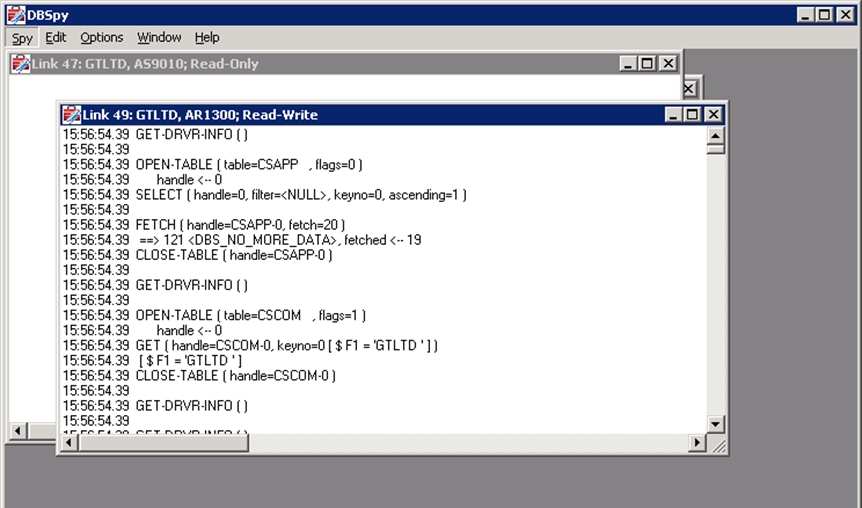
So the function with return code value will tell us if there are any error or problem. Suppose if we found DBS_NO_MORE_DATA, it means that there are no more data to be fetched from the table but there will be no any problem.
Whereas if we found the DBS_NOT_FOUND, this means that it cannot find the records and can also indicate the error.
Following are the scenario where we can use the DBSpy user can diagnose the problems independently.
1. Message with insert/update error
2. To see the SQL statements are executed in the certain sequence
3. Error with Data Activation
4. Error during the database load
5. If we are finding a performance issue then we can combine DBSpy and RVSpy log.
In this way, with bit the knowledge of DBSpy
Also Read:
1. RVSpy in Sage 300 ERP
2. VBA Macro Errors related to EXD Files
2. How To Add A Macro To Accpac Desktop of Sage 300 ERP
3. How To Record A Macro In Sage 300 ERP
4. Macros in Sage 300 ERP