Sage CRM provides System administrator with easy ways to add or remove fields from the system. Every screen and list in CRM draws its data from the views which are based on the SQL tables linked to a particular entity. Thus whenever a user needs to add a field belonging to a different entity, he has to modify the SQL view itself. But the views here may in turn be based on another views which are further referenced by CRM for the implementation of security policies. So there is a ripple effect when a field is added or dropped from the system.
In this blog, we will share a workaround through which you can add fields of different entities directly on screen without even modifying the view.
New Stuff: Yammer with Sage CRM
User will have to create one custom field using .NET and add that field on screen by following below steps –
Below is an example of creating a Multi – select field displaying the User Security Profile options for selection on Opportunity search screen.
- Create the Translation for the field –
TranslationFamily tf = new TranslationFamily(“oppo_profile”);
Record TerritoryProfiles = FindRecord(“TerritoryProfiles”, “TPro_Deleted IS NULL”); - Add the values into the field –
if (!TerritoryProfiles.Eof())
{
while (!TerritoryProfiles.Eof())
{
string ProfileId = TerritoryProfiles.GetFieldAsString(“tpro_profileid”);
string sDescription = TerritoryProfiles.GetFieldAsString(“TPro_Description”);
if (!String.IsNullOrEmpty(ProfileId) && !String.IsNullOrEmpty(sDescription))
tf.Add(ProfileId, sDescription);
TerritoryProfiles.GoToNext();
}
} - Create the object for Multi select field –
EntrySelect profile = new EntrySelect(“oppo_profile”);
profile.IsMultiple = true;
profile.Size = 5;
profile.Caption = “Profile:”;
profile.LookupFamily = “oppo_profile”;
profile.NewLine = true; - Add the field on Screen –
Create an EntryGroupObject of the Screen name and add the field as specified below-
EntryGroupObject.Add(profile);
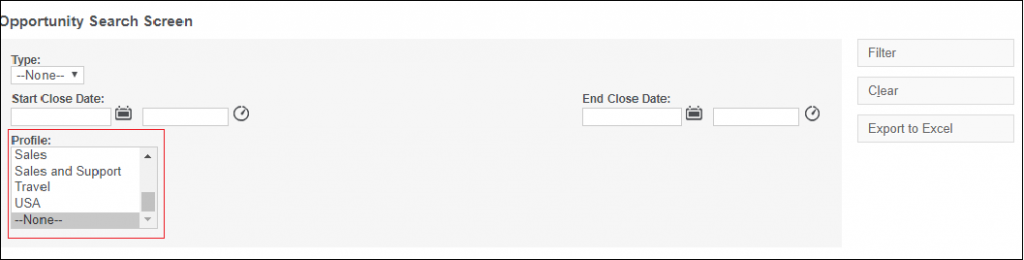
About Us
Greytrix a globally recognized Premier Sage Gold Development Partner is a one stop solution provider for Sage ERP and Sage CRM needs. Being recognized and rewarded for multi-man years of experience, we bring complete end-to-end assistance for your technical consultations, product customizations, data migration, system integrations, third party add-on development and implementation expertise.
Greytrix has some unique integration solutions for Sage CRM with Sage ERPs (Sage Enterprise Management (Sage X3), Sage Intacct, Sage 100, Sage 500 and Sage 300).We also offer best-in-class Sage ERP and Sage CRM customization and development services to Business Partners, End Users and Sage PSG worldwide. Greytrix helps in migrating of Sage CRM from Salesforce | ACT! | SalesLogix | Goldmine | Sugar CRM | Maximizer. Our Sage CRM Product Suite includes Greytrix Business Manager, Sage CRM Project Manager, Sage CRM Resource Planner, Sage CRM Contract Manager, Sage CRM Event Manager, Sage CRM Budget Planner, Gmail Integration, Sage CRM Mobile Service Signature and Sage CRM CTI Framework.
Greytrix is a recognized Sage Rockstar ISV Partner for GUMU™ Sage Enterprise Management – Sage CRM integration also listed on Sage Marketplace.
For more information on our integration solutions, please contact us at sage@greytrix.com. We will be glad to assist you.

