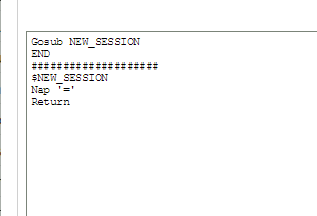This blog is a description on how to create a new session using a code. We have already seen how to open the object managed screen via code. If you want to create a new session using a code, please find below the step by step procedure. A keyword called Nap is used for creating a new session with the help of a code. This keyword Nap, is assigned with ‘=’ which will help users in creating a new session. With the help of this, it can take you to the Navigation menu.
The keyword Nap is used to open a new window on the client workstation.
Syntax:
Nap ‘=’
Refer the snippet of the code below for better understanding.
Hope this Helps!