Today, lets see how GUMU Migration converts Inventory Valuation data from QuickBooks to Sage (Accpac) 300 ERP.
<<If you would like to see how your quickbooks data will look into Sage (Accpac) 300 ERP after migration, you can download this Sage Accpac Shell company from our website which has QuickBooks sample data migrated using our GUMU solution>>
Basically Item valuation is nothing but the details of Item’s cost and quantities at Inventory Locations. We can view the Item valuation Report in QuickBooks as below:
=> Open Quick Books Window and Check the Item transaction in QuickBooks from the below path.
Reports -> Inventory -> Inventory valuation summary.
The report will appear with Items details with Cost and Quantities.
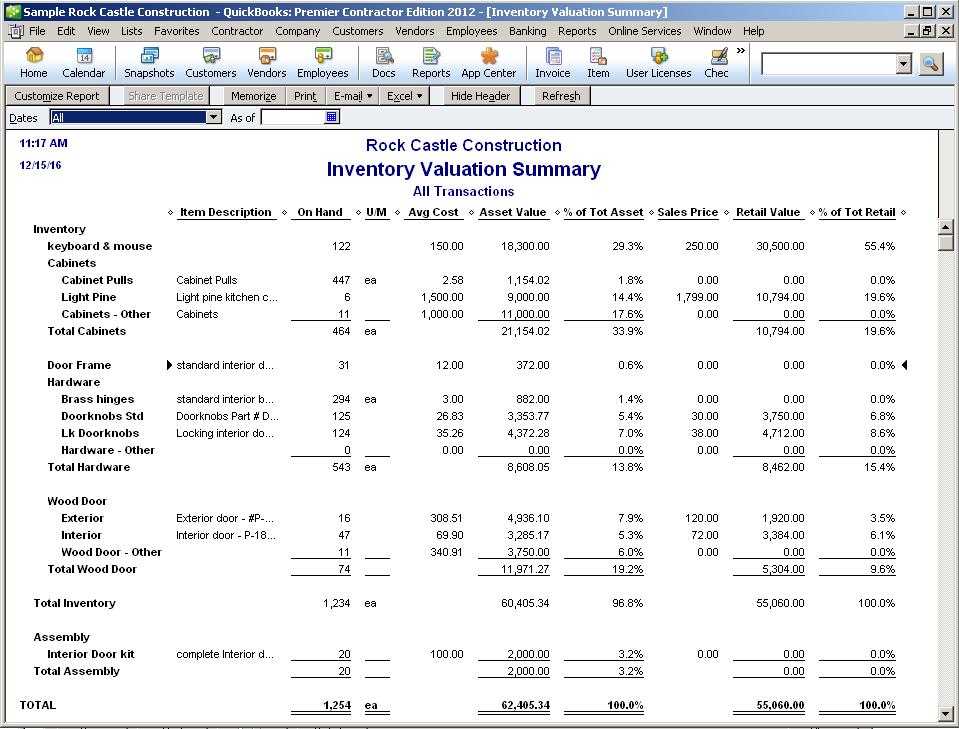
Once the data gets migrated into Sage 300 (Accpac), just go to below path to check item transaction details:
Inventory control -> I/C Transactions -> Receipts
After you Click on receipts button you will see the I/C receipt window. This shows the list of Item transactions.
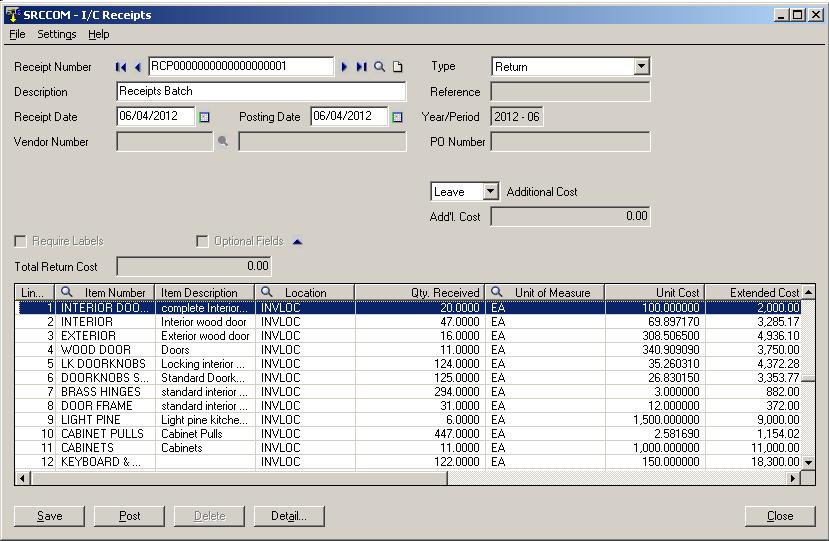
During migration GUMU creates IC Transaction entry as per the total quantity and cost of items in QuickBooks Item valuation Reports. Once you post the above transaction entry and run IC Day end processing, the Quantity and Cost of Items will get updated at Accpac locations.
Sage 300 ERP – Tips, Tricks and Components
Explore the world of Sage 300 with our insightful blogs, expert tips, and the latest updates. We’ll empower you to leverage Sage 300 to its fullest potential. As your one-stop partner, Greytrix delivers exceptional solutions and integrations for Sage 300. Our blogs extend our support to businesses, covering the latest insights and trends. Dive in and transform your Sage 300 experience with us!

