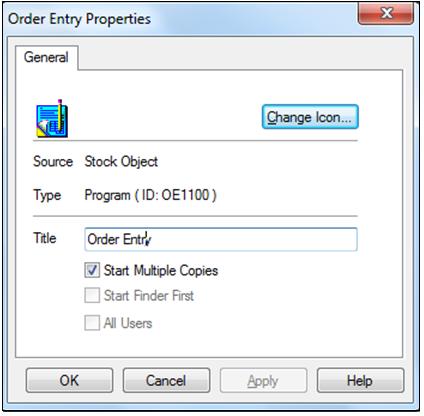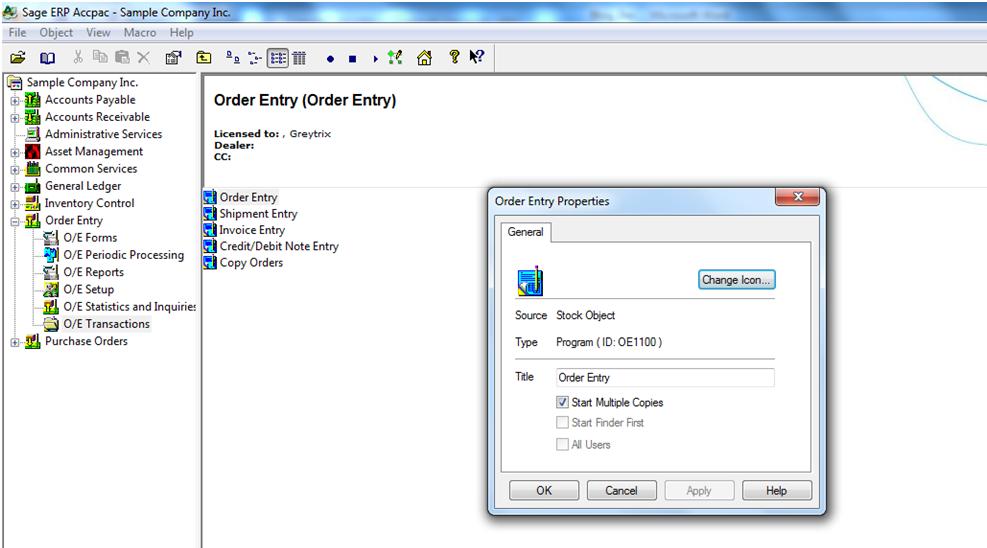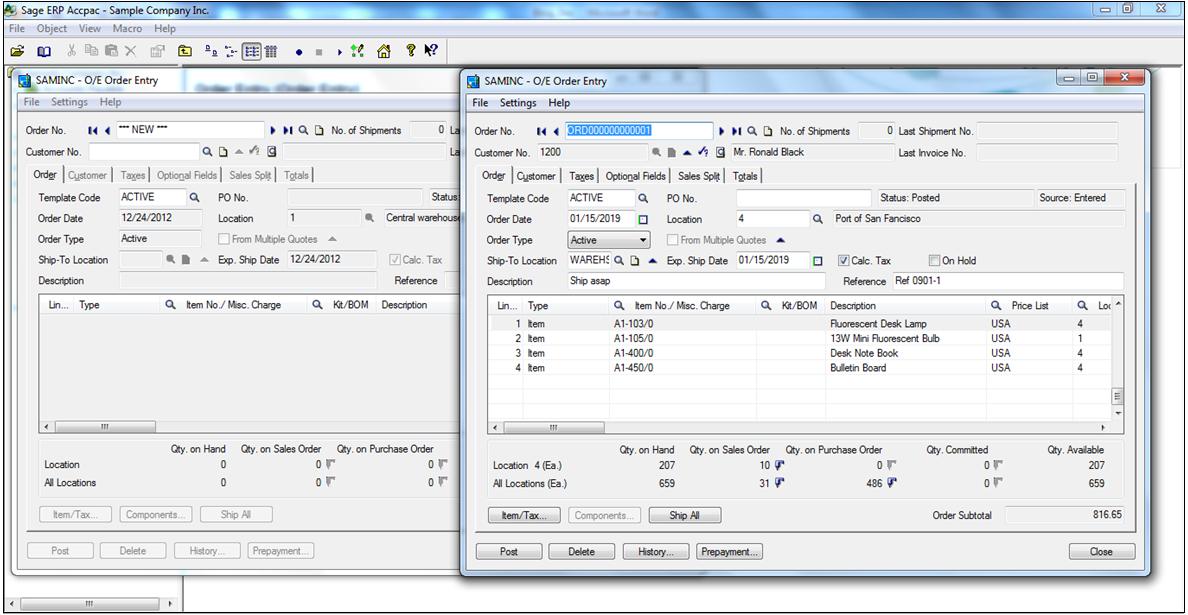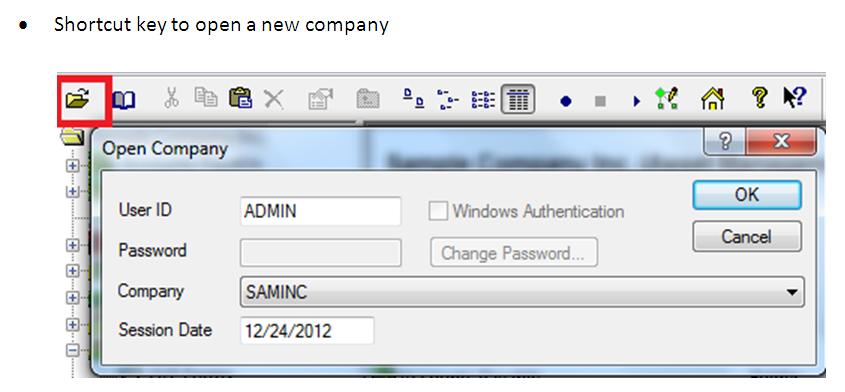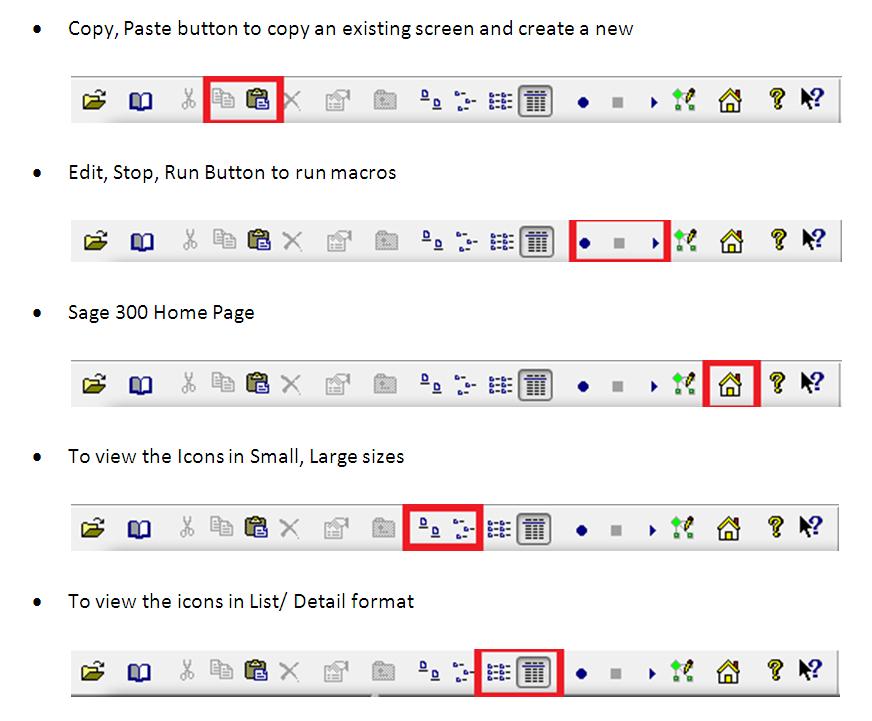Sage 300 ERP (formerly known as Sage Accpac ERP) provide features that allow its users to change the properties of objects for better look and feel and to improve efficiency of system.
The use of Properties Dialog Box is to change the Title, Icon for the selected object.
1. To change title of the object, type a new name in the Title field.
2. To change icon, click on Change Icon button. Then, in the Change Icon dialog box, select an icon and click OK, or click Browse to select another icon file and click OK.
3. To provide access rights for particular object, Sage 300 provides every User with check box. If any new report is deployed, all the users should access it, click on All Users.
4. Start Finder First Feature provides the finder option, when screen is open. Click on Order Entry screen it would open the finder for Order entry.
Sometimes, while creating a new order in Sage 300, users may want to refer old order as a reference or it may happen that user was in process of making an order, filling in Item details and require creating another order on priority basis, which requires user to exit the unfinished order.
Sage 300 provides a Multiple Copy feature, which can say Goodbye to all the above problems. To get around this and open new screen for order at multiple instances, User need to navigate to OE Module -> Order Entry Screen, click on Order Entry-> Properties.
It would pop up a new window, Check the check box next to Start Multiple Copies option, and click on OK.
While making Order Entry transactions, we go to the order entry screen in OE Module, a single order entry window pop up, where we can key in order details. If the Order Entry screen is minimized and then the process is repeated in attempt to open the second Order Entry screen, Sage 300 opens the same screen instead of a new one.
Each time you click on Order Entry by selecting the Start Multiple Copies check box, a new window with unique multiple instances of Order Entry is created as follows:
At a Glance:
* Navigate to Order Entry -> OE Transactions, right click on Order Entry Icon, and select Properties.
* Check the check box next to Start Multiple Copies and click OK.
* Left click on Order Entry Icon as many times as unique instances of Order Entry is required.
In addition to this, Sage 300 also has user friendly quick access menus as follows;