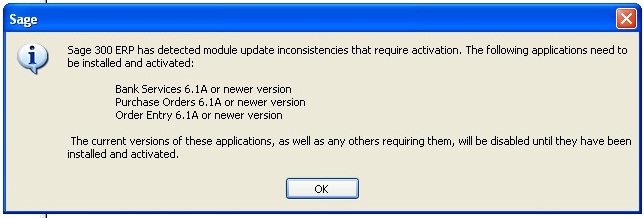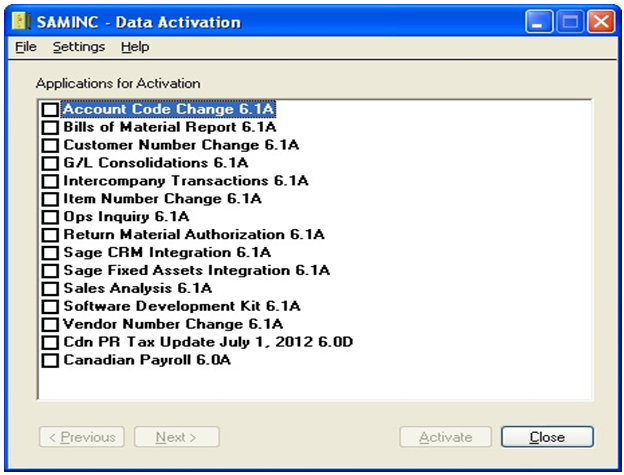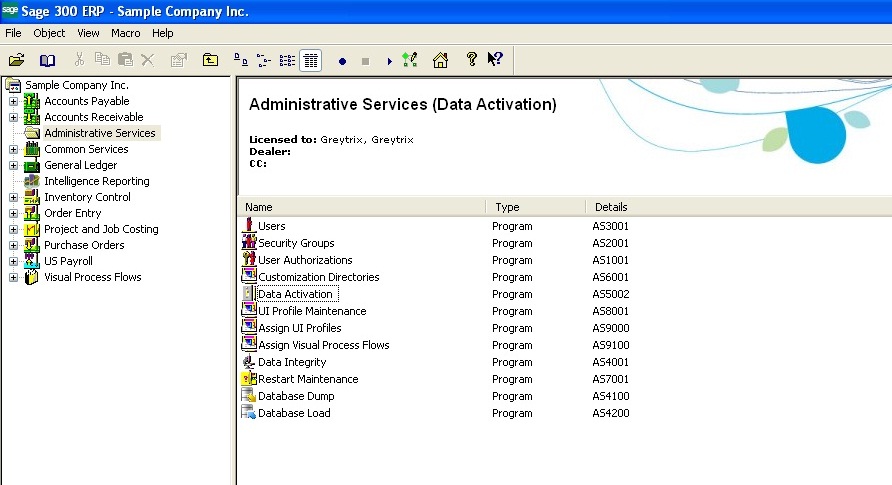In this blog, we will be discussing about data activation error, which might occur while restoring database in Sage 300 ERP.
Error message: Sage 300 has detected module update inconsistencies that require activation. The following applications need to be installed and activated:
Bank Services 6.1A or newer version
Purchase Order 6.1A or newer version
Order Entry 6.1A or newer version
Also Read: Installation of Sage 300 ERP Workstation Setup
Sometimes after restoring data in Sage 300, when we try to re-open Sage 300 company desktop, we get the above mentioned error.
Following the instructions displayed in error, if we try to activate modules using Data Activation tool (Administrative services>>Data Activation), you may not find the concern modules in the activation list.
Reason: The reason for this error message, is due to the difference between data level (product update) in the present installation of Sage 300 and the product updates mentioned in the recently restored database. For e.g.; you have PU2 in present installation whereas the database that you restored is having PU1. As a result of this you will not be able to open the company.
Solution: In order to solve this follow below mentioned steps:
1. Install the product update compatible with the recently restored database.
2. Again restore the database.
3. Try to activate the modules (as shown in the error) from the Data Activation program.
4. Re-open the company. Once opened verify the product updates from Help>> System Information.
Hence, by following the given steps users would be able to solve the data activation error occurred due to variation in product update of data and the system.