While accessing any Sage 300 Company, at times user may encounter error such as –
”Cannot access database (error=98). See Help for More information.”
New Stuff: Options for maintaining Sales History in Sage 300
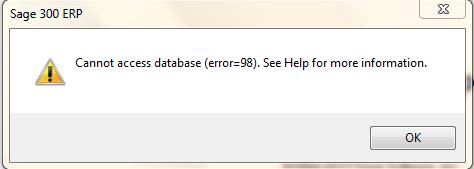
When the user reports error to System Administrator, the system admin team checks is the Database Setup of Sage 300 ERP, both Company and the System Company does not open.
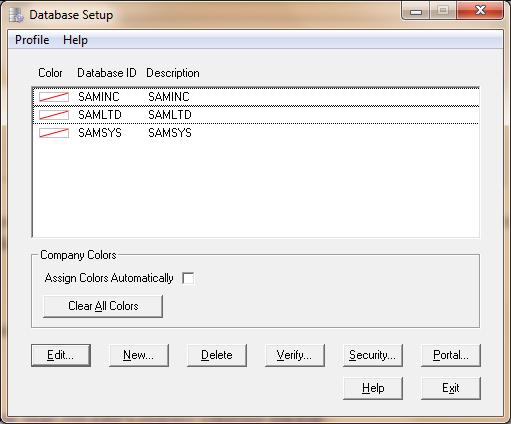
To resolve the above error one needs to follow simple steps mentioned below:
1. Open Database setup and delete Database ID for the respective company.
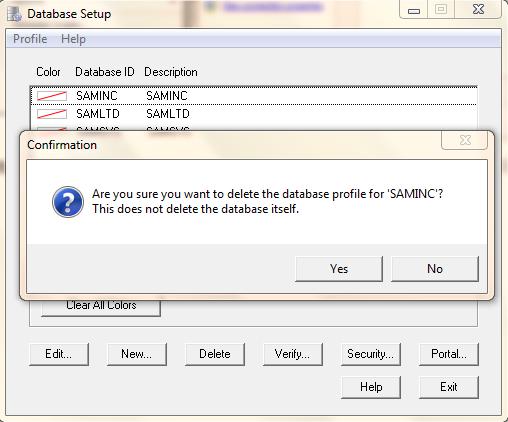
2. Create the Database ID for the System Company.

3. Now recreate the Database ID for the respective company.
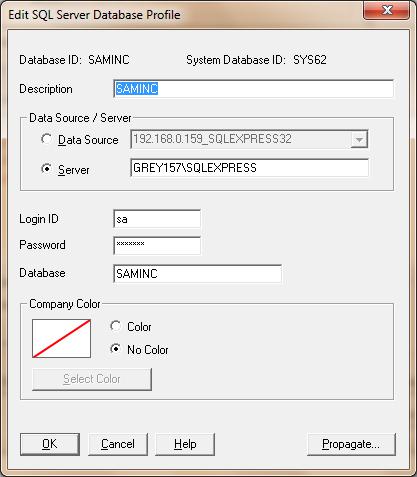
4. Now login to Sage, User will be able to log into the Database.
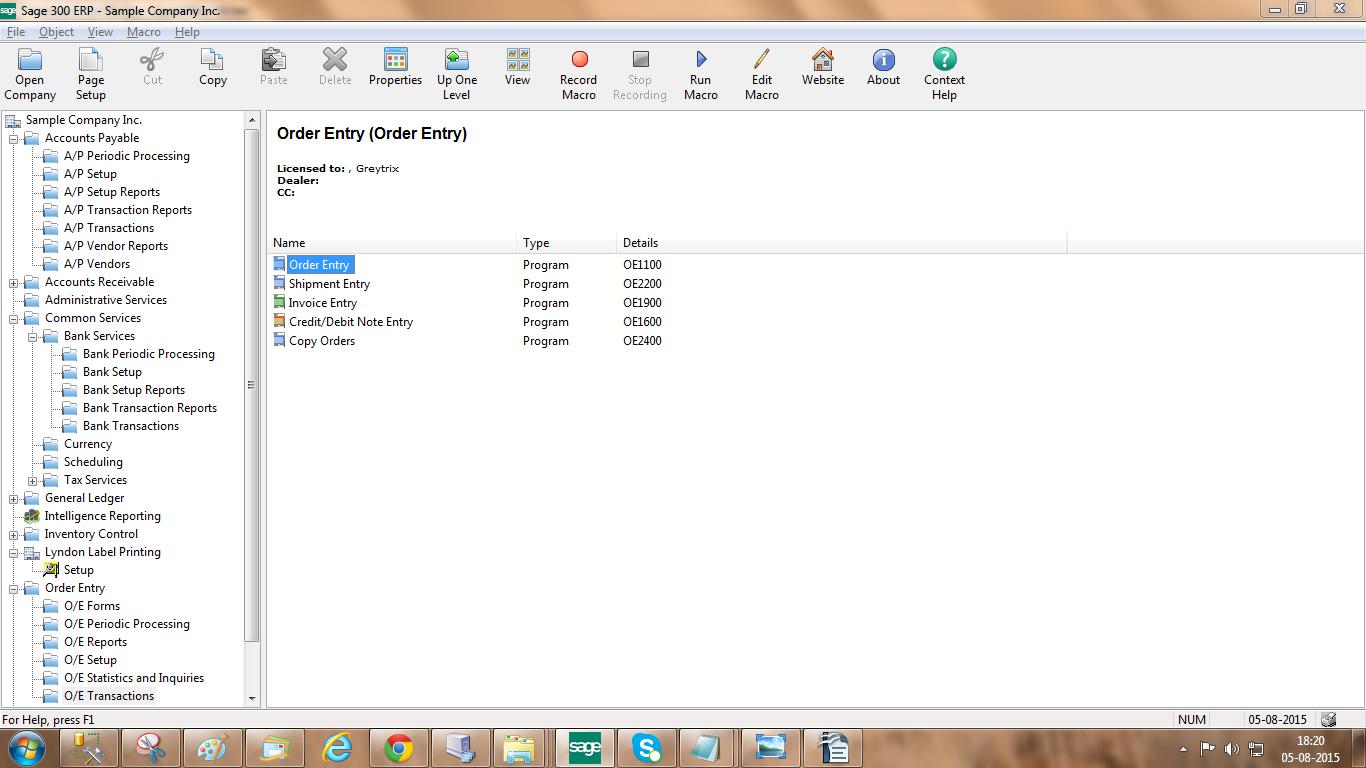
Also Read:
1. Restoring your Sage 300 ERP Company Database Backup
2. Error: Sage 300 ERP UI Container has stopped working message occurs when printing reports
3. Error 13 opening record file Occurred in Sage 300 ERP
4. Database Profiles table error on Sage 300 Workstation
Sage 300 ERP – Tips, Tricks and Components
Explore the world of Sage 300 with our insightful blogs, expert tips, and the latest updates. We’ll empower you to leverage Sage 300 to its fullest potential. As your one-stop partner, Greytrix delivers exceptional solutions and integrations for Sage 300. Our blogs extend our support to businesses, covering the latest insights and trends. Dive in and transform your Sage 300 experience with us!

