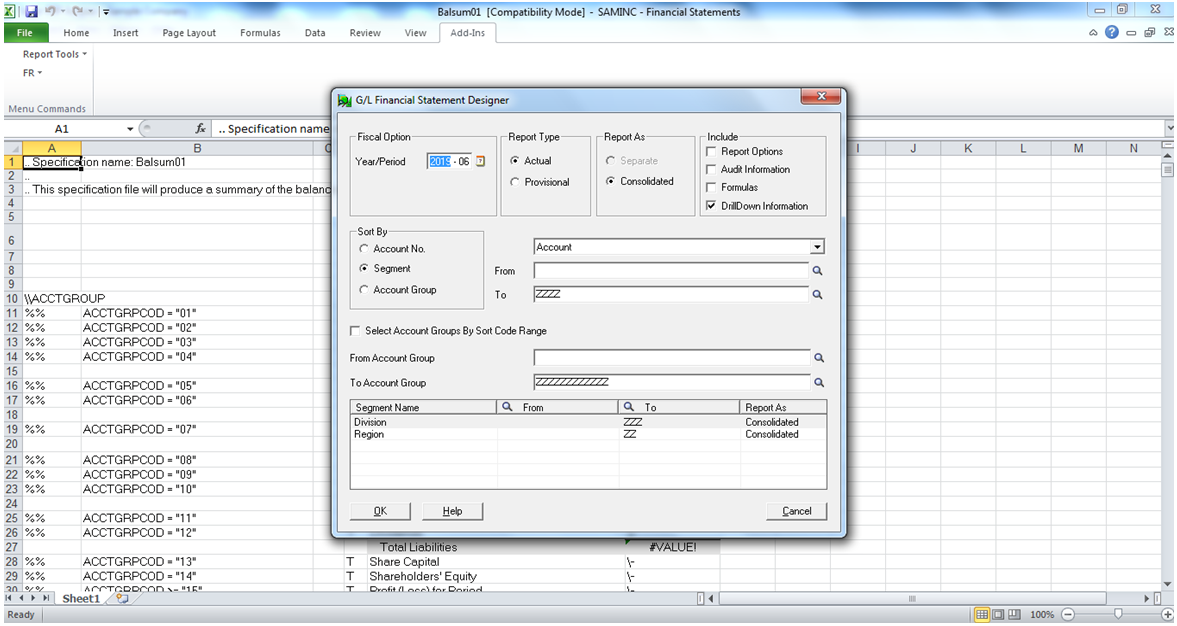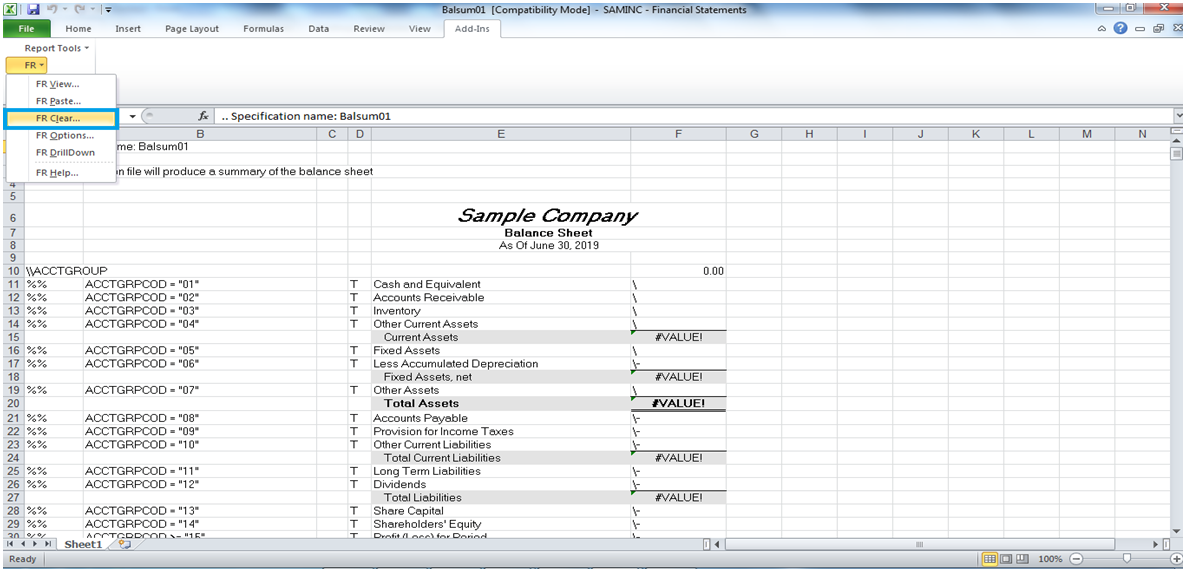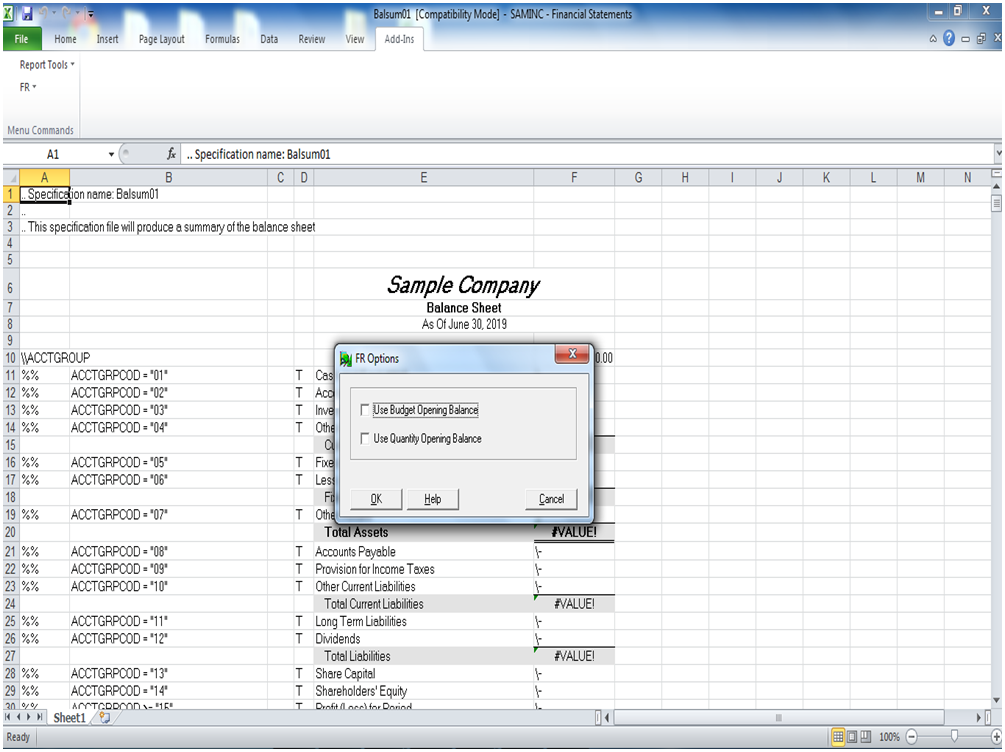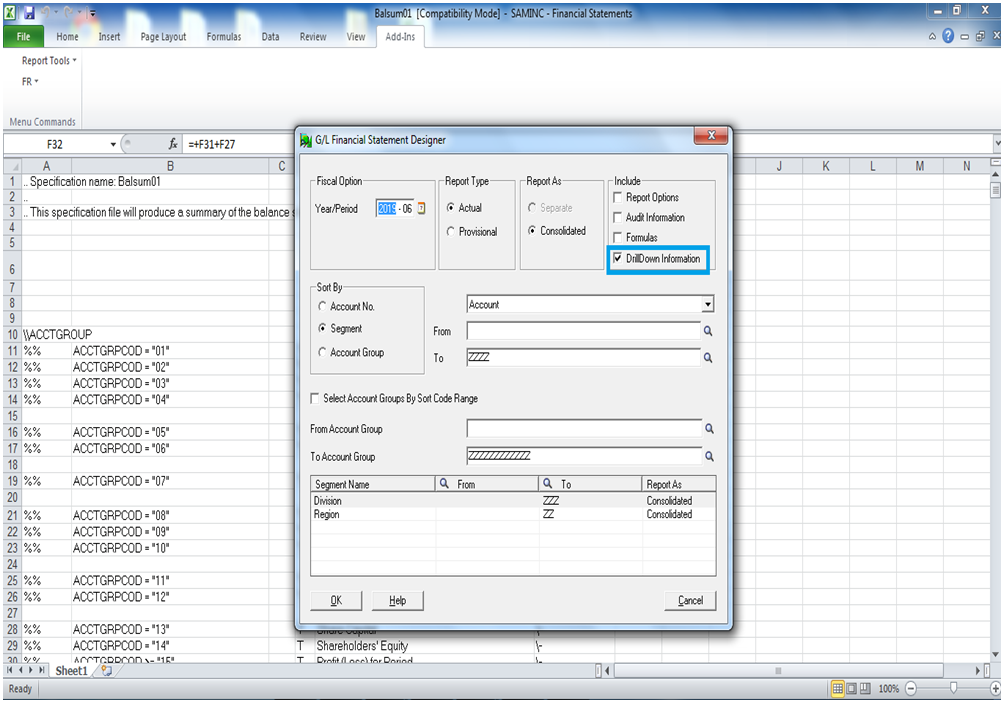In our previous blog, we discussed about “Paste Command in Financial Reporter of Sage 300 ERP”.
Now, we will discuss about other command options in detail: FR View, FR Clear, FR Options, and FR Drilldown.
1. FR view is used to test the financial statement specifications. It can be find in FR Menu of Financial Statement Designer (Excel).
When you select FR View, it displays a dialog box from which you can choose various report generation options.
2. FR Clear command deletes the Report range from specification spreadsheet. It is usually used before saving final version of a specification after developing and testing it.
Also Read: Order Entry Reports in Sage 300 ERP
3. FR Options command specify whether the opening budget or opening quantity amounts on a financial statement should be carried forward from the year prior to the year being inquired. In FR option;
– Use Budget Opening Balance – is used to display the budget amount carried forward from the previous year.
– Use Quantity Opening Balance — is used to display quantities carried forward for accounts that use the Maintain Quantities option.
Note: These options are not selected as defaults.
4. FR Drilldown command lets us view original transactions after a report has been generated in the Financial Statement Designer. It works only with formulas that contain the following transaction functions:
– FRTRN
– FRTRNA
– FRTRNCR
– FRTRNDR
To view the transaction(s) that is accumulating this balance in the account, we can right click the balance amount cell and then click on ‘Drill Down’. This will open transactions, which are accumulating this balance in the account.
To use The ‘Drill Down’ function we need to mark the check-box ‘Drill Down Information’ (as shown in the image below) while printing the report.
Thus FR Reports not only help us build various GL Based reports all by ourselves, but also enables us to view the details of each of the transactions and analyze the data better.