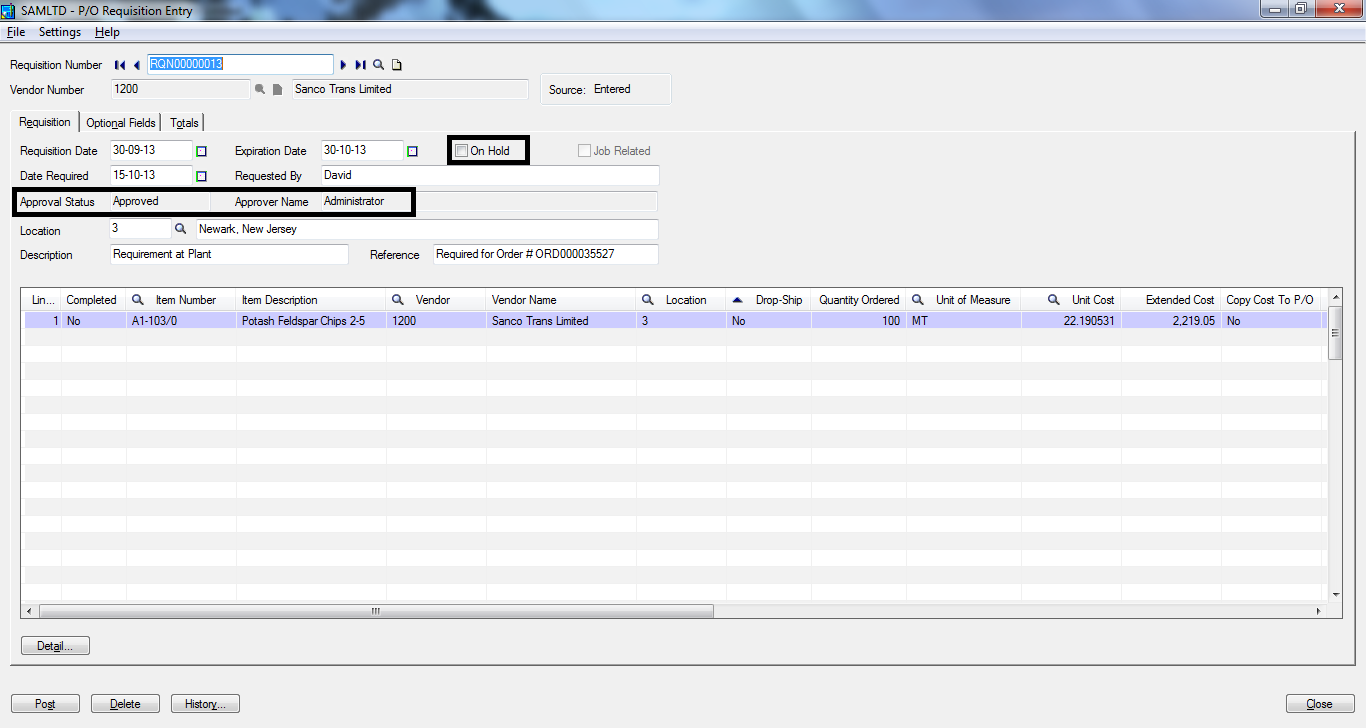Introduction
Purchasing process is said to be the first point of expenditure tracking and reduction in any structured organization. A Purchase Order raised on the letterhead of the company provides the assurance to the Vendor to Invoice for the amount mentioned in PO based on the payment terms agreed. Hence your organizations way of making purchase orders ad approving them is critical towards cost cutting. But PO being such a powerful document cannot be entrusted to be prepared by data entry operators or junior level resources. To overcome this, Purchase Requisitions in Sage 300 ERP (Formerly Accpac) can be processed for approval.
How it works:
To accomplish this, one has to simply make sure the setup options in Purchase Order module has the checkbox marked against tag ‘Require Approvals’.
One also has to make sure the User who needs to be creating the Requisition does not have the right to approve it.
(This can be checked at Administrative Services> Security Groups and User Authorizations.)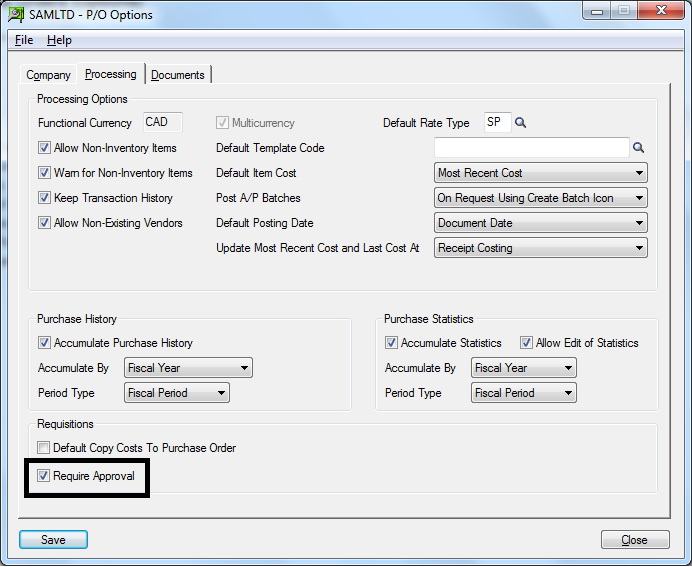 After this, whenever a user without approval rights creates a Purchase Requisition, it by default goes on hold.
After this, whenever a user without approval rights creates a Purchase Requisition, it by default goes on hold.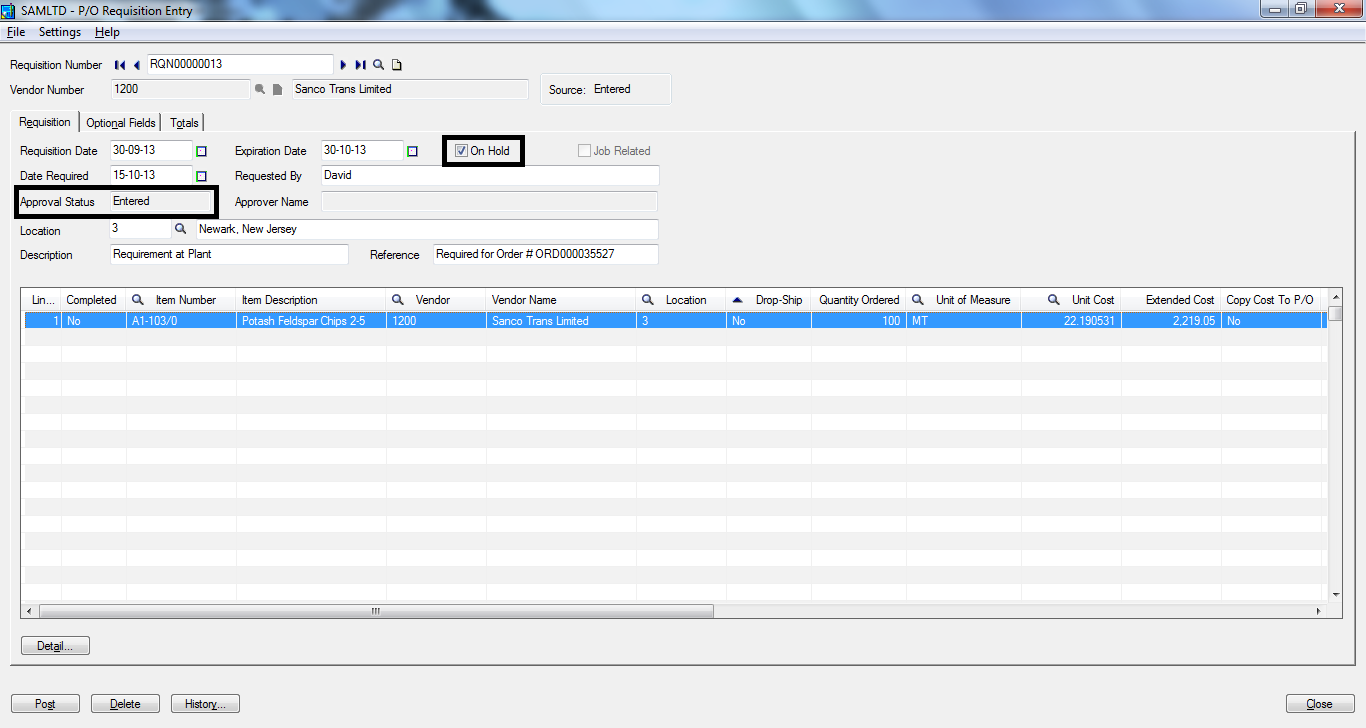 New Stuff: Purchase Order Transaction Flow in Sage 300 ERP
New Stuff: Purchase Order Transaction Flow in Sage 300 ERP
Once created, then the approver can login the system and Edit/Approve the Purchase Requisition by removing the ‘On Hold’ check-box and posting it.
Conclusion
This way, without creation of complex workflows and multiple approval matrix one can handle purchase approvals in Sage 300 ERP in built functionality.
For a more Intricate Approval requirement, one can go for ‘Purchasing Workflow’ module.
Hope this helps.