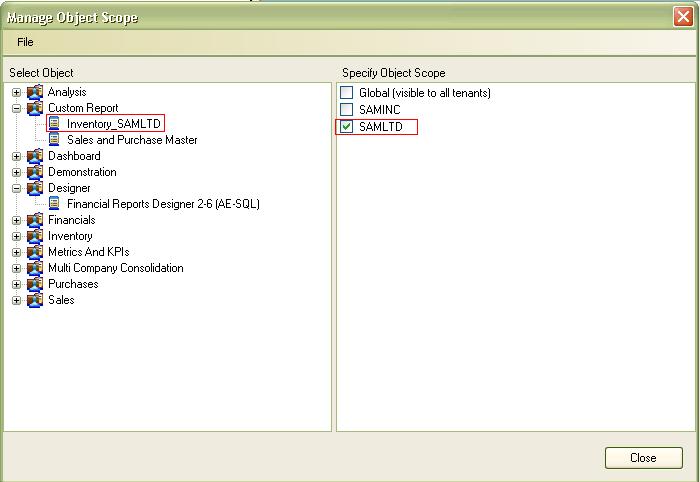Consider a situation where users have a multiple Sage 300 ERP companies setup and they have individual SI reports for each company. In this case, user has to scroll through a lot of reports to print any report.
To handle such cases, Sage Intelligence Reporting has a useful feature called “Manage Object Scoping”.
New Stuff: Creating a Union Report in Sage Intelligence Reports
In a multiple company scenario, we can customize the standard SI report for a particular company or set of companies and use object scoping to restrict the report to be available only when we are logged onto a particular company. Scoping can be applied at the report or folder level. Scoping a report only restricts your access to a report when you are logged into a specific company. It does not filter the data included in a report.
Follow below steps to use Manage Object Scope:-
- For example, suppose we have a report that is exporting the inventory of SAMLTD Company. So in this case, we will set the scope of this report to company SAMLTD only.
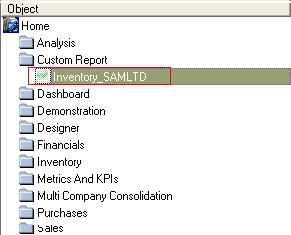
- Select Manage Object Scope present on the Tools or right-click on Home to specify the companies for which a report can be used.
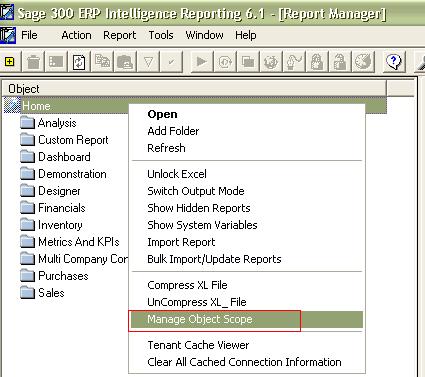
- To scope a report, first select the report or folder and then select the associated company or companies.
- After refreshing reports not scoped for the current company, they will not show under Report Manager and Report Viewer.
Following the basic steps above, we can reduce the time taken to print Sage intelligence reports.
About Us
Greytrix a globally recognized Premier Sage Gold Development Partner is a one stop solution provider for Sage ERP and Sage CRM needs. Being recognized and rewarded for multi-man years of experience, we bring complete end-to-end assistance for your technical consultations, product customizations, data migration, system integrations, third party add-on development and implementation expertise.
Greytrix offers unique GUMU™ integrated solutions of Sage 300 with Sage CRM, Salesforce.com and Magento eCommerce along with Sage 300 Migration from Sage 50 US, Sage 50 CA, Sage PRO, QuickBooks, Sage Business Vision and Sage Business Works. We also offer best-in-class Sage 300 customization and development services and integration service for applications such as POS | WMS | Payroll | Shipping System | Business Intelligence | eCommerce for Sage 300 ERP and in Sage 300c development services we offer services such as upgrades of older codes and screens to new web screens, newer integrations using sdata and web services to Sage business partners, end users and Sage PSG worldwide. Greytrix offers over 20+ Sage 300 productivity enhancing utilities that we can help you with such as GreyMatrix, Document Attachment, Document Numbering, Auto-Bank Reconciliation, Purchase Approval System, Three way PO matching, Bill of Lading and VAT for Middle East.
For more details on Sage 300 and 300c Services, please contact us at accpac@greytrix.com. We will be glad to assist you.