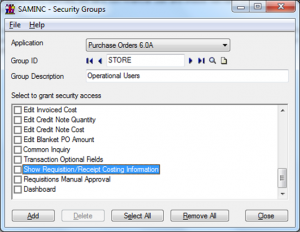In most organizations there is a requirement where the users should able to manipulate the cost when they are doing a PO receipt entry (GRN Entry). This is because the PO receipt entry is an operational entry and the users again are operational users and they have nothing to do with the cost.
Ideally as a process the procurement teams generate a Purchase Order from the System; this purchase order has all the relevant data including the item cost. Going further the organization will receive the material against the purchase order. Once the materials are received a PO receipt entry has to be recorded into the system. The user who will be doing this entry basically will be a non-financial user and should not have any access the see and manipulate the cost.
New Stuff: On Hold OE Orders in SAGE 300 ERP
To handle this scenario Sage has made a provision wherein we can hide this cost related information from the user and can only give him access to play with the quantities. Refer the below screen wherein we can assign appropriate rights to user so that the cost is not visible to him at the time of PO Receipt.
By Un- Chcking the above highlighted option “Show Requistion/Receipt Costing Information” the user will not be able to see the cost related information at the time of making PO receipt. This security group further has to be assigned to the desired user. By applying this setting the user will not be able to costinng information on the PO receipt screen.
Thus, by making the use of the security groups we can establish this control sucessfully and can expect a smooth run when it comes to the procurment process and doing the GRN by a non financial person.
Also Read:
1. Goods Receipt Register Report
2. How to Validate Purchase Receipt and Invoice in Sage 300 ERP
3. How to generate PO invoice from PO receipt
4. How can I setup a company to hit the Inventory costing while PO Invoice Posting?
5. Copy Cost To Purchase Order