In this blog post, we will discuss about a general error that we face while executing macro from Sage 300 desktop. Refer below screen shot.
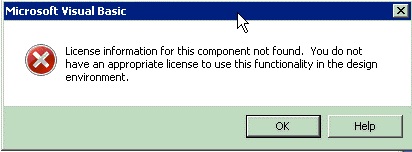
New stuff: Form 26Q file generated in TDS-Part2
We encounter a scenario where we develop macro which executes successfully on our in-house environment. We do not face the above issue because we have all the required references in the machine. But after deploying the macro at the End user machine, the macro fails to execute if VB based components are not installed or not registered successfully.
The above issue occurs because the VB6 controls and references are not registered properly on the end user machine. So in order to register the VB6 controls, we need to follow a few simple steps mentioned below,
Before proceeding further, take backup of the Registry.
- Before proceeding further, take backup of the Registry.
- Go to Run –>Regedit. Click on Export and store the backup of the registry on your system.
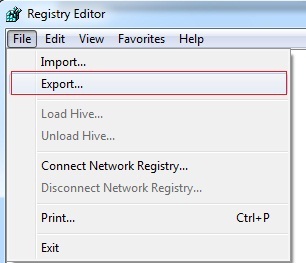
- Now download the vb6controls.reg file from the below link :-https://www.schaudin.com/forum_srv/viewpostsbyuser.aspx?UserID=15&Page=6
- Run the vb6controls.reg file by double clicking on it and press ‘Yes’. It will register all the VB6 controls.
- You need to ensure that these steps are followed in order to register the VB controls and references on the machine.

