In this blog post, we will discuss about another feature of Sage 300 ERP ‘Allow Adjustments in Receipt batches’. In A/R Option setting, there is a check box ‘Allow Adjustments in Receipt batches ‘ under the ‘Transactions’ tab [Refer screenshot below].
New stuff: Generate SO and PO for non-existing Vendors and Customers in Sage 300 ERP
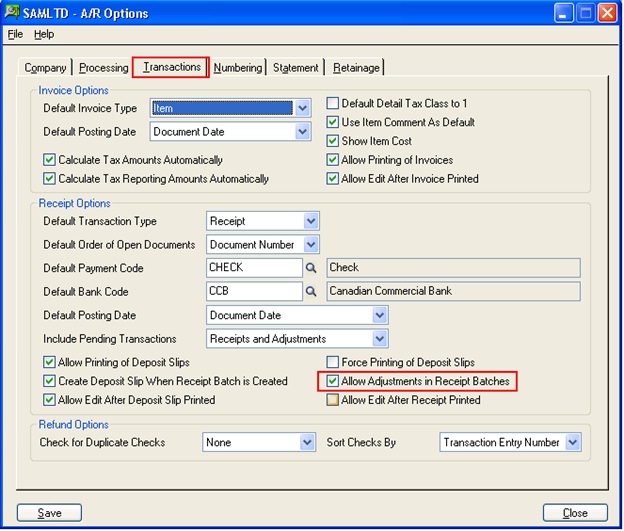
With this option checked, you can enter adjustments in A/R Receipt Batches during receipt entry, rather than having to enter them separately in the A/R Adjustment Entry screen.
This option may be useful when the amount of a check you receive to pay an invoice differs slightly from the invoice total. In this case, you can enter the difference amount by making an adjustment by clicking on the Adjust button on the receipt screen rather than doing it separately from the adjustment screen [Refer screen shot below].
The adjustments which you make against the receipt become a part of the receipt batches. If you want to edit an adjustment you added to a receipt batch (unposted), you edit it in the A/R Receipt Entry screens, rather than doing it in the A/R Adjustment Entry screen.
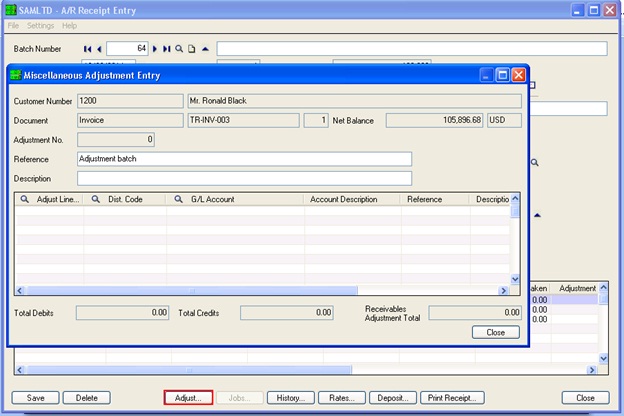
With this option unchecked the Adjust button may not be visible to the user [Refer Below screen Shots].
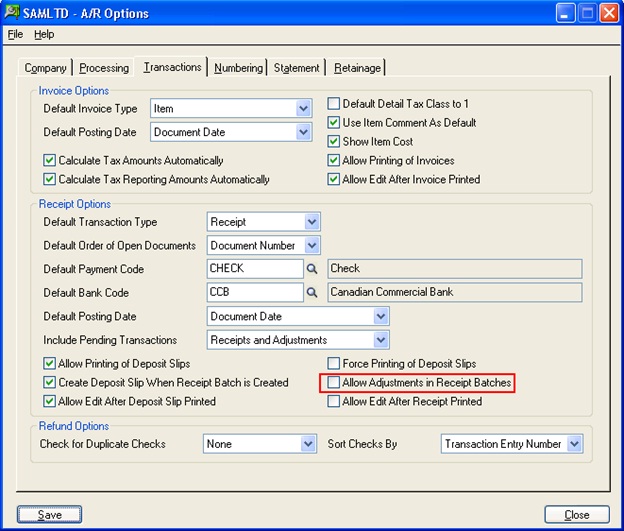
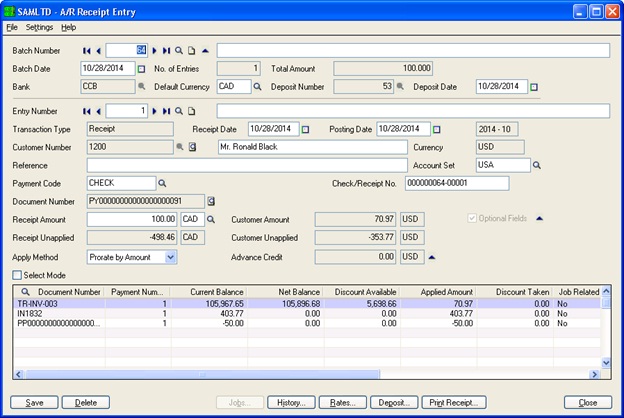
Thus, this option may be useful to create a new adjustment batch from A/R Receipt Entry Screen.
However, you can change this option anytime you want.
Sage 300 ERP – Tips, Tricks and Components
Explore the world of Sage 300 with our insightful blogs, expert tips, and the latest updates. We’ll empower you to leverage Sage 300 to its fullest potential. As your one-stop partner, Greytrix delivers exceptional solutions and integrations for Sage 300. Our blogs extend our support to businesses, covering the latest insights and trends. Dive in and transform your Sage 300 experience with us!

