Sage 300 ERP allows users to choose and change the filed Quarantine on which you will get on I/C Items and Price Lists > Lot Numbers screens as shown in the following screen Shot.
New Stuff: GET XML FORMAT DATA FROM WEB SERVICE RESPONSE
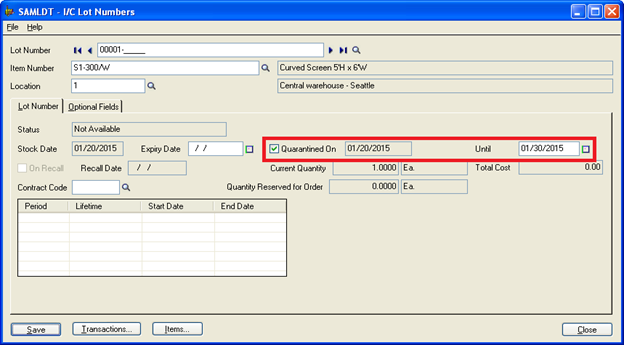
Note: The dates on Quarantine could not be the date before stock date.
Use of Quarantine: when inventory items have defects or still have to clear the duties from customs authorities for the lot inventory Item or might have some paperwork needed for the lot inventory item, in such situation one cannot sell the item until these situations be resolved. For those defective lot inventory items, Sage 300 ERP provides the functionality of Quarantine which is highlighted in the above screen shot.
To Release Lots from Quarantine: Sage 300 ERP also provides a Quarantine Release form which is located at I/C Periodic Processing > Quarantine Release. The Following Screen shot show the Quarantine Release form:
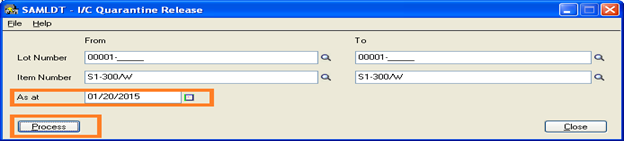
This form is used to release the Quarantine.
The user needs to enter from and to lot number or from and to item numbers and has to select the date of Quarantine release. When release date matches with any lot item number’s date, the lot item number is released from Quarantine.
Sage 300 ERP also provides a Quarantine report: Open I/C Stock Control Reports > Quarantine.
Note if a user wants to make OE shipment entry for the lot number which is still under Quarantine release, the ACCPAC does not allow the user to post the OE shipment until the lot item Number is released from Quarantine and will show the Error message as shown in the following screen shot.
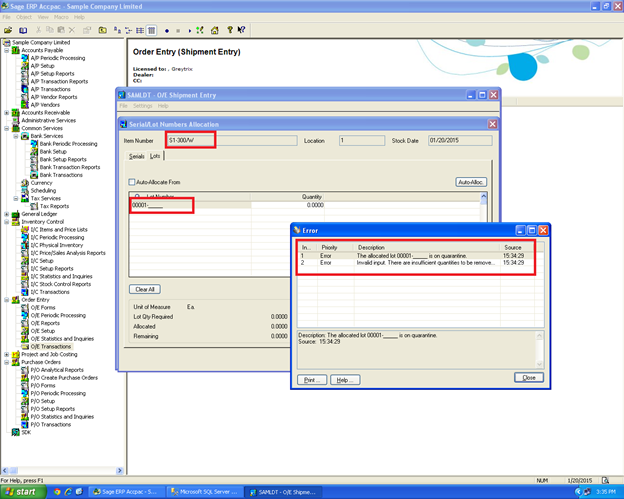
Error Message: The Allocated lot 00001.______ is on Quarantine.
Thus we have seen the use of Quarantine in sage 300 ERP as Lot inventory items may be placed on quarantine if they have defects that must be resolved before the items are sold, or if you must provide paperwork and/or duties to customs authorities before the items can be used. Once the issues have been resolved, one can release the lots from quarantine. Once the lot inventory items is released from quarantine, the user will be able to ship the lot inventory items.
Also Read:
1.Use as Default option on IC Kitting Items screen in Sage 300 ERP 2014
2.Generate BOM and Kitting items on the fly from Order Entry screen in Sage 300 ERP
3.Simplify Assembly using Sage 300 ERP
4.Prompt to Delete During Posting
5.Restriction and Security in GL Accounts
Sage 300 ERP – Tips, Tricks and Components
Explore the world of Sage 300 with our insightful blogs, expert tips, and the latest updates. We’ll empower you to leverage Sage 300 to its fullest potential. As your one-stop partner, Greytrix delivers exceptional solutions and integrations for Sage 300. Our blogs extend our support to businesses, covering the latest insights and trends. Dive in and transform your Sage 300 experience with us!

