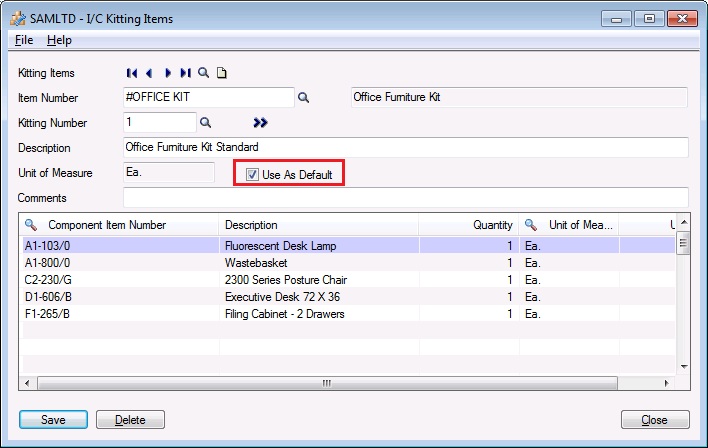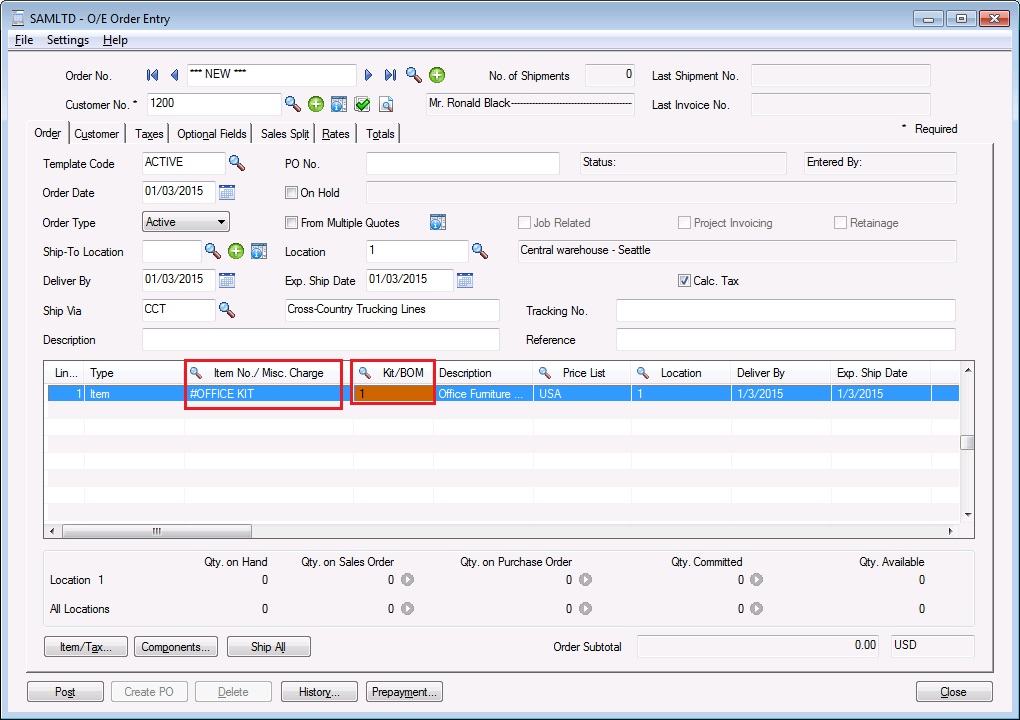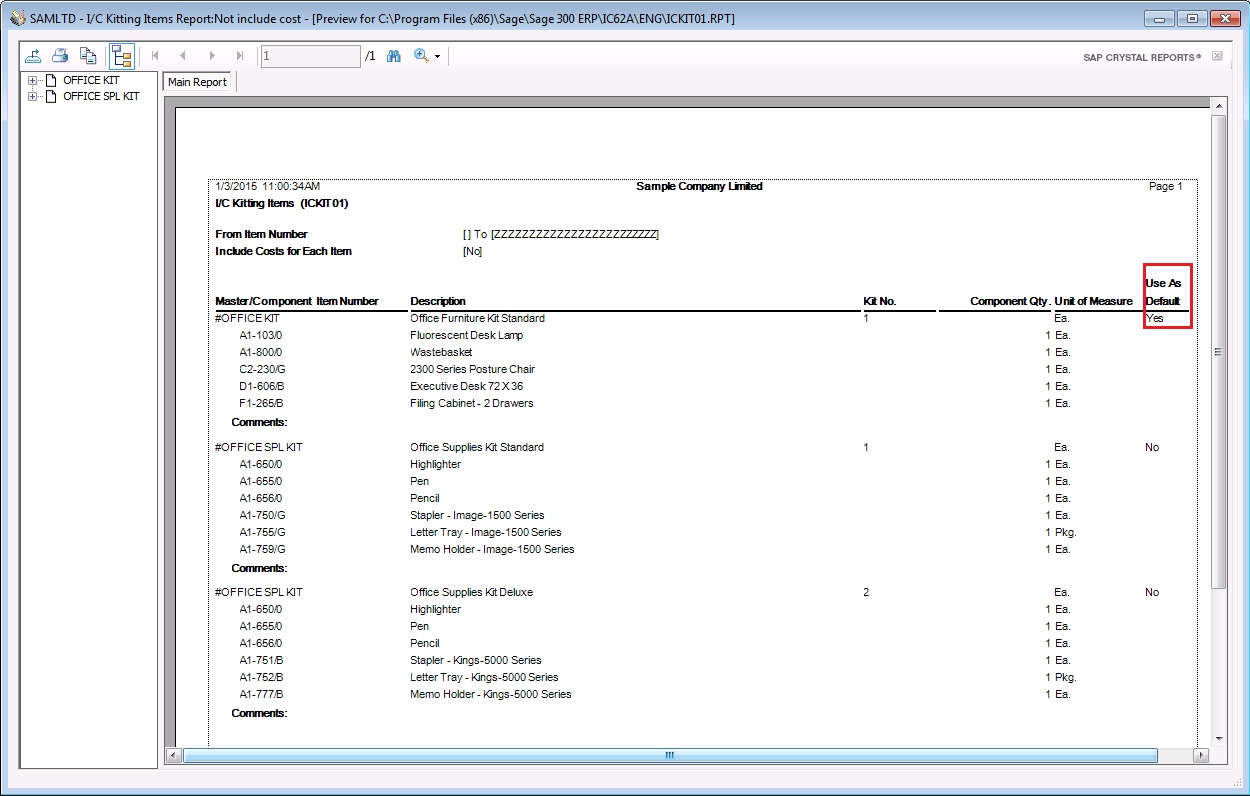Sage 300 ERP 2014 comes with new features and enhancements that are capable of making organizations smart and efficient.
In this blog post, we will check the new feature “Use As Default” provided on IC Kitting items screen in inventory control.
New Stuff : Allow Fractional Quantities in Purchase Order
1) On IC Kitting items screen, there is an option “Use As Default” provided in Sage 300 ERP. In order to access the screen, Go to IC Items and Price Lists–>Kitting items. This option allows user to specify a default Kit number to use for a Kitting item when it is entered on Order Entry Screen. This allows a user to set the Kit number as default which might be frequently used among other Kit.
2) Now when you enter the order for above kitting items, you can see that the default kitting number will get populated as you enter this item number in detail line.
3) One can also view summary of all the default Kitting Numbers set for that particular Kitting item with Kitting Items report(Go to I/C Setup reports–>Kitting Item report)
Also Read:
1) Kitting Item in Sage 300 ERP
2) Generate BOM and Kitting items on the fly from Order Entry screen in Sage 300 ERP
3) BOM and KIT – Understanding the Basic Difference
4) Sellable and Non-sellable items in Sage 300 ERP
5) Warranty Tracking in Sage 300 ERP