Committing order quantity is one of the key features of Sage 300 ERP. This allows users to reserve quantity for a particular item in order. In business, it might be possible that you want to reserve some item for a particular customer then in this case it is quite useful.
Suppose a user has created one order with quantity 100 and at the same time he commits it, then, it simply means that quantity is guaranteed to be available unless you allow negative inventory quantities. You can manually commit the quantity while creating the transaction, but it will be a quite lengthy task. To overcome this we have developed one utility which commits the ordered quantity automatically.
In Sage 300 ERP we have standard functionality to commit the quantity but our customized program is little bit different from the standard one. The standard functionality is useful to commit the quantity at the time of creating the order. But if you want to commit the quantity after creating the order in future then this routine will be very useful. By using “Quantity Commit Routine” you can commit the quantity in future as per your requirement. This routine will be used to bifurcate standard location and consolidate location.
Our user interface has only two button one to start the process and other to close the UI.
New Stuff: ATTENDING SAGE SUMMIT 2015? MEET GREYTRIX AT BOOTH #521
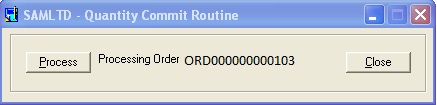
When the user clicks on the process button the program will search the open and active orders, i.e. it will check the active orders against which shipment is not done or partial shipment is done. Then for such active and open order it will check whether there is quantity available to ship. If yes then it will update the committed quantity value with the ordered / outstanding quantity. If there is no item available for that particular location then program will skip it and process will remain continue.
The updated Quantity Commit Order:
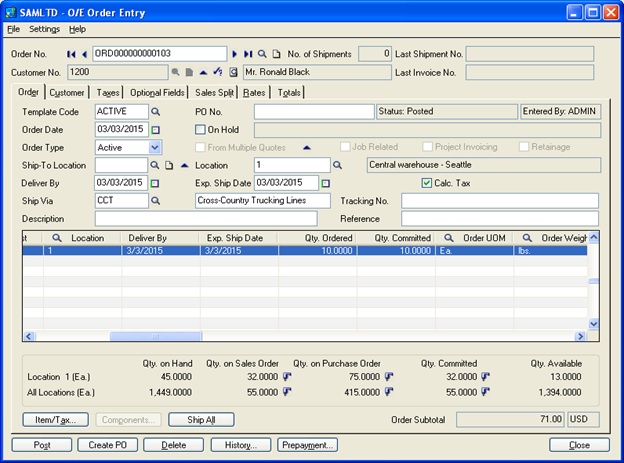
The most important is that user need not to perform “Day End Processing” each time. The program is useful when you want to commit the quantity against some customer or order. If the order quantity is 10 and for that item – location if only 5 quantities are available then automatically it will update Quantity Commit column with remaining available quantity. The program will help you to save the time and automate the process of quantity commit.
Sage 300 ERP – Tips, Tricks and Components
Explore the world of Sage 300 with our insightful blogs, expert tips, and the latest updates. We’ll empower you to leverage Sage 300 to its fullest potential. As your one-stop partner, Greytrix delivers exceptional solutions and integrations for Sage 300. Our blogs extend our support to businesses, covering the latest insights and trends. Dive in and transform your Sage 300 experience with us!

