GUMU™ for Sage BusinessWorks to Sage 300 ERP is a Sage certified Migration solution. Greytrix is a pioneer in providing Migration services at its Sage Migration Centre and catering end-users business requirements. Our GUMU™ migration utility is compatible to convert all Masters and Open transactions from Sage BusinessWorks to Sage 300 ERP.
We at Greytrix help the end – user in implementing new Sage 300 ERP system through our various successful migration and integration solutions.
In this blog we will discuss about how GUMU™ migrates Sage Business Works Payment Terms to Sage 300 ERP.
New Stuff: Migrate GL Transaction from Sage Business Vision to Sage 300 ERP.
You can view AR Payment terms in Sage BusinessWorks by referring below path.
Account Receivable (Module) –> Utilities –> Maintain Payment Terms.
Screenshots from Sage BusinessWorks of AR Payment Terms are as follows.
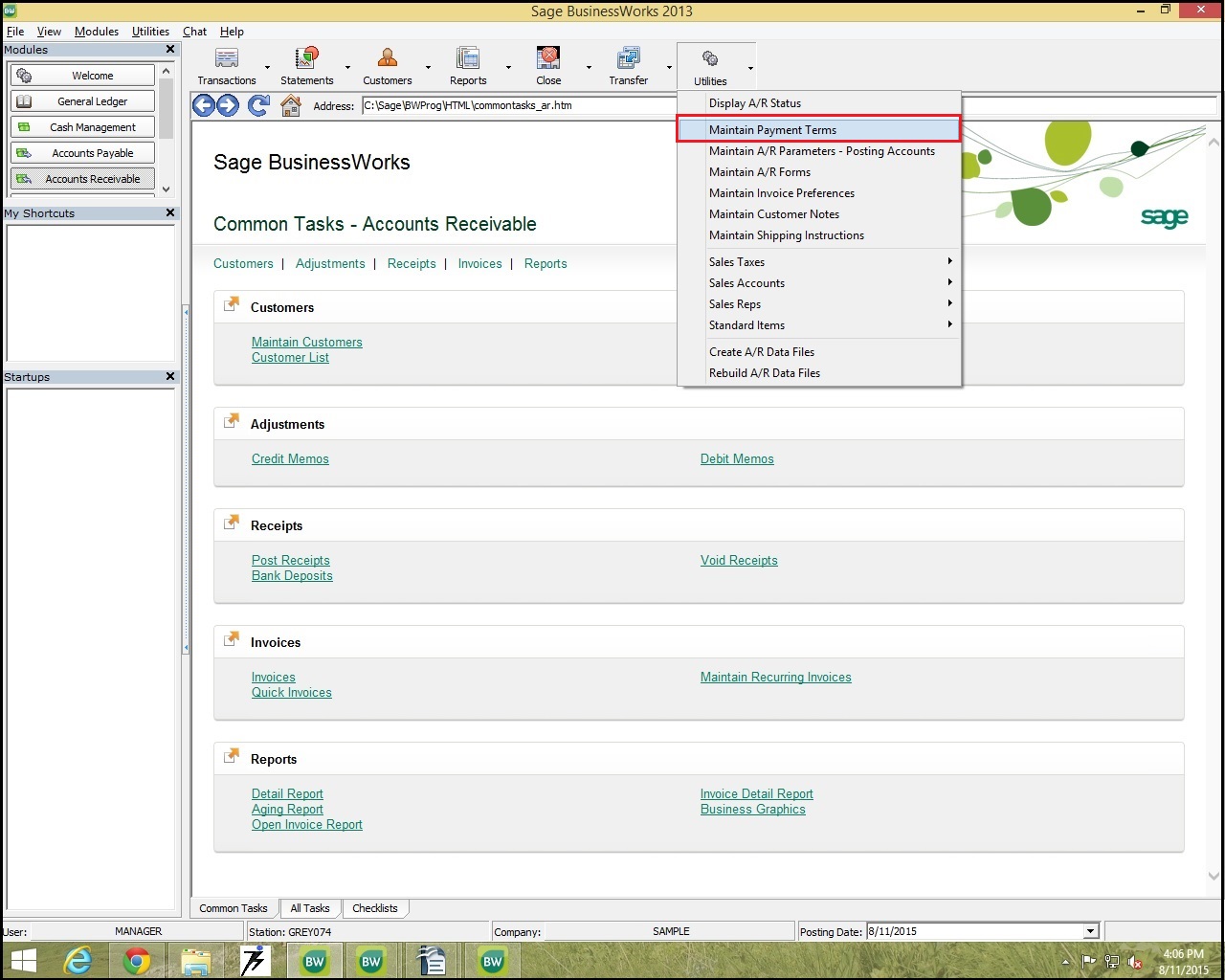
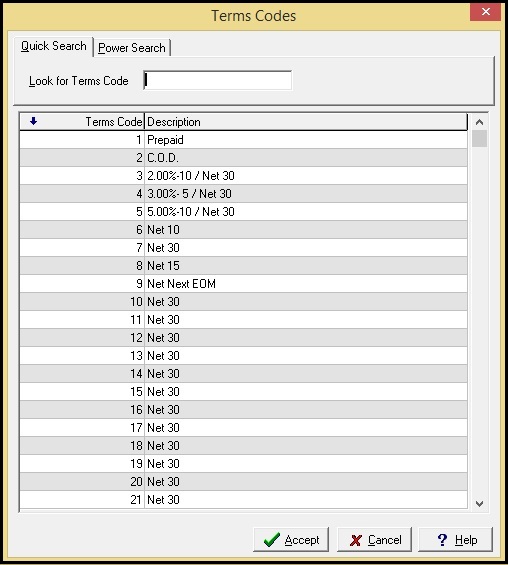
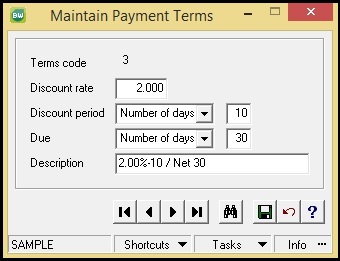
In Sage 300 ERP the AR Payment Terms are converted by GUMU™ as follows:
You can navigate through the below mentioned path to check migrated AR Payment Terms into Sage 300
Sage 300 ERP –> Account Receivable –> A/R Setup –> Terms
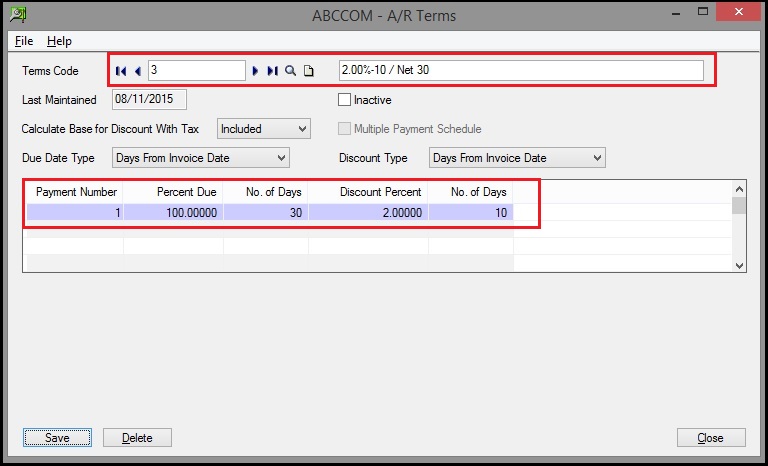
Below screenshot shows the Payment Term “03” assigned to Customer “CNCP” in Sage 300.
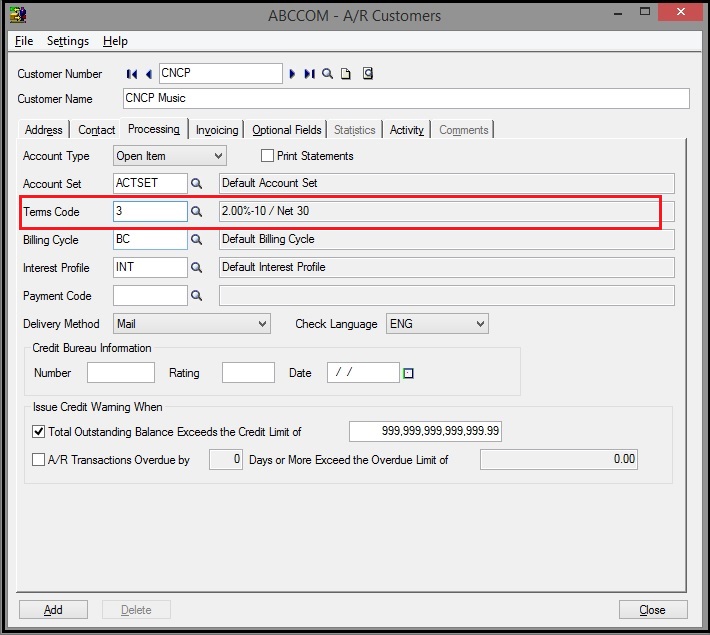
After data migration from Sage BusinessWorks to Sage 300 the field values of Sage BusinessWorks AR Payment Terms get converted with following mapping.
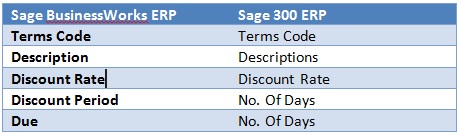
In this way, Sage BusinessWorks AR Payment terms are migrated into target Sage 300 ERP company database. For more information on ERP data migration, drop us a mail at erpmig@greytrixindia.com
Also Read:
1) Migrate GL Transaction from Sage Business Vision to Sage 300 ERP.
2) Migrate Item On Hand Quantity from Business Vision to Sage 300 ERP.
3) Migrate Sales Order Shipment from Sage Business Vision to Sage 300 ERP.
4) Migrating Custom Fields in Sage 300 ERP.
5) Migrate Credit Note from Sage Business Vision to Sage 300 ERP.
Sage 300 ERP – Tips, Tricks and Components
Explore the world of Sage 300 with our insightful blogs, expert tips, and the latest updates. We’ll empower you to leverage Sage 300 to its fullest potential. As your one-stop partner, Greytrix delivers exceptional solutions and integrations for Sage 300. Our blogs extend our support to businesses, covering the latest insights and trends. Dive in and transform your Sage 300 experience with us!

