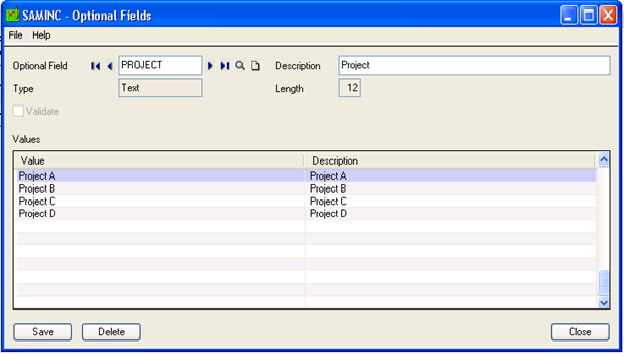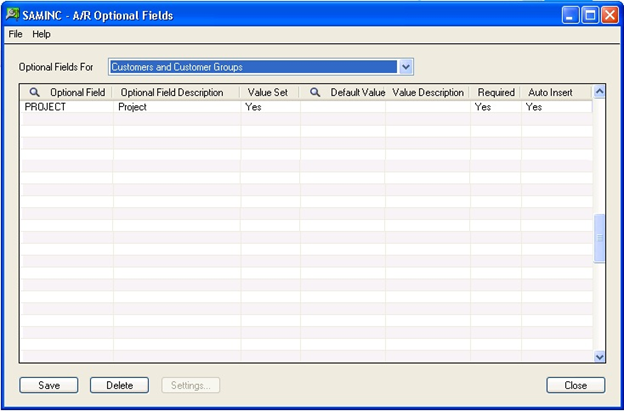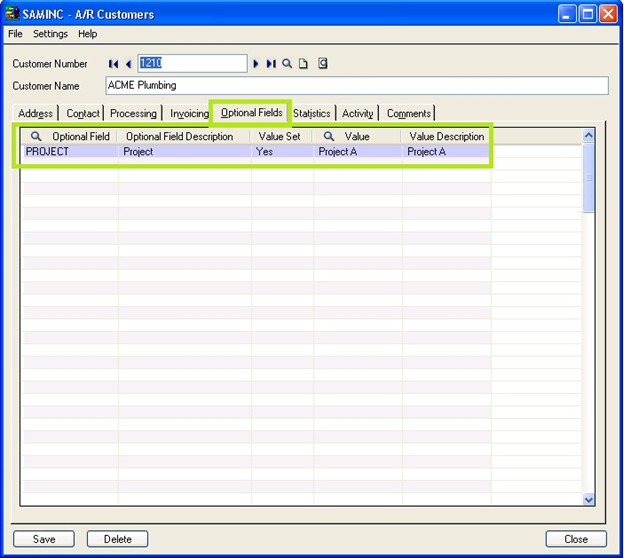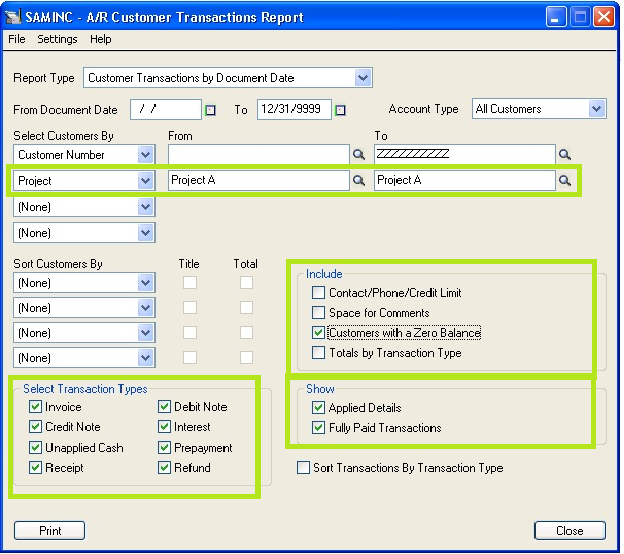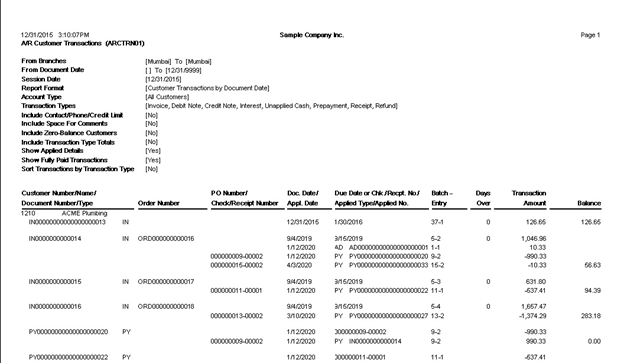Optional Field is one of the best feature in Sage 300 to capture various information at any level. It means we can link Optional Fields at Masters as well as Transaction Level. Only one drawback is that the Optional Field cannot be linked to the Bank Services (For Masters as well as Transactions).
New stuff: Accounts Receivable Batch Status Report
By using this feature, we can generate many reports without any additional efforts. In this blog we will be explaining about the most demanded report in any organization which is Customer Outstanding Report.
We can generate Customer Outstanding Report in Sage 300 by using Optional field value. We can pull the Report by selecting Optional Field Values at Transactional Report level to display accurate information which is usually required by top Management.
After posting the Transactional Batch successfully, we will be in the position of generating report Project wise outstanding without any extra efforts.
For using this functionality follow the below steps:
- Creation of Optional Field.
- Link Optional field to Account Receivable (Customer) Masters and Transactions as per your requirement.
- All transactions should be posted successfully before printing Customer Outstanding Report.
Let us explain it one by one:
- Creation of Optional field :
Path: Common Services: Optional Field
Here we are defining Optional Field.
- Linking of Optional Field to Accounts Receivable Masters :
Path: Accounts Receivable -> A/R Setup -> Optional Field.
Here we can link Optional Field to the specific Transaction / Master.
- Linking of Optional Field value at Customer Master :
Path: Accounts Receivable -> A/R Customer -> Customer.
Here we can create / update Customer details. In Optional Field Tab we are updating Optional Field Value. It’s treated as Master. At any time we can change this Value.
- Customer Outstanding Report :
Path: Accounts Receivable -> A/R Transaction Reports -> Customer Transactions.
Here we generate Customer Outstanding Report by selecting appropriate options.
Sample Report:
Same feature will applicable for Accounts Payable (Vendor Master) to generate Vendor Outstanding Report
Also Read:
1. Vendor Outstanding Report by Optional Field Value in Sage 300 ERP
2. Update or Insert Optional field value on posted entries in SAGE 300 ERP