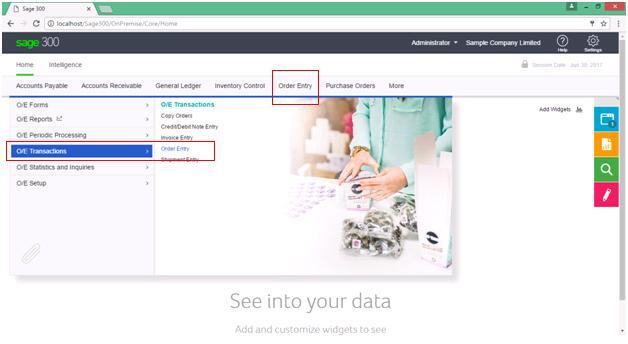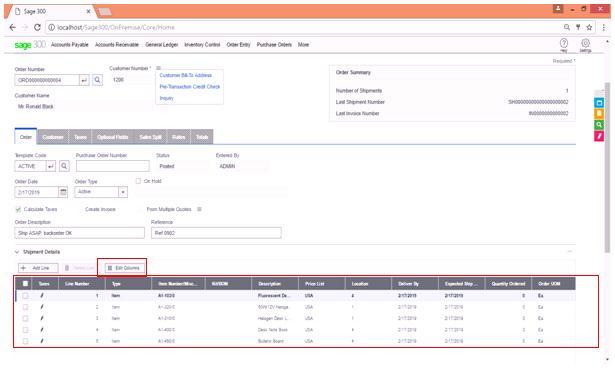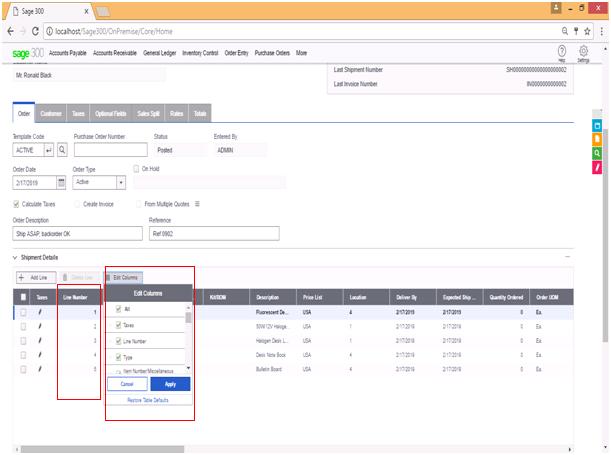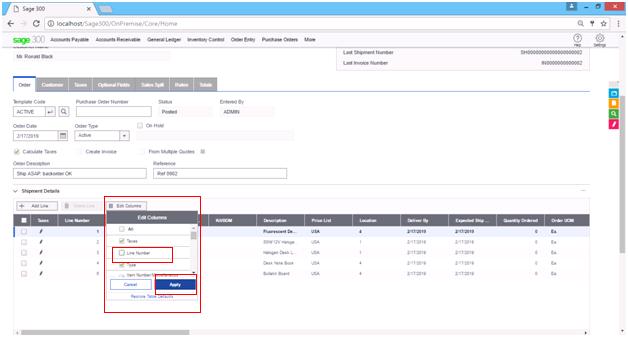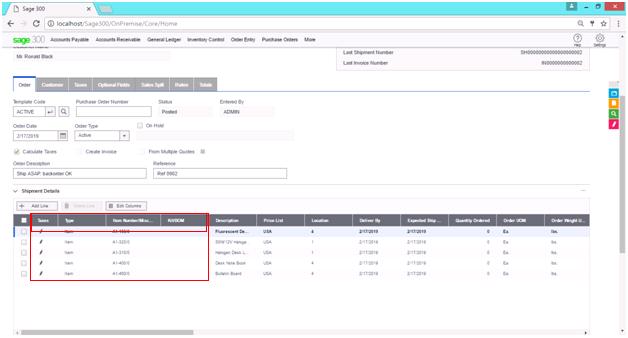Providing user friendly interface is always important for any software or website. It will definitely useful for making data entry easy which will in turn speeds up the overall process and facilitate the easier interactions with screen.
Sage 300 C also provides many features to make the interface more interactive for users. It allows user to set certain options for the fields appearing on the screen. In this blog we are going to discuss one of such features related to provision for editing the list of columns that will appear on the grid.
New Stuff: Migrate Product Line from Sage 100 ERP to Sage 300 ERP
You can find this feature provided on any screen that contains grid to present transaction detail part. Here we will consider for example OE Order entry screen.
In order to access the screen navigates to Order Entry –> Order Transactions –> Order Entry. Kindly refer to the screenshot below for the same.
The below user interface for order entry will get opened:
As displayed in above screenshots an additional “Edit Columns” button will be provided. User can click this button to open the list of “Columns” which are present on the grid. Along with names of the columns check box is also provided for the selection. User can select /deselect any column out of these to hide/display the same.
E.g. As you can see in the screenshot above “Line Number” field is visible you can hide the same by deselecting the checkbox in the list and clicking on apply button.
As you can see in the above screenshot the column “Line Number” is not visible now. User can again add the same whenever he/she want by following same procedure.
Note:
- User can change the same any time also can be able to reset it to default as per standard by clicking “Restore Table Defaults”.
- These changes are user specific so the different user can set the columns to be viewed as per their preferences.
- This functionality is also available on standard “Finder” popup screens.
About Us
Greytrix a globally recognized Premier Sage Gold Development Partner is a one stop solution provider for Sage ERP and Sage CRM needs. Being recognized and rewarded for multi-man years of experience, we bring complete end-to-end assistance for your technical consultations, product customizations, data migration, system integrations, third party add-on development and implementation expertise.
Greytrix offers unique GUMU™ integrated solutions of Sage 300 with Sage CRM, Salesforce.com and Magento eCommerce along with Sage 300 Migration from Sage 50 US, Sage 50 CA, Sage PRO, QuickBooks, Sage Business Vision and Sage Business Works. We also offer best-in-class Sage 300 customization and development services and integration service for applications such as POS | WMS | Payroll | Shipping System | Business Intelligence | eCommerce for Sage 300 ERP and in Sage 300c development services we offer services such as upgrades of older codes and screens to new web screens, newer integrations using sdata and web services to Sage business partners, end users and Sage PSG worldwide. Greytrix offers over 20+ Sage 300 productivity enhancing utilities that we can help you with such as GreyMatrix, Document Attachment, Document Numbering, Auto-Bank Reconciliation, Purchase Approval System, Three way PO matching, Bill of Lading and VAT for Middle East.
For more details on Sage 300 and 300c Services, please contact us at accpac@greytrix.com. We will be glad to assist you.