Ever wanted to have your own numbering series other than the standard numbering on your third party modules in ERP?
Creating numbering on Third party module has become easier with Document Numbering Addon Module. As we are aware of the Document numbering module that allows one to generate Unique numbering with pre-defined structures on the standard Modules of ERP. Here, we have recently upgraded our Document numbering module that integrates Purchasing Workflow module to generate a series on PW Requisition entry.
In this customization, mapping will be available on PW requisition entry. This numbering is based on Cost centres used in the PW Setup. One will have to select a structure in the Document numbering and then create mapping for PW requisition Entry as per requirement.
It can be a combination of Prefix-Number, Prefix-Custom-Number or Prefix-Number-Custom default as required.
One more enhancement that has been added to this Numbering system is a Custom default field that can be appended based on the status of Capital expenditure of the PW item. This segment is based on the items that are populated in the detail lines of the requisition entry. The segment will be generated at run time by checking the status of the Capital Expenditure checkbox of PW Item masters.
For example:
If a Requisition entry has one or more items as Capital Expenditure item, then the custom default segment added to the numbering generated will be “A”
I.e. Cost Centre-Number-Custom Default,
LOC1-00001-A
Where Cost Centre = LOC1
Custom default segment = A
If a Requisition entry has one or more items as Capital Expenditure item, then the custom default segment added to the numbering generated will be “P”
LOC1-00001-P
Where Cost Centre = LOC1
Custom default segment = P
This customization of Custom default segment can also be done for any other status of fields from the PW item masters.
New Stuff: Validate Unit Cost with defined Vendor Contract Cost on Purchase Order
Refer below screenshots for better understanding:
1. Numbering Structure for Prefix-Numbering-Custom default
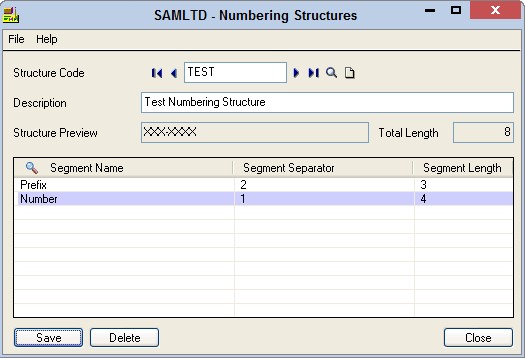
2. Number Mapping on PW Requisition document type based on Cost Centre mapped in Location Segment.
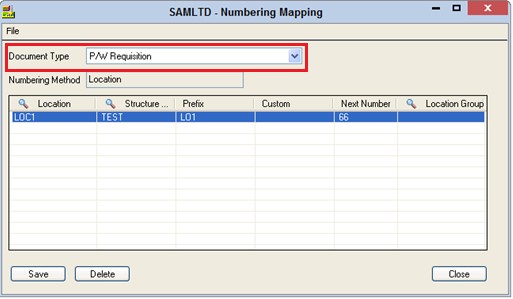
3. Capital Expenditure Status of Item – unchecked
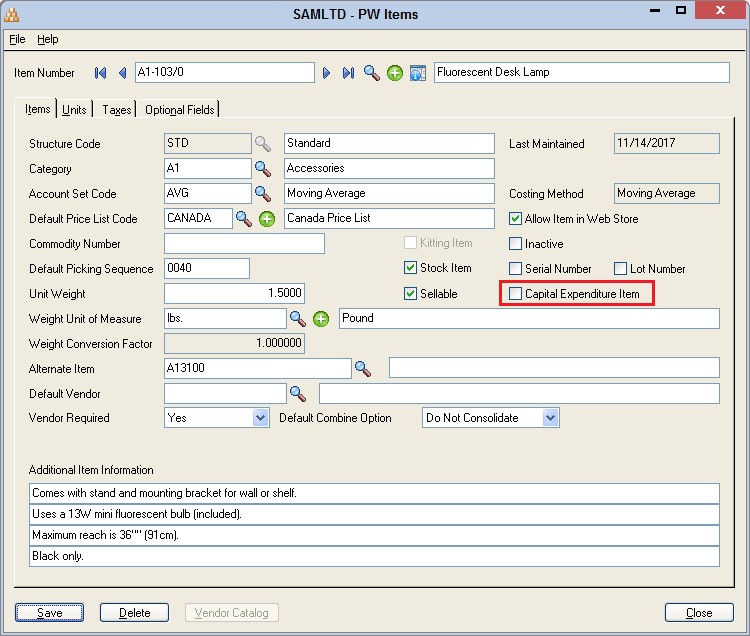
4. Numbering generated based on all the factors. Custom default segment fetched as “P” as both items have ‘Capital Expenditure’ unchecked.
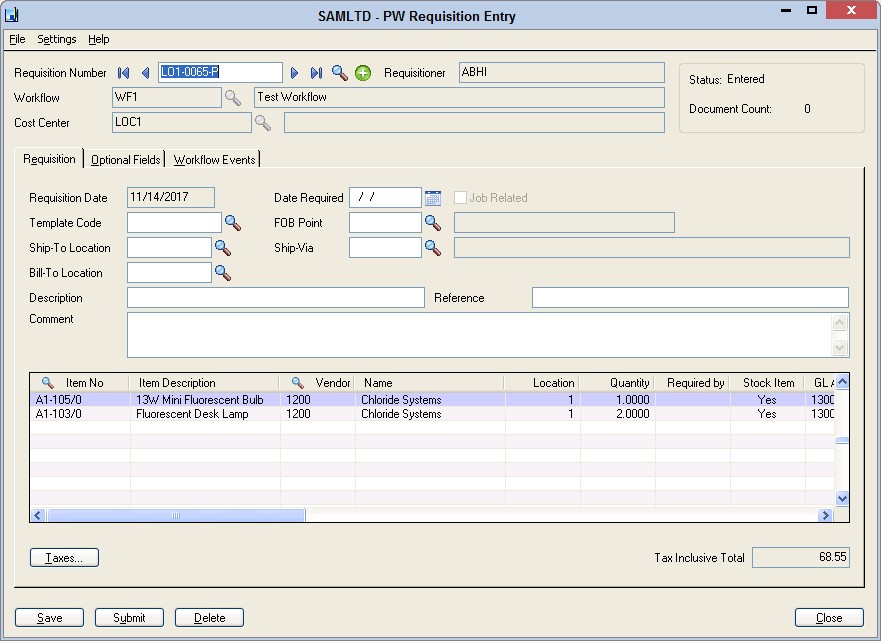
Sage 300 ERP – Tips, Tricks and Components
Explore the world of Sage 300 with our insightful blogs, expert tips, and the latest updates. We’ll empower you to leverage Sage 300 to its fullest potential. As your one-stop partner, Greytrix delivers exceptional solutions and integrations for Sage 300. Our blogs extend our support to businesses, covering the latest insights and trends. Dive in and transform your Sage 300 experience with us!

