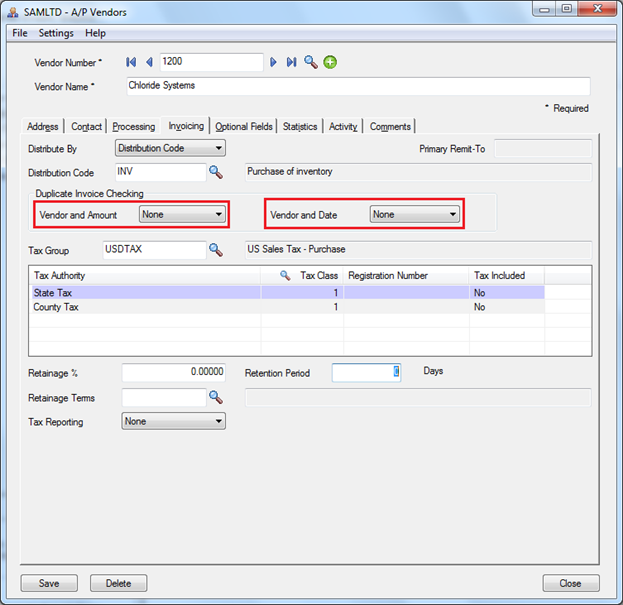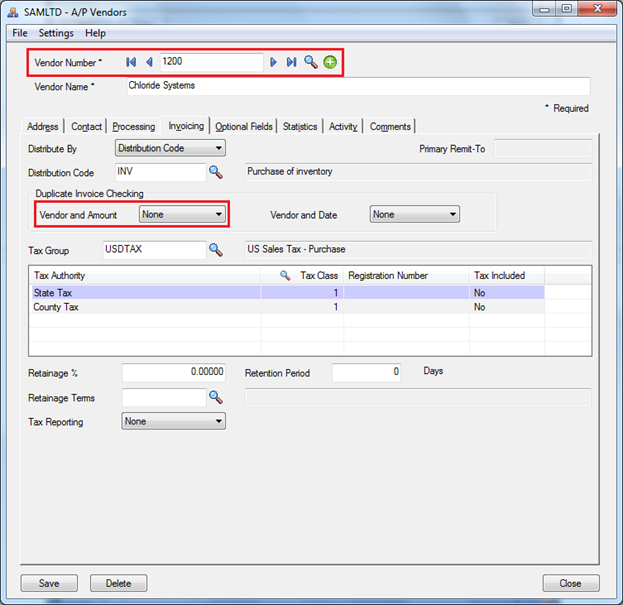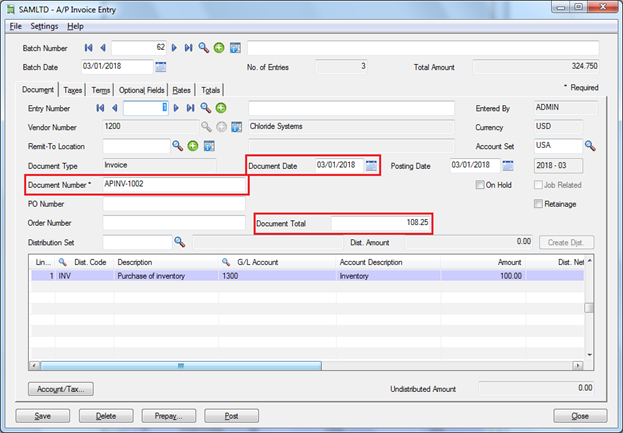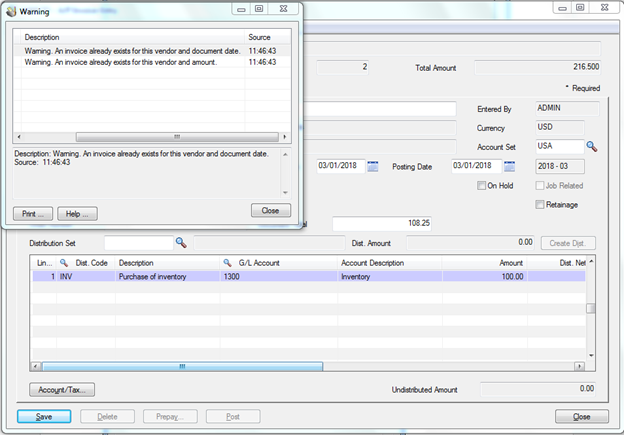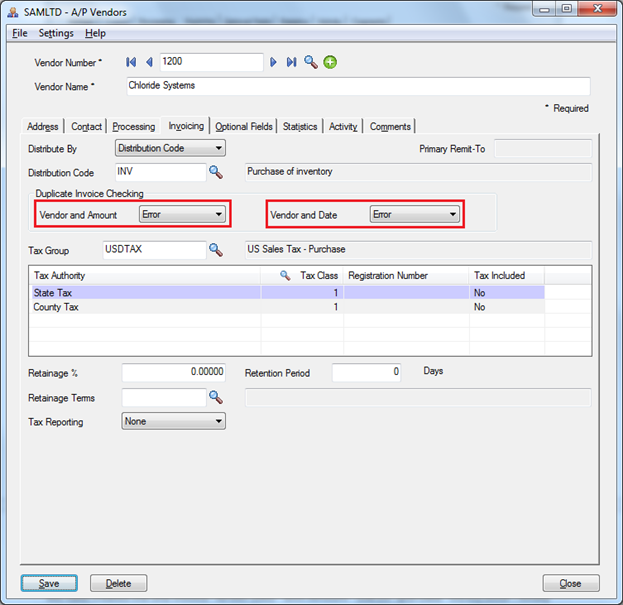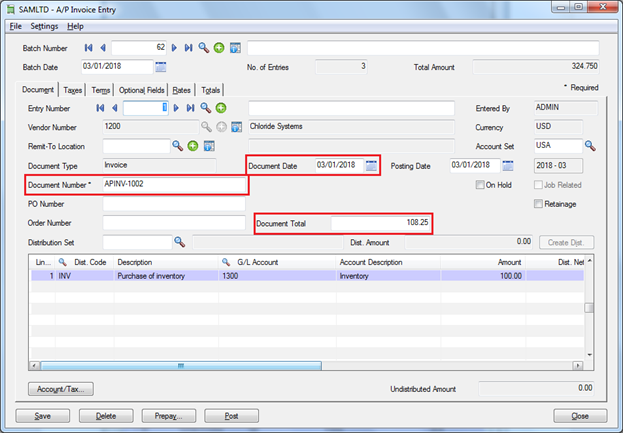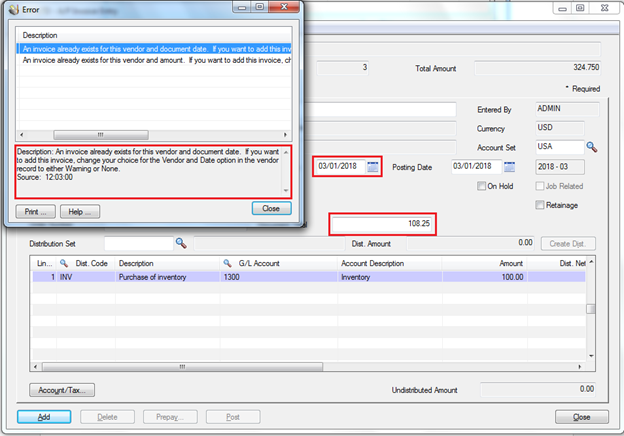In this blog, we will discuss an option in Sage 300 ERP i.e. “Vendor and Amount and Vendor and Date”. In A/P Vendor –> Invoice Tab, drill down option is exist with three options (None, Warning, Error) for ‘Vendor and Amount’ and “Vendor and Date”. Kindly refer below screenshot for the same.
New Stuff: E-mail Messages sending with Custom Template on Order Confirmation in Sage 2017
The selected option in “Vendor and Amount” and “Vendor and Date” specify how you want Accounts Payable can ignore duplicates, warn you, or stop you from posting or adding the invoices.
Vendor and Amount Combo box: – Depends on the selected option, the Accounts Payable can ignore, warn and stop when you enter two or more invoices for the same amount from this vendor.
Vendor and Date Combo box: – Depends on the selected option, the Accounts Payable can ignore, warn and stop when you enter two or more invoices for the same date from this vendor.
Option “None” :- If we have selected the option “None” for the vendor “1200”, the Accounts Payable can allow to enter the duplicate invoices for the same amount and same date and it does not warn and stop when you add or post the invoices.
Option “Warning”:- If we have selected the option “Warning” for the vendor “1200”, the Accounts Payable can allow entering the duplicate invoices for the same amount and same date but it would warn when you add or post the invoices. Kindly refer below screenshot for the same.
We have created the one Invoice “APINV-1002” with Amount “108.25” and Date “03/01/2018”. Kindly refer below screenshot for the same.
And again we have been creating the Invoice “APINV-1003” with same Amount “108.25” and same Date “03/01/2018” it would pop up below warning messages.
Option “Error”:- If we have selected the option “Error” for the vendor “1200”, the Account Payable cannot allow to enter the duplicate invoices for the same amount and same date and it pop up the error messages. Kindly refer below screenshot for the same.
We have created the one Invoice “APINV-1002” with Amount “108.25” and Date “03/01/2018”. Kindly refer below screenshot for the same.
And again we have been creating the Invoice “APINV-1004” with same Amount “108.25” and same Date “03/01/2018” it would pop up below error messages.
About Us
Greytrix is a one stop solution provider for Sage ERP and Sage CRM needs. We provide complete end-to-end assistance for your technical consultations, product customizations, data migration, system integrations, third party add-on development and implementation expertise.
Greytrix has some unique solutions of Sage 300 integration with Sage CRM, Salesforce.com and Magento eCommerce along with Sage 300 Migration from Sage 50 US, Sage 50 CA, Sage PRO, QuickBooks, Sage Business Vision and Sage Business Works. We also offer best-in-class Sage 300 customization and development services to Sage business partners, end users, and Sage PSG worldwide.
For more details on Sage 300 Services, please contact us at accpac@greytrix.com. We will be glad to assist you.