ERP (Enterprise Resource Planning) is built for accounting and business. With the help of ERP, we can develop Report/customization as per client requirement.
In this blog, we will discuss about Sales Order Import Macro – How to Import a record of Sales Order using Sales Order Macro.
New Stuff: Display Finish Good Item on manufacturing issuance Screen
Refer Below screen:
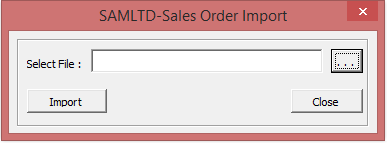
Once selecting the appropriate excel sheet and after clicking on Import File button, the process starts by validating the data fields of Order number, Order Date, Customer No, Location etc. If the data is valid, then only macro process these rows else it will write error log for invalid data rows & proceed further.
NOTE: – This will be a manual process. The user has to select browse file & import it.
The Import format is as follows:-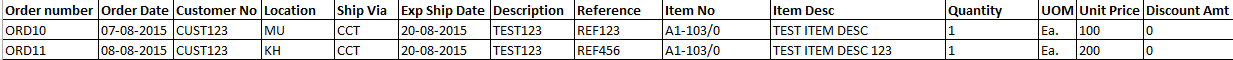
After completing the entire process of Sales Order Entry Import Routine, you can check Sales Order is created automatically in Sage 300.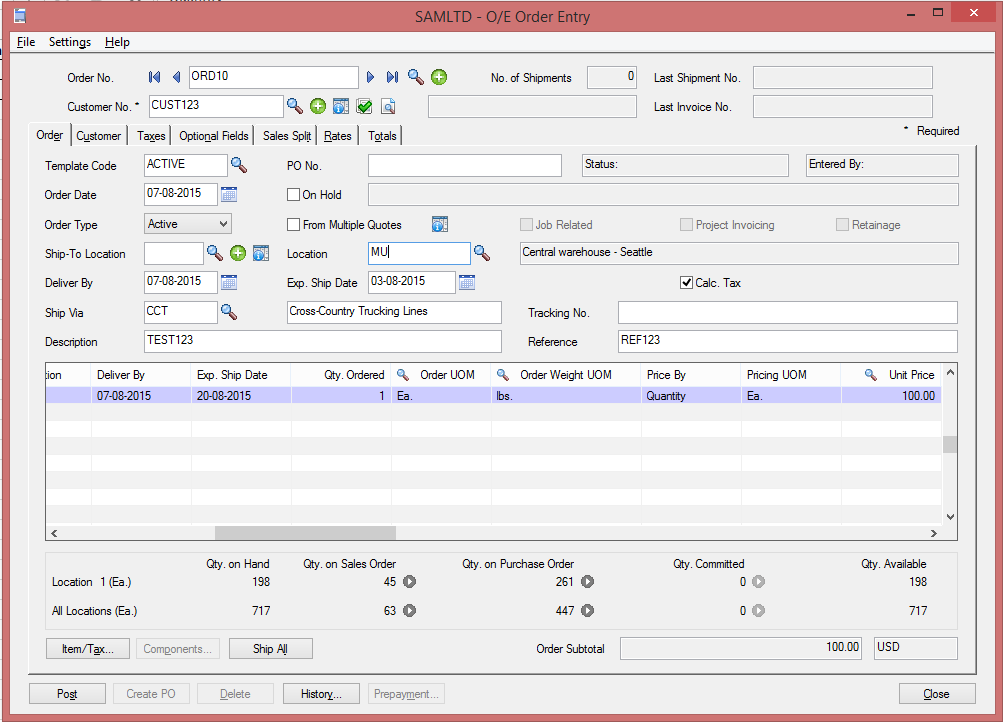
Field Mapping:
- Order number:- This will be Header level Order number field from Sales Order screen
- Order Date:- This will be Header level Order Date field from Sales Order screen
- Customer No:- This will be Header level Customer No field from Sales Order screen
- Location:- This will be Header level Location field from Sales Order screen
- Ship Via:- This will be Header level Ship Via field from Sales Order screen
- Exp Ship Date:- This will be Header level Exp Ship Date field from Sales Order screen
- Description:- This will be Header level Description field from Sales Order screen
- Reference:- This will be Header level Reference field from Sales Order screen
- Item No:- This will be Detail level Item No field from Sales Order screen
- Item Desc:- This will be Detail level Item Desc field from Sales Order screen
- Quantity:- This will be Detail level Quantity Ordered field from Sales Order screen
- UOM:- This will be Detail level UOM field from Sales Order screen
- Unit Price:- This will be Detail level Unit Price field from Sales Order screen
- Discount Amount:- This will be a Detail level Discount Amount field from Sales Order screen
Note: – Import file format will be excel & we can add or remove columns from this report as per client requirement.
About Us
Greytrix a globally recognized Premier Sage Gold Development Partner is a one stop solution provider for Sage ERP and Sage CRM needs. Being recognized and rewarded for multi-man years of experience, we bring complete end-to-end assistance for your technical consultations, product customizations, data migration, system integrations, third party add-on development and implementation expertise.
Greytrix offers unique GUMU™ integrated solutions of Sage 300 with Sage CRM, Salesforce.com and Magento eCommerce along with Sage 300 Migration from Sage 50 US, Sage 50 CA, Sage PRO, QuickBooks, Sage Business Vision and Sage Business Works. We also offer best-in-class Sage 300 customization and development services and integration service for applications such as POS | WMS | Payroll | Shipping System | Business Intelligence | eCommerce for Sage 300 ERP and in Sage 300c development services we offer services such as upgrades of older codes and screens to new web screens, newer integrations using sdata and web services to Sage business partners, end users and Sage PSG worldwide. Greytrix offers over 20+ Sage 300 productivity enhancing utilities that we can help you with such as GreyMatrix, Document Attachment, Document Numbering, Auto-Bank Reconciliation, Purchase Approval System, Three way PO matching, Bill of Lading and VAT for Middle East.
For more details on Sage 300 and 300c Services, please contact us at accpac@greytrix.com. We will be glad to assist you.

