Use the O/E Credit/Debit Note Entry screen to credit or debit customer accounts for returned merchandise, items not included on an invoice, and other price adjustments On the O/E Credit/Debit Note Entry screen and affect goes to as follows:-
- Credit customer accounts for returned merchandise, damaged items, and price adjustments.
- Debit customer accounts for price adjustments and for additional merchandise sent to the customer, if it was not included on an invoice.
New Stuff:- OE Invoice Import routine
In this blog, we will discuss about OE Credit – Debit Import routine How to Import a record of OE Credit – Debit using this Import routine.
Suppose user needs to create OE Credit – Debit Entry and if there are only few entries available, you will not find the process difficult but assume there are 500-600 or more number of entries present and you need to add them manually. Then surely you feel it a tedious task to do but we have developed credit debit import routine to import those entries instead of doing manually.
Below is the screenshot for our Import routine of OE Credit – Debit Import routine
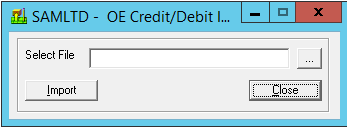
User needs to select the appropriate excel sheet and then click on Import Button which will start the process from validating the proper data of fields such as INVOICE NUMBER, CREDIT/ DEBIT DATE, POSTING DATE, HEADERTEXT
Note: – on the basis of Invoice number we will create OE CREDIT/ DEBIT DATE entries
Logic for create OE Credit – Debit entries
At the time of importing excel sheet if system get CR value in this field (below highlighted field) then credit note entry get created and for DB system will get created Debit note entry.
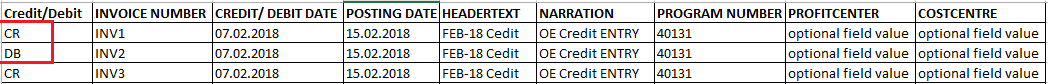
If the data is valid then OE Credit – Debit entry will be created, else the system writes the error log file about the same so that user can see the it & made correction as per log.
About Us
Greytrix is a one stop solution provider for Sage ERP and Sage CRM needs. We provide complete end-to-end assistance for your technical consultations, product customizations, data migration, system integrations, third party add-on development and implementation expertise.
Greytrix has unique solutions of Sage 300 integration with Sage CRM, Salesforce.com and Magento eCommerce. We have the migration expertise of Sage 300 Migration from Sage 50 US, Sage 50 CA, Sage PRO, QuickBooks, Sage Business Vision and Sage Business Works. We work on the latest Sage 300c technologies and offer best-in-class Sage 300 | Sage 300c customization and development services. This include upgrading old codes, creating new web screens, delivering new reporting tools like Sage Intelligence, PowerBI and SAP BO to Sage business partners, end users and Sage PSG worldwide.
For more details on Sage 300 | Sage 300c Services, please contact us at accpac@greytrix.com. We will be glad to assist you.
Also Read:-

