Within Sage 300 ERP, there isn’t a pre-existing report that retrieves both order header and detail information according to the anticipated shipping date. This new report has been developed to address this gap. By utilizing the expected ship date as a criteria, users can obtain data regarding when orders should be dispatched to specific customers. Furthermore, this report consolidates additional details such as salesperson codes and order comments, offering users a comprehensive overview of all pertinent information within a single report.
New Stuff : – Enhance Lot Allocation in the Order Entry Module screens by adding extra columns
In this blog post, we will be exploring into the ‘Trading Order Overview – Order Book Report Utility’. This utility enables users to export both the header and detailed data from the Order Entry screen. This is achieved through the utilization of the filter criteria outlined below.
- From and To Customer Number
- From and To Sales Person
- From and To Item Number
The generated report data will be presented in Crystal Report format, determined by the range of user-defined criteria such as Customer Number, Sales Person, and Item Number.
Below is User interface for the “Trading Order Overview – Order Book Report” Utility.
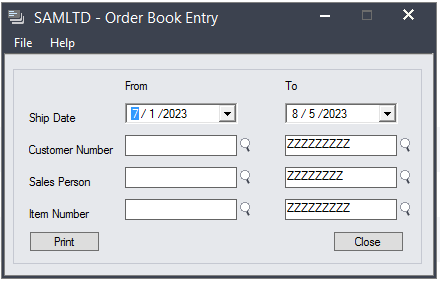
As depicted in the screenshot above, users have the capability to define ranges for ‘From’ and ‘To’ Customer Numbers, ‘From’ and ‘To’ Sales Persons, and ‘From’ and ‘To’ Item Numbers. This input drives the generation of the necessary data, which will be presented in the format of a Crystal Report.
Upon entering the specified ranges for Customer Numbers, Sales Persons, and Item Numbers, users will have the option to export the data in the Crystal Report format.
Below is the Crystal based generated output of the “Order Entry screen” report: –
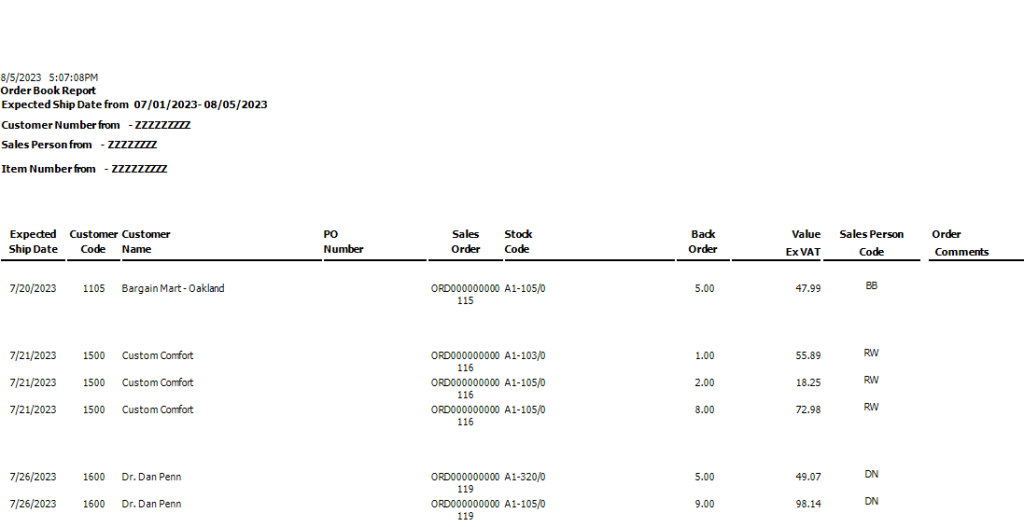
This report incorporates the following fields from the Order Entry Screen, and it can be customized according to specific requirements.
- Expected Ship Date
- Customer Code
- Customer Name
- PO Number
- Sales Order
- Stock Code
- Back Order
- Ex Vat Value
- Sales Person Code
- Order Comments
In this way user can easily fetch the required customer data which serves the purpose of this utility.
About Us
Greytrix – a globally recognized and one of the oldest Sage Development Partners is a one-stop solution provider for Sage ERP and Sage CRM organizational needs. Being acknowledged and rewarded for multi-man years of experience, we bring complete end-to-end assistance for your technical consultations, product customizations, data migration, system integrations, third-party add-on development, and implementation competence.
Greytrix offers unique GUMU™ integrated solutions of Sage 300 with Sage CRM, Salesforce(listed on Salesforce Appexchange), Dynamics 365 CRM, and Magento eCommerce, along with Sage 300 Migration from Sage 50 US, Sage 50 CA, Sage PRO, QuickBooks, Sage Business Vision and Sage Business Works. We also offer best-in-class Sage 300 customization and development services and integration services for applications such as POS | WMS | Payroll | Shipping System | Business Intelligence | eCommerce for Sage 300 ERP and for Sage 300c development services we offer, upgrades of older codes and screens to new web screens, latest integrations using Data and web services to Sage business partners, end users and Sage PSG worldwide.
Greytrix offers 20+ add-ons for Sage 300 to enhance productivity such as GreyMatrix, Document Attachment, Document Numbering, Auto-Bank Reconciliation, Purchase Approval System, Three-way PO matching, Bill of Lading, and VAT for the Middle East. The GUMU™ integration for Dynamics 365 CRM – Sage ERP is listed on Microsoft Appsource with an easy implementation package.
The GUMU™ Cloud framework by Greytrix forms the backbone of cloud integrations that are managed in real-time for processing and execution of application programs at the click of a button.
For more details on Sage 300 and Sage 300c Services, please contact us at accpac@greytrix.com, We will like to hear from you.

