In Sage 300 ERP, the Order Sales History Report helps businesses keep track of their sales in a clear and organized way. It shows all the important details about customer orders, sales returns, costs, and profits. This makes it easier to manage and understand which products are selling well, and where the business is making money.
The report can be customized using simple filters. Users can choose to see sales data by Document Date (specific start and end dates) or by Year and Period (financial periods). This flexibility allows businesses to look at sales over a particular time frame, compare different periods, and make smarter decisions.
When the report is generated, it includes useful information such as Customer Number, Customer Name, SAP Customer, Category, Item Details, Profit Center, UOM, SAP Item Number, Secondary UOM, Conversion Factor, and Secondary UOM Quantity. If you choose the Year/Period option, the report will also show the Year and Period columns for easier financial analysis.
The process is simple: the user just needs to set the file name, select the filter (either Document Date or Year/Period), and click the Export button. Once exported, the report provides all the required details in one place, making it a valuable tool for sales tracking.
Please refer below screenshot of the user interfaces for the “Order Sales History Report”.
New Stuff: – Creating AP Vendor using text file data.
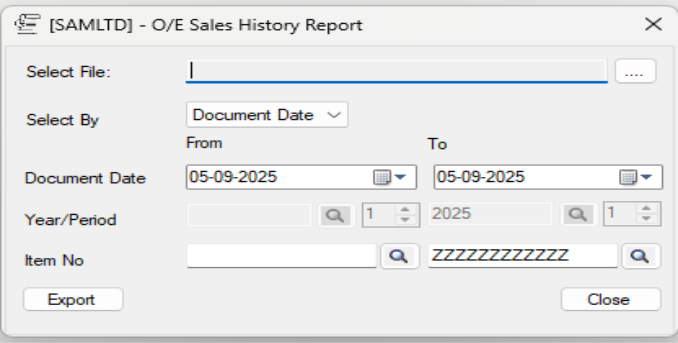
The report will be exported in selected folder as an excel file-based format with parameter as of from & To Date, Item, Year/Period.
Below is the screenshot of excel-based generated output of the “ Order Entry Sales History Report ”:
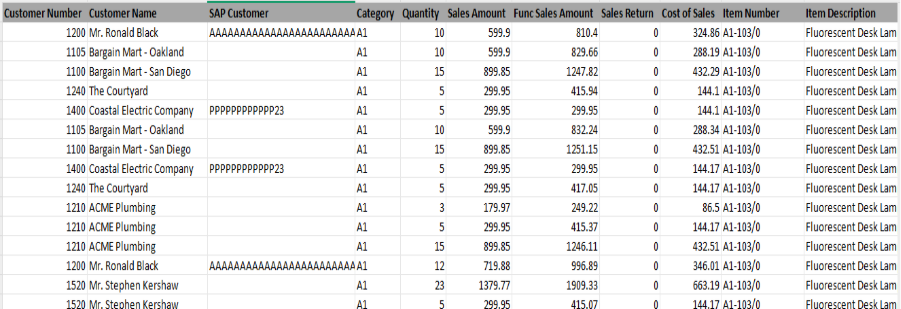
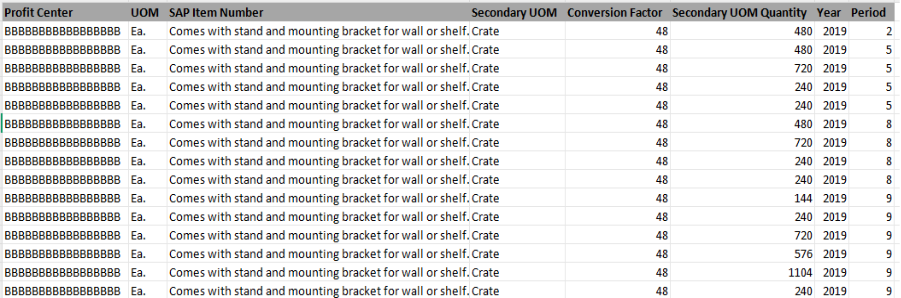
This report includes following fields and can be modified according to the requirement.
- Customer Number
- Customer Name
- SAP Customer Number
- Category
- Quantity
- Sales Amount
- Sales Return
- Cost of Sales
- Item Number
- Item Description
- Profit Center
- UOM (Unit of Measure)
- SAP Item Number
- Secondary UOM
- Conversion Factor
- Secondary UOM Quantity
- Year/Period
In this way, the report provides a clear picture of sales activity, enabling better decision-making and effective monitoring of business growth. We can also customize this report output with required additional fields.
About Us:-
Greytrix – a globally recognized and one of the oldest Sage Gold Development Partner is a one-stop solution provider for Sage ERP and Sage CRM organizational needs. Being acknowledged and rewarded for multi-man years of experience, we bring complete end-to-end assistance for your technical consultations, product customizations, data migration, system integrations, third party add-on development and implementation competence.
Greytrix offers unique GUMU™ integrated solutions of Sage 300 with Sage CRM, Salesforce.com, Dynamics 365 CRM and MagentoeCommerce along with Sage 300 Migration from Sage 50 US, Sage 50 CA, Sage PRO, QuickBooks, Sage Business Vision and Sage Business Works. We also offer best-in-class Sage 300 customization and development services and integration services for applications such as POS | WMS | Payroll | Shipping System | Business Intelligence | eCommerce for Sage 300 ERP and for Sage 300c development services we offer, upgrades of older codes and screens to new web screens, latest integrations using Data and web services to Sage business partners, end users and Sage PSG worldwide.Greytrix offers 20+ addons for Sage 300 to enhance productivity such as GreyMatrix, Document Attachment, Document Numbering, Auto-Bank Reconciliation, Purchase Approval System, Three way PO matching, Bill of Lading and VAT for Middle East. The GUMU™ integration for Dynamics 365 CRM – Sage ERP is listed on Microsoft Appsource with easy implementation package.
For more details on Sage 300 and Sage 300c Services, please contact us at accpac@greytrix.com, We will like to hear from you.
