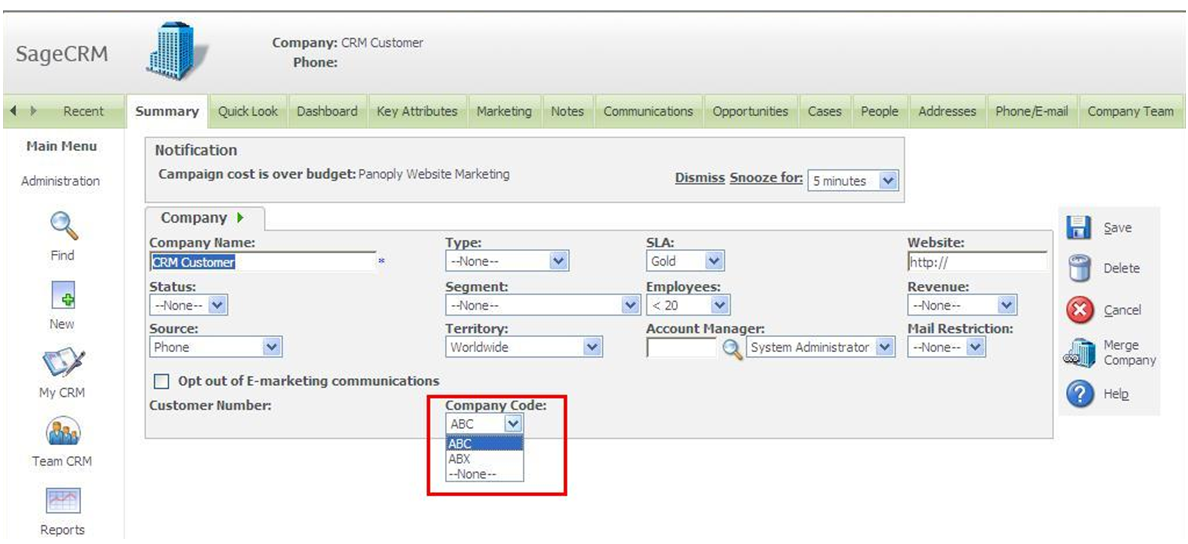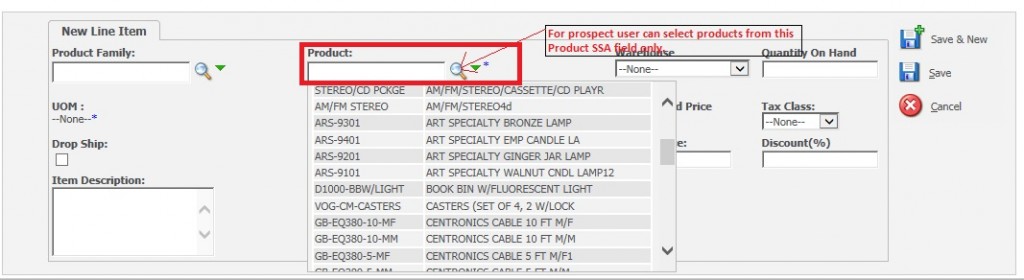While using GUMU™ Integration for Sage CRM-Sage 100 (MAS 90/200) ERP, Salesperson could only create Quote and Order for linked customer by using Sage 100 products and pricing with information such as Tax Schedule, Salesperson, Shipping Method, etc.
In some cases, users/Salesperson may also want to create Quote/Order for Non- Link customers/Prospects (CRM companies not present in Sage 100 are called as Non-Link customers or Prospect), using above mentioned same information. So for this sort of requirement, we have enhanced our GUMU™ Integration, wherein Users/Salesperson can create Quote/Orders for Non-link customers by using Sage 100 information.
In GUMU™ Integration for Sage 100, we have displayed Sage 100 information on CRM Quote/Order screen based on Sage 100 company code. So while creating any new prospect in Sage CRM, user will have to select Sage 100 Company code from the dropdown of Company summary screen as given in below screenshot.
This feature would ONLY be available for that company, which is NOT promoted to Sage 100 ERP.
So in this case, if CRM user creates Quote
1. For prospect (non-promoted customers) :- User will be able to select products using Product and product family SSA fields only. This is the same way as we generally select items in standalone (non-integrated) Sage CRM while creating quotes/orders. In this case, user will not be able to select products from the “Sage 100 lookup link”.
2. For Customers (promoted customers) :- In this case, user will be able to select products from the “Sage 100 Lookup” screen as well as from the Product SSA fields. Sage 100 lookup displays data on real time basis directly from the Sage 100 DB.
Thus, Sage CRM user would be able to create Quotes and Order for Non-linked companies in Sage CRM, but will not be able to Promote Order to Sage 100 until Sage CRM Company is promoted to Sage 100 ERP using Company Promote functionality in GUMU™ Integration for Sage CRM-Sage 100 ERP.
— Related Posts —
1. New Features in GUMU for Sage CRM – Sage 100 ERP Integration
2. GUMU for Sage CRM integration with Sage 100 ERP
3. Salesperson Mapping Functionality in GUMU Sage 100 ERP integration
4. Synchronize Dropdowns in Sage CRM using GUMU Integration
5. Link Functionality in GUMU for Sage CRM – Sage 100 ERP
6. Create AR Invoice in Sage CRM using GUMU Sage CRM-Sage 100 ERP Integration
7. Configuration and Working for Creating AR Invoice in Sage CRM using GUMU Integration
8. Item Search functionality in GUMU Integration for Sage CRM – Sage 100 ERP