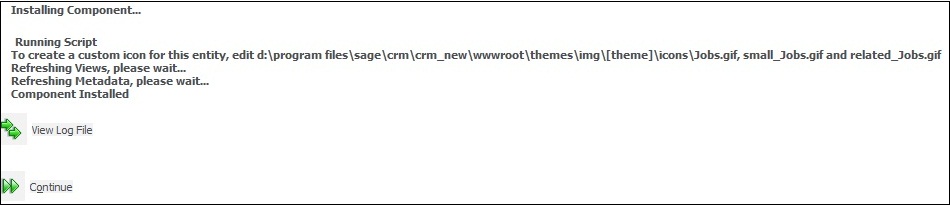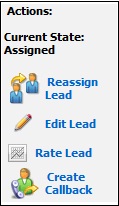For any web application, Self Descriptiveness is the main characteristic which facilitates maximum usage of the modules designed. There are lots of things with which we can achieve this in SageCRM.
SageCRM has wide scope for customizations. Customization also involves creating several custom entities to incorporate client requirements. We have a facility to generate entities on the fly using advanced customization wizard. Only thing we need to do after creating entity through wizard is to make it presentable throughout CRM. In this blog I will be explaining about adding images/icons for custom entities.
The New Stuff: Adding new fields on Web Order Item Entry screen
Whenever we create new custom entity using custom entity wizard, company icon is used at all the related screens for that entity. The one I have shown below is for Administration | Customization area.
As soon as we finish with installing main entity wizard component, it displays a message as shown in following screenshot.
You have to create following icons for the entity and dump them on “<theme name\icons>” folder of all the themes under “<CRMInstallationPath\WWWRoot\Themes\img>”. You can also change the color of your icons if you want it to be theme specific.
1. <entityname>.gif
2. small_< entityname>.gif
3. related_< entityname>.gif
The appearance of the entity icons then changes throughout the CRM like the one I had given below in Administration | Customization section.
Not only Custom entities, but you can do this for standard entities like Company, Person etc. as well. You just have to replace the existing icons with new one.
You can also make these design changes for Workflow actions. Whenever we create any rule for workflow, there is a selection field named Alternative Image for Rule where we can select image for workflow rule. This will display icon related to rule as shown below.
Also Read:
1) Showing images in Sage CRM Reports
2) Embedded Images in Email Templates
3) Can you create your own theme in sage CRM version 6.2?
4) Work in your preferred theme of Sage CRM
5) DOT NET API configuration and compatibility Issues