In our previous blog post, we discussed about configuring QB Integration with Sage CRM using GUMU Integration. Our GUMU for Sage CRM – QuickBooks is an External sync Utility where it integrate s the Customer Data bi-directionally from QB to CRM and CRM to QB.
In this blog, we will go through various synchronization processes available in this integration. User can just right click on the process and can execute it with “RUN” option.
New Stuff: Real Time Tabs in GUMU for Sage CRM – Sage ERP X3
Below are the lists of process which we have currently in our GUMU integration
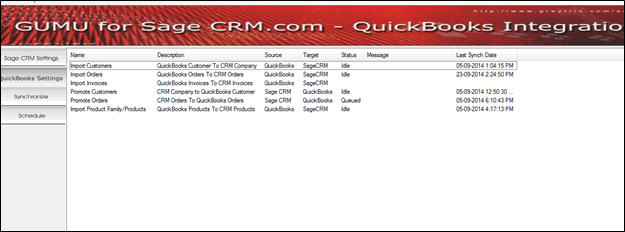
Import product family and product:
This process imports all the products and product family from QuickBooks into Sage CRM. Without importing products and product family, user will not be allowed to create or import orders/Invoices from either system.
Import Customer:
This process imports all the customers from QuickBooks into Sage CRM as Sage CRM company. Customers brought over from QuickBooks will have the linked field checked as shown in below screenshot.
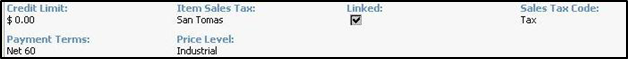
Import order:
This process will import all the orders from QuickBooks into Sage CRM. Before running this process please makes sure that you have imported all the product and product family in Sage CRM.
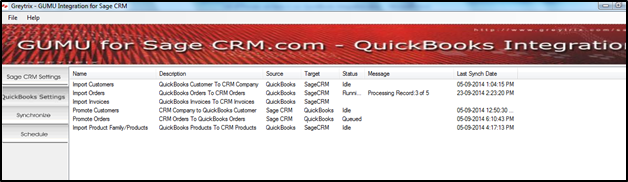 The imported Orders will have the linked check box checked and the Document type will be set as Orders.
The imported Orders will have the linked check box checked and the Document type will be set as Orders.

Import Invoices:
The process for import of invoices is exactly the same as importing of orders. The only difference is that the Document type is set as “Invoice”.
Note: If you are running above process for the first time then GUMU reads the data from QB and insert them to Sage CRM. In case, if you are running this process second time, GUMU reads the orders records which have been modified after the Last Sync Date.
Promote Customer:
In this process, customer data is created/updated from Sage CRM to QB. GUMU checks if customer exists based on QuickBooks list ID. If a record needs to be updated or added in Sage CRM then you need to make sure that you “Link” the record. If a record is linked then it means that it is ready to be integrated. The customers which are not linked will not be promoted to QB.
Promote Orders:
In this process, GUMU promotes orders created in Sage CRM for a linked customer to QB. GUMU only promote those orders which have linked checkbox checked in Order screen of Sage CRM. If the Linked customer is not checked then GUMU will not promote that particular order. Please note that once order is promoted to QuickBooks, changes made to Orders in CRM will not be update to Quickbooks even if they run the Promote Order routine. But any changes made to this order from QuickBooks will get updated to Sage CRM after user run the Import Order routine.
Apart from this, user can also schedule the above process so that user don’t have to manually run the import routine on daily basis.
Also Read:-
1. Configuring GUMU for Sage CRM – QuickBooks Integration
2. GUMU™ Integration for Sage CRM is now compatible with Australian Version of QuickBooks
3. FREE QuickBooks-to-Sage MAS 90 Data Conversion Service by Sage
4. GUMU for SageCRM – QuickBooks Integration
Sage CRM – Tips, Tricks and Components
Explore the possibilities with Sage CRM insights through our comprehensive blogs. As a leading Sage partner, Greytrix helps businesses maximize their Sage CRM potential with its rich expertise and immense knowledge. Here, you will find blogs that feature expert advice, tips & tricks, best practices, and comprehensive guides on customizing and configuring Sage CRM for your business. Stay informed with our regular updates and expert insights!


Pingback: fenix168
Pingback: 入金不要ボーナス
Pingback: พรมรถยนต์
Pingback: stedentrip Nederland
Pingback: คลิปโป๊
Pingback: วิธีการเล่นสล็อต ยังไงให้ได้เงิน
Pingback: พีจีสล็อต ค่ายเกมดังแจกหนัก
Pingback: ทางเข้าpg168
Pingback: ร้านแบตเตอรี่ใกล้ฉัน
Pingback: ไฮเบย์
Pingback: fue hair transplant
Pingback: fox888
Pingback: สีทนไฟ
Pingback: untrustworthy
Pingback: Plinko
Pingback: rich89bet
Pingback: instant crypto exchange no kyc
Pingback: essentials
Pingback: งานกลางคืน
Pingback: seo expert las vegas
Pingback: official Plinko App
Pingback: Japan Auction Sheet Verification