Recently, while working on an implementation we came to know how easily we can do the customization using .Net API. Well, we were supposed to create a screen in Sage CRM which should ultimately get the confirmation from user before submitting the record into Database. By referring the .Net methods we found one method which is called as “Confirm Button”.
New Stuff: Troubleshooting Export to PDF issue with Sage CRM
To implement this you just need to pass the below given function in your screen which will contain some basic parameters.
AddConfirmButton(“Accept”, “Accept.gif”, “Please click on ok button to approve the leave”, “HIDDENFLAG”, “Y”);
The sequence of the functions is as follows:
1. Caption Name
2. Images Name
3. Confirmation Message
4. Hidden Field Name
5. Hidden Field value
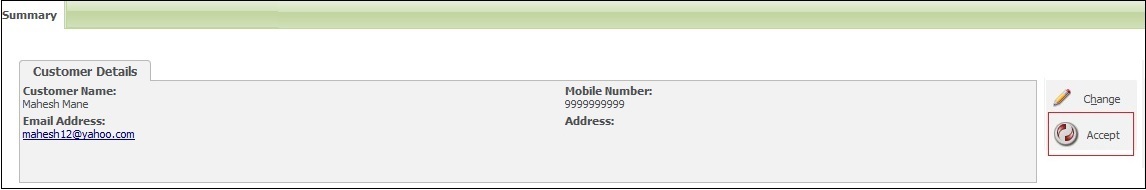
If any user clicks on Accept button, the confirmation message along with message will appear as below.
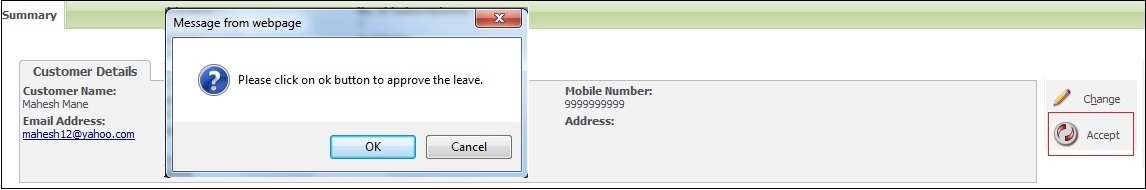
If you click “OK” button then automatically predefined Hidden field value (“Y”) gets stored in hidden field (“HIDDENFLAG”). Based on hidden field value it updates the record to progress it to further stages. Whereas, by clicking on “Cancel” button record will not be updated and it will remain in the particular stage only.
Now, if you want to implement the similar functionality by using JavaScript then you need to follow the following steps.
1. Create .Net API button
2. Add JavaScript function name to new created button
3. Create new JavaScript page and need to call into Custom Contain
4. Create new function to add JavaScript “Confirm” method
Happy Scripting 🙂
Also Read:
1) GUMU Sage CRM – Sage 100 integration – Help Button
2) Add Print Button to Print Entity information in Sage CRM v7.2
3) Set Shortcut Key for your Favorite Button in Sage CRM
4) Displaying a Popup window in Sage CRM 7.2 without Menu button and Top Content section
5) Metadata Load Error under Log off button in Sage CRM
Sage CRM – Tips, Tricks and Components
Explore the possibilities with Sage CRM insights through our comprehensive blogs. As a leading Sage partner, Greytrix helps businesses maximize their Sage CRM potential with its rich expertise and immense knowledge. Here, you will find blogs that feature expert advice, tips & tricks, best practices, and comprehensive guides on customizing and configuring Sage CRM for your business. Stay informed with our regular updates and expert insights!


Pingback: ส่งพัสดุ
Pingback: ufa191
Pingback: link alternatif dultogel
Pingback: สล็อตออนไลน์ เว็บตรงไม่ผ่านเอเย่นต์
Pingback: Wedding Planner in France
Pingback: ไก่ตัน
Pingback: lucabet
Pingback: สล็อตเว็บตรง ใช้ทุนเล่นกี่บาทถึงจะได้เงิน
Pingback: hit789
Pingback: การ์ดงานแต่ง
Pingback: สกรีนแก้ว
Pingback: ซื้อหวยออนไลน์ ดีไหม?
Pingback: supplements
Pingback: Sayfaya git
Pingback: ซักผ้าอุตสาหกรรม
Pingback: แทงหวย24
Pingback: ข้อดีของการเพิ่มยอดวิว
Pingback: เว็บปั้มไลค์
Pingback: Penegra
Pingback: 7slots
Pingback: ล้นเป๋า สล็อตเว็บตรง เกมลิขสิทธิ์แท้