We all know that Sage CRM 7.2 has come up with great functionalities that is helping to capture complex business processes in it. With the release of.Net API, even from technical point of view Sage CRM is now very much capable and flexible to write and accommodate complex business logic in it. But while implementing such functionalities we need to take care of IIS setting. In this blog I will explain you one such scenario.
New Stuff: Use Open XML in Sage CRM .Net API
In our recent implementation (Here I am referring Sage CRM 200 integrated with Sage ERP 300 system ), as per client’s requirement we implemented one of the out of the box functionality where we can create shipment and invoice from Sage CRM against an order into Sage ERP 300. To implement the same we used XAPI Web Service of Sage ERP 300. We hosted the same in IIS, then we created new App Pool and everything was working perfectly in our development environment.
But, the real challenge came when we deployed the same on Client’s production server. We tried to fix the issue through some basic solutions like to check database connectivity, check integration configuration, performing IISRESET on application server, recycle app pool etc. but none of these solutions were working.
Then we investigated this issue deeply and came to conclusion that it is something related to IIS and rights applied. The App Pool which we were using was running with “Local System” identity. We changed this identity to “Administrative” user, did IISRESET and functionality worked flawlessly. Kindly refer below given screenshot for the same.
Also Read:
1. Import Sage 500 Customer in Sage CRM using GUMU Integration
2. GUMU Sage CRM – Sage 100 integration – Help Button
3. Sage ERP X3 integration with Sage CRM – Troubleshooting Tips
4. Configure GUMU Module in Sage 100 ERP – Sage CRM integration
5. Sage Pro ERP Integration with Sage CRM – Troubleshooting Tips

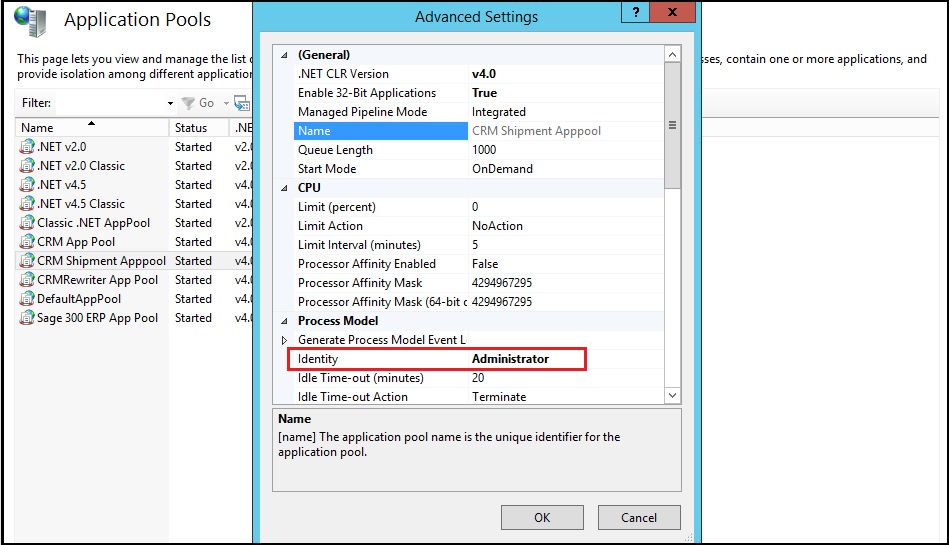

Pingback: phim tinh cam
Pingback: Jaxx Liberty
Pingback: ยิง sms
Pingback: LSM99 สมัครฟรีไม่เสียเงิน
Pingback: Telegram中文
Pingback: cam models
Pingback: cinemakick
Pingback: สล็อตเว็บตรง ใช้ทุนเล่นกี่บาทถึงจะได้เงิน
Pingback: ปั่นสล็อต ทุนน้อย โบนัสแตกหนัก ได้เงินจริง
Pingback: Aviator
Pingback: ปริ้นโบรชัวร์
Pingback: FORTUNE DRAGON
Pingback: gubet
Pingback: 1win
Pingback: namo89
Pingback: Mostbet
Pingback: Mostbet Aviator Game
Pingback: LSMTHAI คาสิโนคนไทย
Pingback: no sign up crypto exchange
Pingback: ระบบจัดการออเดอร์
Pingback: betflix wallet
Pingback: ufa11k