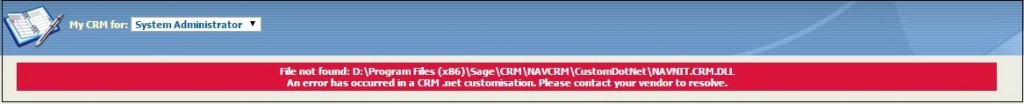As you know, Sage CRM has made the implementation task or say functional development easy through the .Net API development kit through various tools and languages such as VS 2010 or 2012 and C# or VB. Developers can use wide range of packages to build enhanced solutions for business needs with better flexibility.
New Stuff: Outlook Integration – CRM Outlook Plugin Issue Part – 2
Recently, for one of our client we used .NET API functionality to implement change request at our end and all the customizations were running successfully. However, after deploying these changes on client system we started facing below given issue against Custom .NET API screen in CRM.
It was quite strange to get such error message i.e. ‘File not found’ as the required dll file built, was placed under the correct path which is been displayed in the error message. On further analyzing this issue at IIS level, I found that the configurations set at my end were different than those set on Client machine.
One of the major distinguishing factor was in CRM Application pool settings, where the .NET Framework version set. It was v4.0 at my end whereas, configured as v2.0 on client machine.
To fix this issue we followed below given steps on client system –
1. Go To Start | RUN
2. Enter “Inetmgr” and click ok button
3. Go To <Server Name> | Sites | Default Web Site | <CRM APP Pool>
4. Click on Advance Settings button
5. Select 4.0 option for .NET Framework Version. Below is the screenshot for your reference.
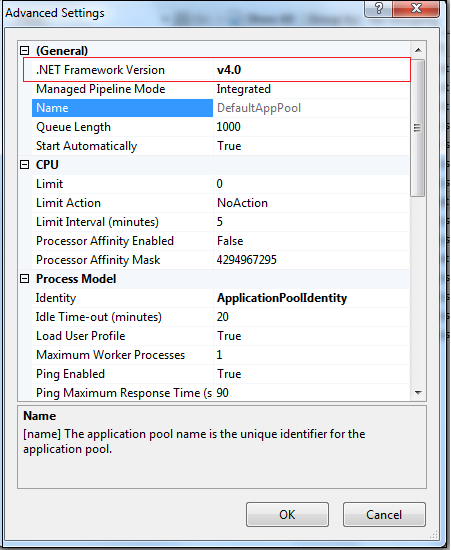
6. Save the changes and execute IISRESET command on client system.
Hope this helps!
Also Read:
1. Sage CRM and IIS authentication settings
2. GUMU™ Pre-requisite Setting for IIS
3. IIS Tip – Enable 32-bit Applications on 64-bit server
4. IIS Tip – Handlers and Feature Permissions
5. IIS Security in Sage CRM v7.2