By now, we all are familiar with the various Businesses across the world and its necessity to track the Sales and Purchase details. Sage CRM is very much capable in managing the Sales process with the help of various entities such as Lead, Opportunity, Quotes, and Orders etc. But as every business has a slight difference in their process of capturing sales; CRM also allows the provision to switch between the usage of Quotes & Orders or Opportunity Items against the opportunity.
New Stuff: Feature to Control Escalations in Sage CRM 7.2 and 7.3
One of our clients who was running a small – scale industry had a very simple sales process where they used to sell their Products for some specific quoted price at one go. This process mainly did not involve creation of any quotation or purchase orders through CRM.
However as the business expands, process followed throughout also required a change. And this emerged the requirement of enabling formal quotes and order generation against an opportunity before it can be marked as Closed. This was easily achieved with the help of few settings as explained below –
1. Navigate to Administration | System |System Behavior.
2. Click on Change.
3. Set Use opportunity items field as Quotes and Orders and Save.
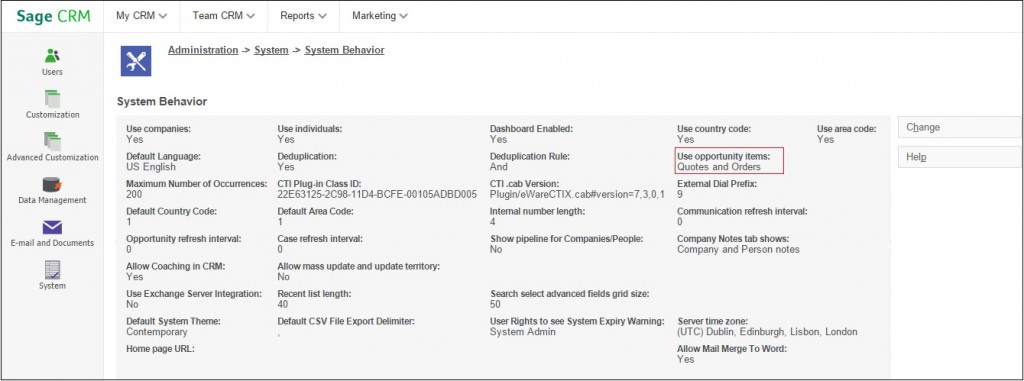
And there you go, your system is now very much capable of generating formal quotes & purchase orders against the opportunity along with many more features under Sales management.
Also Read:
1) Calculate CST for Quotes through Sage CRM
2) Create Quotes in Sage ERP X3 from Sage CRM
3) Clone Quotes and Orders in Sage CRM
4) Set Quote reference id when creating quotes from COM API
5) Calculate CST, VAT and BED Taxes on Sage CRM’s Quote-Items screen
Sage CRM – Tips, Tricks and Components
Explore the possibilities with Sage CRM insights through our comprehensive blogs. As a leading Sage partner, Greytrix helps businesses maximize their Sage CRM potential with its rich expertise and immense knowledge. Here, you will find blogs that feature expert advice, tips & tricks, best practices, and comprehensive guides on customizing and configuring Sage CRM for your business. Stay informed with our regular updates and expert insights!


Pingback: 라이브스코어
Pingback: ใบงานภาพระบายสี
Pingback: รักษาสิว
Pingback: Herbalife account
Pingback: ตู้แช่เย็น
Pingback: free cam sites
Pingback: Free Gospel Music Download
Pingback: สล็อตเว็บตรง แจ็คพ็อตแตกง่าย
Pingback: มูฟวินเบท เว็บหวยทำเงินง่าย
Pingback: สอนแทงบอลออนไลน์ ผ่านเว็บ lsm99bet
Pingback: การ์ดงานแต่ง
Pingback: xbet99 มือใหม่ก็แตกได้
Pingback: จองตั๋วรถทัวร์ออนไลน์
Pingback: สล็อต888 เว็บตรง
Pingback: ปั้มวิวไลฟ์สด
Pingback: ออกแบบโรงแรม
Pingback: เครื่องเป่าแอลกอฮอล์
Pingback: bangkok forklift service center
Pingback: pin up casino india login
Pingback: clothing manufacturer