Sage CRM has a fine flexible feature to integrate with any other ERP’s like Sage 300, Sage 100, Sage X3 or any other 3rd party applications. We had integrated Sage CRM with SAP to manage SAP Invoices and Credit Memos. In this blog, we will talk about the Sage CRM and SAP integration.
We had displayed SAP invoices and Credit Memos information in Sage CRM under the respective Customer and Contact Person.
To manage SAP Invoices and Credit Memos in Sage CRM, we had created Sync Panel which is added under Administration section of Sage CRM. Refer below screenshot.
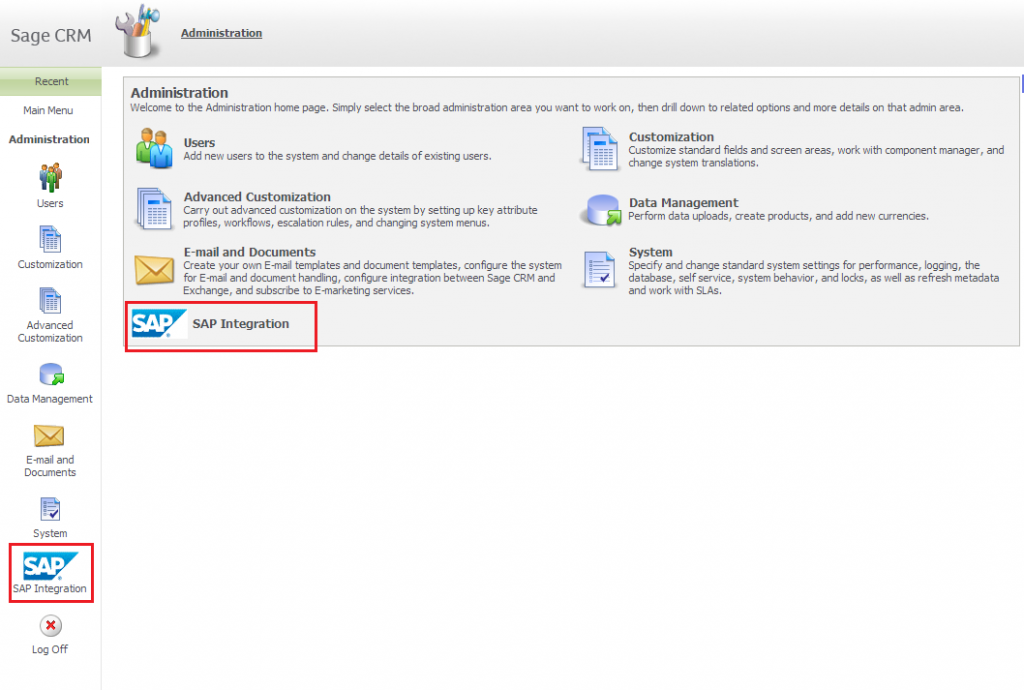
Clicking on SAP Integration icon, user will have an option to sync SAP Invoices and Credit Memos in Sage CRM. Refer below screenshot for more details.
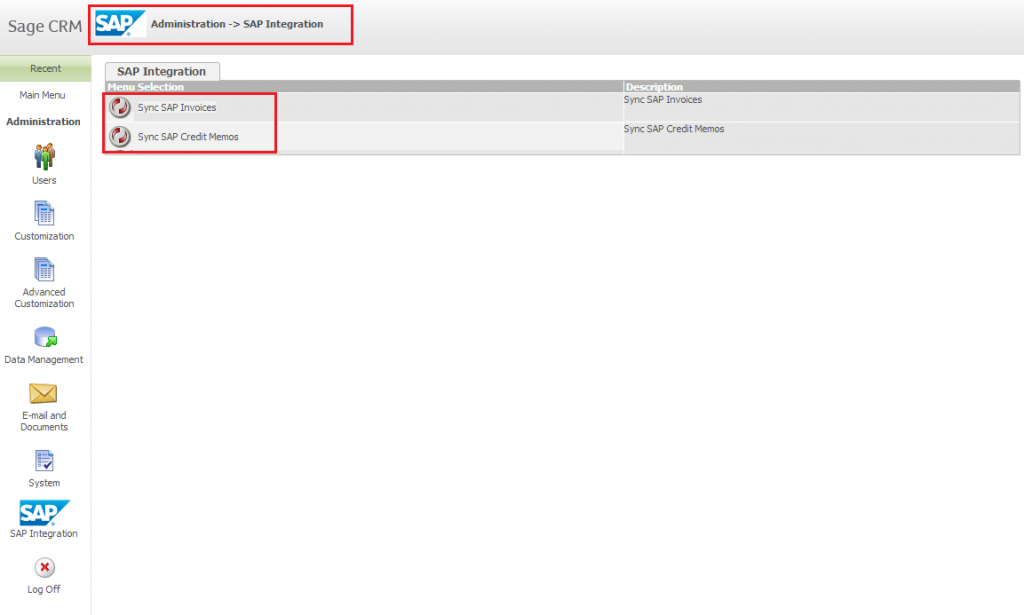
After syncing user can view Invoices and Credit Memos against the respective Customer and Contact Person refer below screenshot.
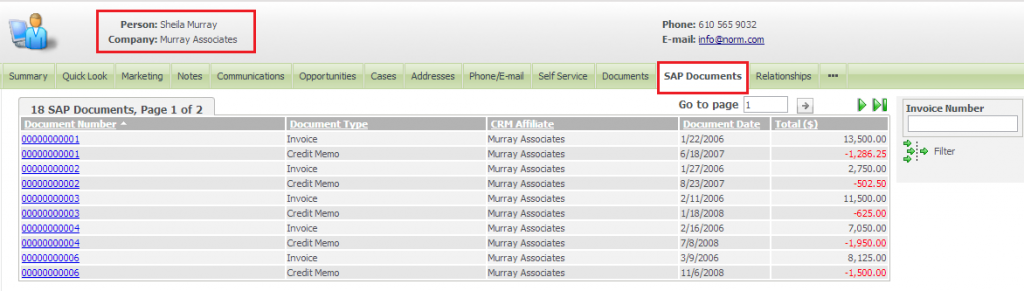
Features:
- Real Time Data View:It gives Real Time SAP Invoice and Credit Memo data view in Sage CRM.
- Avoid duplication of Data:This will helps to avoid entering duplicate data in Sage CRM and SAP.
- Improves Productivity:Employees become more productive and avoid duplication of work
- Visibility about Profitability:Using real-time information about the volume and value of trade in your company, you can identify sales patterns and cross-sell opportunities.
- Reducing Human Errors:By avoiding duplicate entries, it ultimately reduces human errors.
About Us:
Greytrix is one stop solution provider for Sage ERP and Sage CRM needs. We provide complete end-to-end assistance for your technical consultations, product customizations, data migration, system integrations, third party add-on development and implementation expertise.
Greytrix has some unique integration solutions for Sage CRM with Sage ERP’s (Sage X3, Sage 100, Sage 500 and Sage 300). It also offers best-in-class Sage ERP customization and development services to Business Partners, End Users and Sage PSG worldwide.Greytrix helps in migrating to Sage CRM from ACT, Goldmine and other CRM’s.
For more information on our integration solutions, please contact us at sage@greytrix.com. We will be glad to assist you.
Also Read:
1) Sage 500 ERP – Sage CRM integration : Lets grow together
2) GUMU™ for Sage CRM – Sage 100 integration with AvaTax – III
3) Import Vendors in Sage CRM using GUMU Integration
4) Access your ERP data on the Move using Integration
5) Importance of CRM ERP integration


Pingback: เว็บพนันเกาหลี
Pingback: poker
Pingback: เสื้อช็อป
Pingback: ของพรีเมี่ยม
Pingback: เช่ารถตู้พร้อมคนขับ
Pingback: web
Pingback: สล็อต wallet เว็บใหม่มาแรง
Pingback: เติมเกม
Pingback: plinko
Pingback: pg168
Pingback: 168win
Pingback: 1win
Pingback: dultogel
Pingback: Aceitam os casinos internacionais jogadores portugueses?
Pingback: situs toto