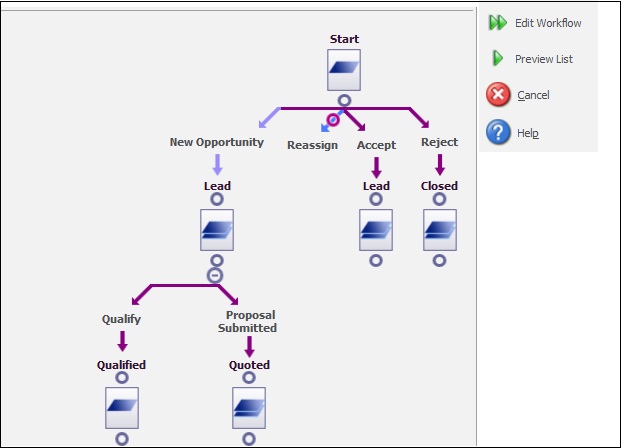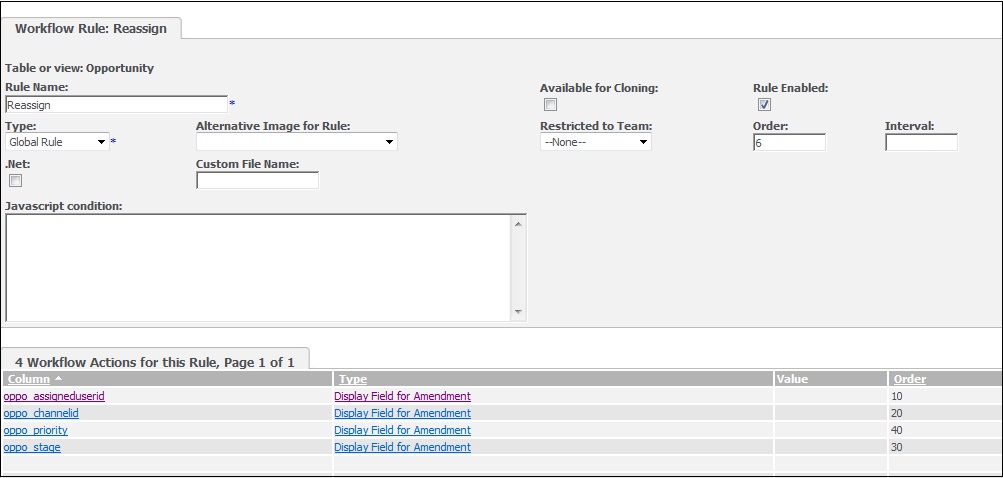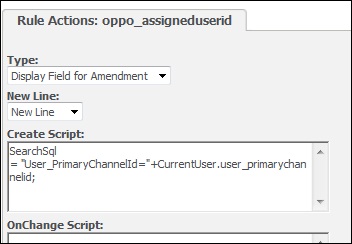Sage CRM is very much flexible to manage different type of situations as per business needs. It has been designed in such a way that we can do complicated configurations very easily. In this blog I will explain you how to restrict/filter users list on reassignment functionality based on certain condition.
The New Stuff: Sage CRM guides are like Bible of knowledge for us!
While working on Opportunity entity, I came across one scenario where I had to filter “Assigned To” field on Reassign Rule based Team criteria. As we all know, opportunity workflow contains Global Rule named as “Reassign”. With the help of this rule user can reassign opportunity to any other user.
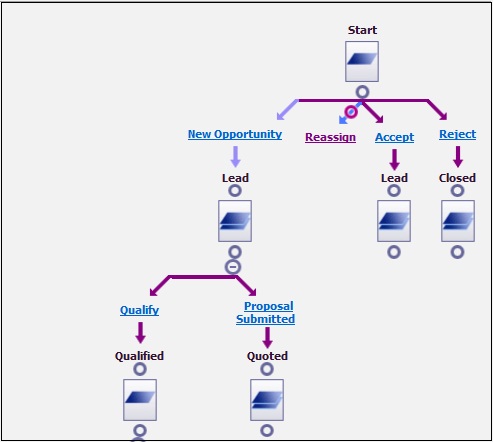
Now as per client demand, I wanted user to reassign opportunity to another user only in his/her team. To achieve this, I followed below simple steps and it works perfectly.
1. Go to Opportunity workflow. Administration || Advanced Customization || Workflow.
2. Click on Opportunity Workflow.
3. Click on “Edit Workflow” button.
4.Click on “Reassign” Rule. You will see few fields on the screen. Refer below screenshot.
5.Click on “oppo_assigneduserid” field and put below “SearchSql” in Create Script box.
6.Now Save this field by clicking on Save button and accordingly save this rule and workflow.
Also Read:
1) GUMU Tips – Items are not getting hyperlinked in Sage100 Item Lookup
2) GUMU Sage 100 Tips – Creating additional address from Sage CRM to Sage 100
3) Historical Reports – Opportunity Closing History
4) Creating Order with existing Opportunity in GUMU Integration
5) Lead to Opportunity Fields Mapping