SSA fields are provides very efficient functionality in Sage CRM. SSA field is nothing but an integer field at back end which stores integer value i.e. primary key value in database. At UI level SSA fields display the record description on screen.
New stuff: Information on Escalation Rules and Configurations in Sage CRM
Today in this blog we are going to discuss the makeup of SSA fields in Sage CRM. SSA fields can be created for standard and custom entities. SSA fields are made up of below four elements.
Basically these are four translations for each entity that needs to be configured in Sage CRM in order to create SSA fields. These translations have a code that matches the name of entity and a Caption Family Type of ‘Tags’.
Below are the four translations:
1) Ss_entities – This translation defines the Entity is available for use in an SSA field. The translation name must be set to entity name.
2) Ss_searchtables – We can define either table or view in this translation. This translation entry helps SSA field to search data on SSA field.
3) Ss_idfields – This translation entry defines which field in the table/view defined in ss_searchtables to use as the value/id field for the SSA field.
4) Ss_viewfields – This translation entry defines which field is used as the display field for the SSA.
Below is the screenshot of Company SSA translations.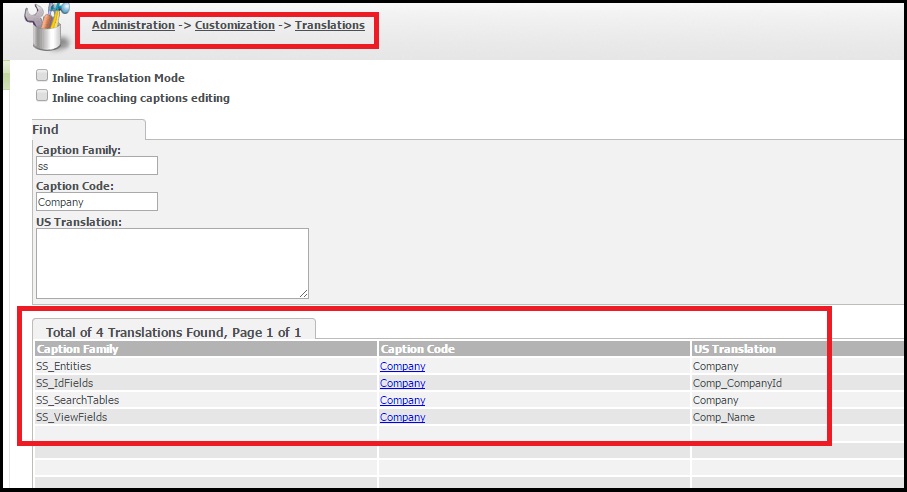
SSA fields can also be added on custom entities. All we need to do is configure above configurations in translation for the custom entity.
Let’s consider Project as the custom entity for which we want to enable SSA field option. Now to enable the option we need to create above four translation entries for Project entity in Sage CRM. Refer below screenshot.
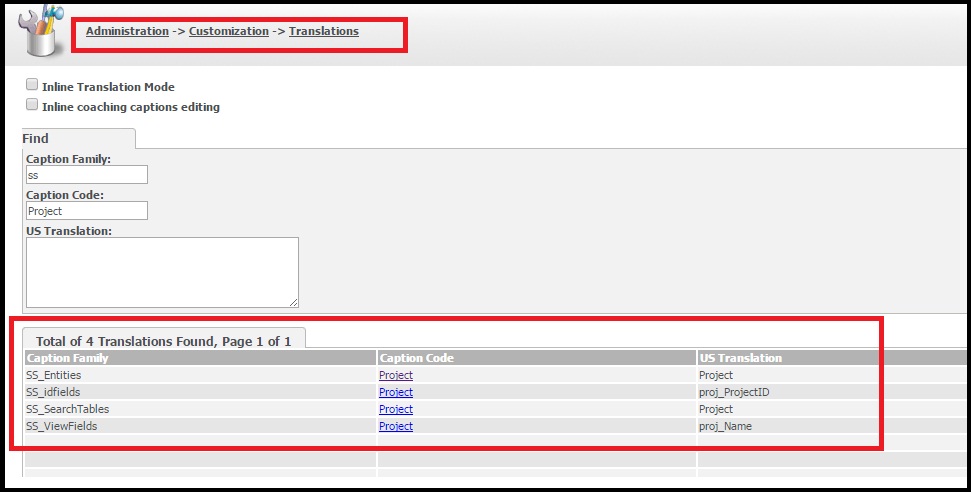
Once above configurations are defined, now the entity Project will be available for system administrator to create SSA field in other entities referring to Project table. Below example shows the Project SSA filed in Communication entity.
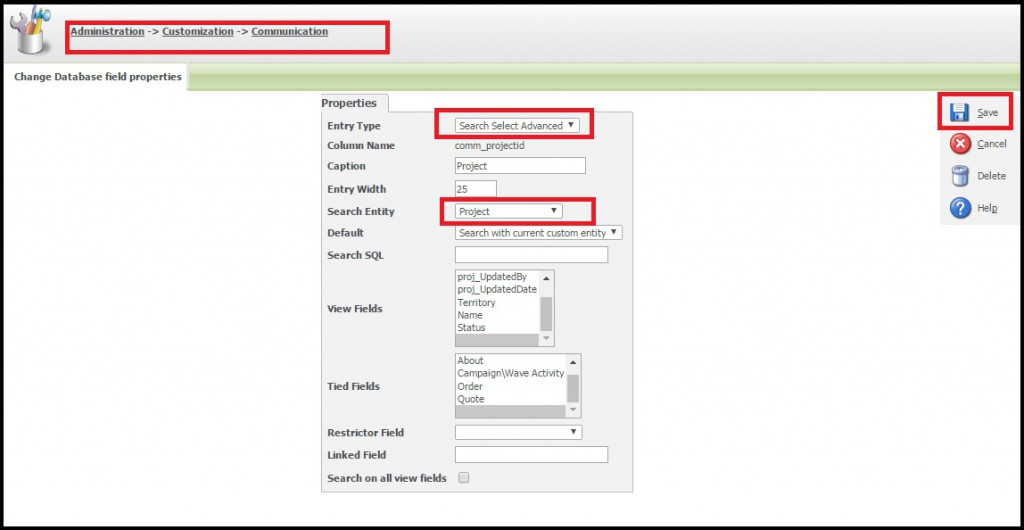
After creating the SSA field, this field can be used on Entry/Edit screens, below screenshot shows the field added on task screen.
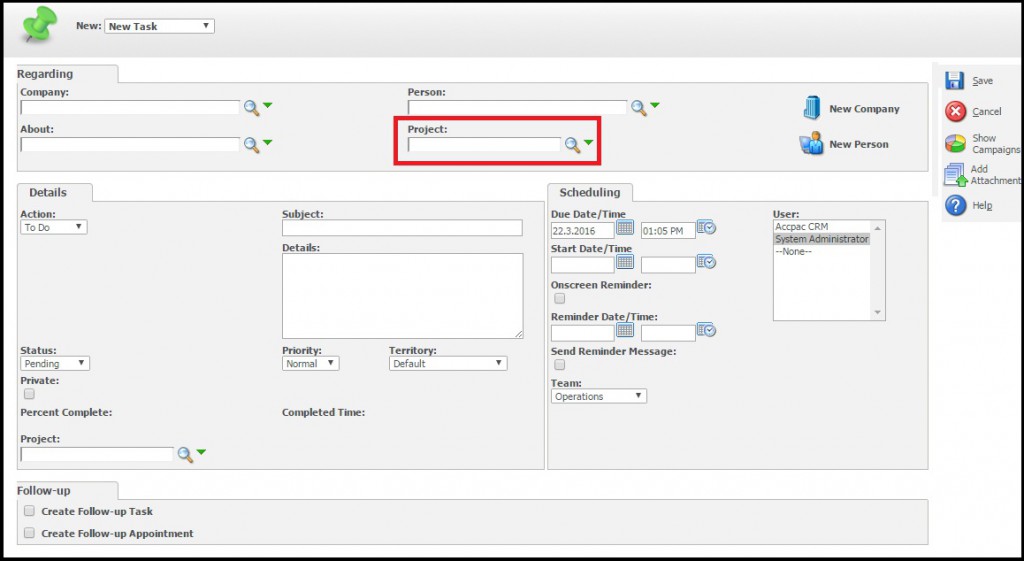
About Us
Greytrix is one stop solution provider for Sage ERP and Sage CRM needs. We provide complete end-to-end assistance for your technical consultations, product customizations, data migration, system integrations, third party add-on development and implementation expertise.
Greytrix has some unique integration solutions for Sage CRM with Sage ERP’s (Sage X3, Sage 100, Sage 500 and Sage 300). It also offers best-in-class Sage ERP customization and development services to Business Partners, End Users and Sage PSG worldwide. Greytrix helps in migrating to Sage CRM from ACT, Goldmine and other CRM’s.
For more information on our integration solutions, please contact us at sage@greytrix.com. We will be glad to assist you.
Read Also:
1) Control Display Format of Search Select Advanced fields in Sage CRM-II
2) Linked Search select advanced fields on custom entity screen
3) Merge Company Source SSA
4) Behavior of SSA field in Customized entity
5) Troubleshooting Search Select Advance field issue
Sage CRM – Tips, Tricks and Components
Explore the possibilities with Sage CRM insights through our comprehensive blogs. As a leading Sage partner, Greytrix helps businesses maximize their Sage CRM potential with its rich expertise and immense knowledge. Here, you will find blogs that feature expert advice, tips & tricks, best practices, and comprehensive guides on customizing and configuring Sage CRM for your business. Stay informed with our regular updates and expert insights!


Pingback: hua hin house for sale
Pingback: mitten extracts carts
Pingback: Food Recipe Video
Pingback: view website
Pingback: จองตั๋วรถทัวร์นครชัยแอร์
Pingback: เติมเกม
Pingback: Kevin
Pingback: online casino
Pingback: บาคาร่าเว็บตรง
Pingback: เครื่องเป่าแอลกอฮอล์
Pingback: EV Charger
Pingback: เช่ารถเครน
Pingback: vps forex
Pingback: รถพยาบาล
Pingback: bio ethanol burners