Sage CRM comes with an amazing tool which allows system to notify Users in form of Escalation emails and on screen notifications. The Escalation feature can also be implemented in Sage CRM when a Task is created.
Let’s say there is a scenario where User A has created a task and assigned to User B. User B logged into Sage CRM and completes the task which has been assigned by User A. User A will only come to know about the completed task when logged into Sage CRM and checking the status of that task. The other way would be that User B contacts User A and informs about the completed task. There is no automated process that User A can be informed about the completed task.
New Stuff: Make up of SSA fields in Sage CRM
Now to make this process automated i.e. to inform User A about the completion of task, what we can do is we can trigger an email notification when User B completes the task by using the standard Escalation feature.
To achieve the functionality we need to follow below steps,
1) Create a new field in Communication entity named comm_mailsent.
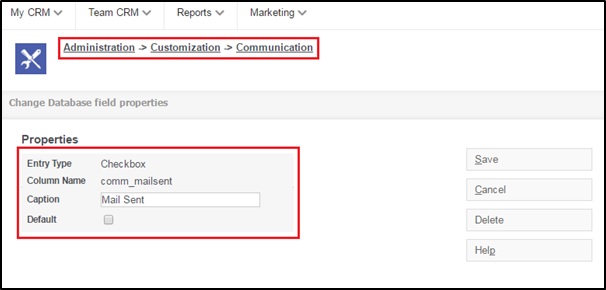 2) Create a view in Communication entity. Refer below view details.
2) Create a view in Communication entity. Refer below view details.
CREATE VIEW vTaskComplete AS
SELECT comm_communicationid,Comm_CreatedBy,cmli_comm_userId,comm_subject,Comm_Status,User_EmailAddress,comm_mailsent FROM comm_link INNER JOIN Communication ON Comm_CommunicationId = CmLi_Comm_CommunicationId LEFT JOIN Users ON user_userId = Comm_CreatedBy WHERE comm_createdby <> CmLi_Comm_UserId AND comm_deleted IS NULL AND cmli_deleted IS NULL AND comm_status = ‘Complete’ AND comm_mailsent IS NULL
The above view searches for the records which are in Completed status and Mail sent flag set to null.
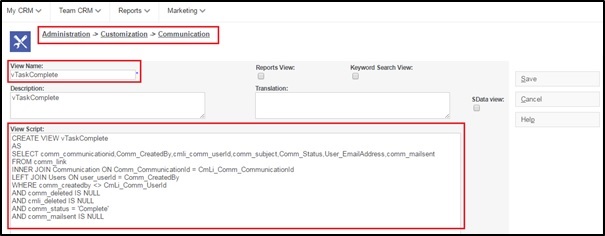 3) Set up an Escalation rule to run against the view.
3) Set up an Escalation rule to run against the view.
Navigate to Administration | Advanced Customization | Escalations | New Rule.
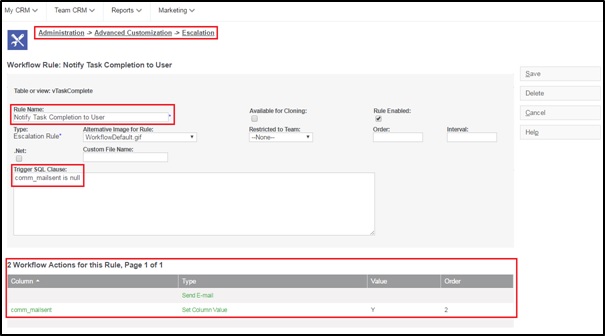 4) Set up two Workflow actions:
4) Set up two Workflow actions:
a. Send E-mail Workflow Action
In this Workflow action, we can set from and to email address along with the Email subject and Email content. Refer below screenshot.
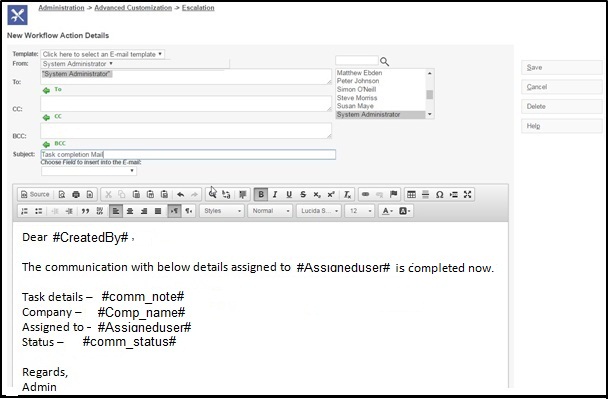 b. Set Column Value.
b. Set Column Value.
In this Workflow action, we need to update the newly created field value to Y.
The reason we have created this field is to control the execution of emails being repeated multiple times about the same record. This field will helps us to identify that mail has been already sent for the communication record. All we need to do is update the column value of this field with a value. Once the email workflow action is triggered meaning the record falls out of the view and the email will be sent only once. Refer below screenshot.
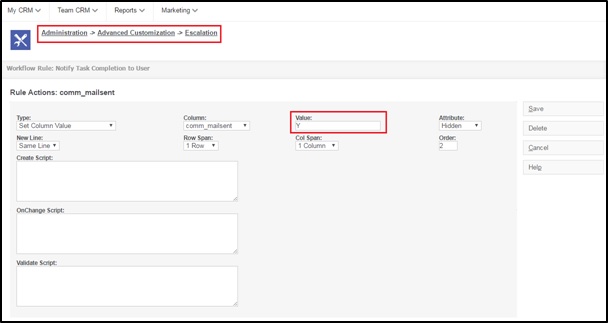 Now when a task is created by User A and assigned to User B. Upon completing the task record by User B, User A will be notified with an email notification about the completed task.
Now when a task is created by User A and assigned to User B. Upon completing the task record by User B, User A will be notified with an email notification about the completed task.
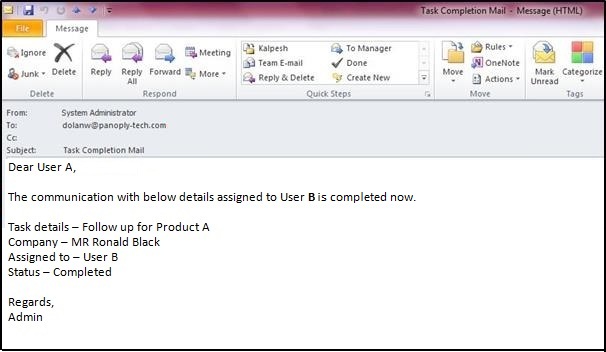 About Us
About Us
Greytrix a globally recognized Premier Sage Gold Development Partner is a one stop solution provider for Sage ERP and Sage CRM needs. Being recognized and rewarded for multi-man years of experience, we bring complete end-to-end assistance for your technical consultations, product customizations, data migration, system integrations, third party add-on development and implementation expertise.
Greytrix has some unique integration solutions for Sage CRM with Sage ERPs (Sage Enterprise Management (Sage X3), Sage Intacct, Sage 100, Sage 500 and Sage 300).We also offer best-in-class Sage ERP and Sage CRM customization and development services to Business Partners, End Users and Sage PSG worldwide. Greytrix helps in migrating of Sage CRM from Salesforce | ACT! | SalesLogix | Goldmine | Sugar CRM | Maximizer. Our Sage CRM Product Suite includes Greytrix Business Manager, Sage CRM Project Manager, Sage CRM Resource Planner, Sage CRM Contract Manager, Sage CRM Event Manager, Sage CRM Budget Planner, Gmail Integration, Sage CRM Mobile Service Signature and Sage CRM CTI Framework.
Greytrix is a recognized Sage Rockstar ISV Partner for GUMU™ Sage Enterprise Management – Sage CRM integration also listed on Sage Marketplace.
For more information on our integration solutions, please contact us at sage@greytrix.com. We will be glad to assist you.

