While doing the User Acceptance Test (UAT) with customer, he requested us to freeze the tab group whenever users move screen in upward and downward direction. Here, we are talking about the several tabs shown on summary record of lead, company, Opportunities, etc. See below screenshot.
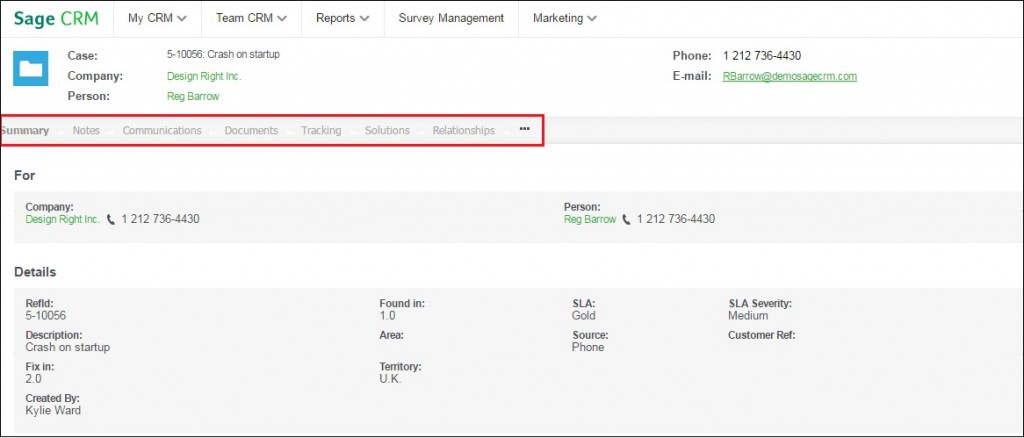
To make this working, below is the script which you can add under Custom Content of Summary screens for any entity of Sage CRM. This change will allow user to know the tab they are currently viewing.
<script language=”Javascript”>
crm.ready(function()
{
var ClassName=”TABDIV”;
if($(“.TABDIV”))
{
$(“.TABDIV”).css({“position”:”fixed”});
}
});
</script>
Also Read:
1. Highlight fields using Client side API in Sage CRM
2. How to take backup of Act! database
3. Open Cases Summary Report to Managers.
4. Hide Opportunity Total panel
5. Creating Custom field in QuickBooks on Order Screen


Pingback: สำนักงานบัญชี ภูเก็ต
Pingback: เว็บตรง ฝากถอนไม่มีขั้นต่ำ
Pingback: สูตรสล็อตแตกหนัก
Pingback: ทางเข้าpg
Pingback: Sevink Molen
Pingback: ทัวร์เวียดนาม
Pingback: เว็บปั้มไลค์
Pingback: สนใจ เล่นหวยออนไลน์ ต้องทำยังไง
Pingback: slot99
Pingback: lapt789
Pingback: face exercise
Pingback: เลือกเล่น Nova88 Casino
Pingback: plinko
Pingback: เว็บสล็อตตรง จากต่างประเทศ ไม่มีขั้นต่ำ
Pingback: โปรแกรม project management
Pingback: ชิปปิ้งจีน
Pingback: 7slots
Pingback: check this out
Pingback: 1xslot casino
Pingback: Aviator game download India