There are lot of information available in Sage CRM by default which may be useful for one customer but other customer it would be irrelevant information. For an instance, a company does not want to use Quote and Order functionality as it will be handled outside the system then, the Opportunity Total panel shown on Opportunity screen should be hidden.
Through these article I would be explaining you how we can hide the “Opportunity Total” panel in CRM by writing few lines of code.
New stuff: Meaning and Usage of “#” symbol in Sage CRM
In standard opportunity crm screen there is a panel called as “Opportunity Total” at the bottom. Please see below screenshot for your reference.
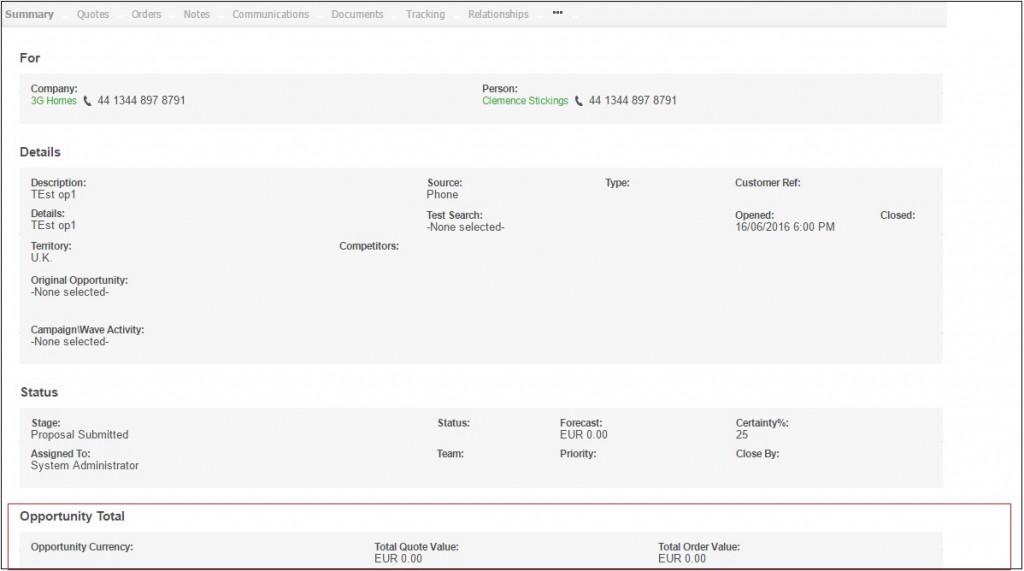
Now, just call a function as shown below on “page load”.
//’Function to hide above mentioned column
RemovePanels(“Opportunity Total”);
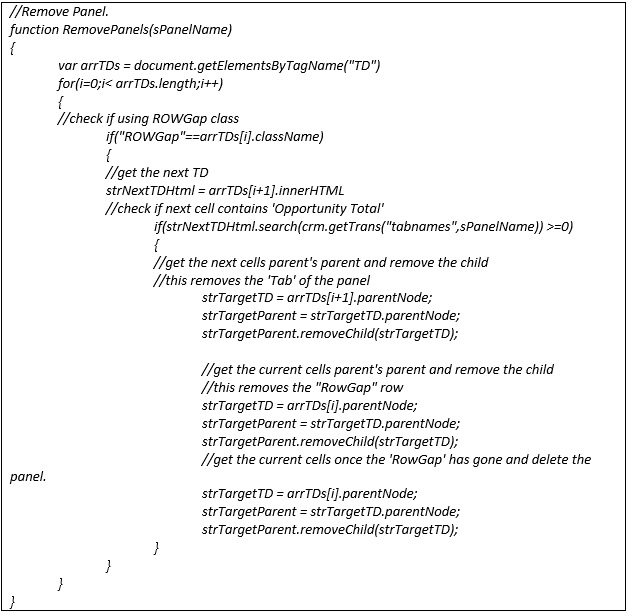
After calling the above function, the mentioned panel gets hidden from screen, please find below screenshot for your reference.
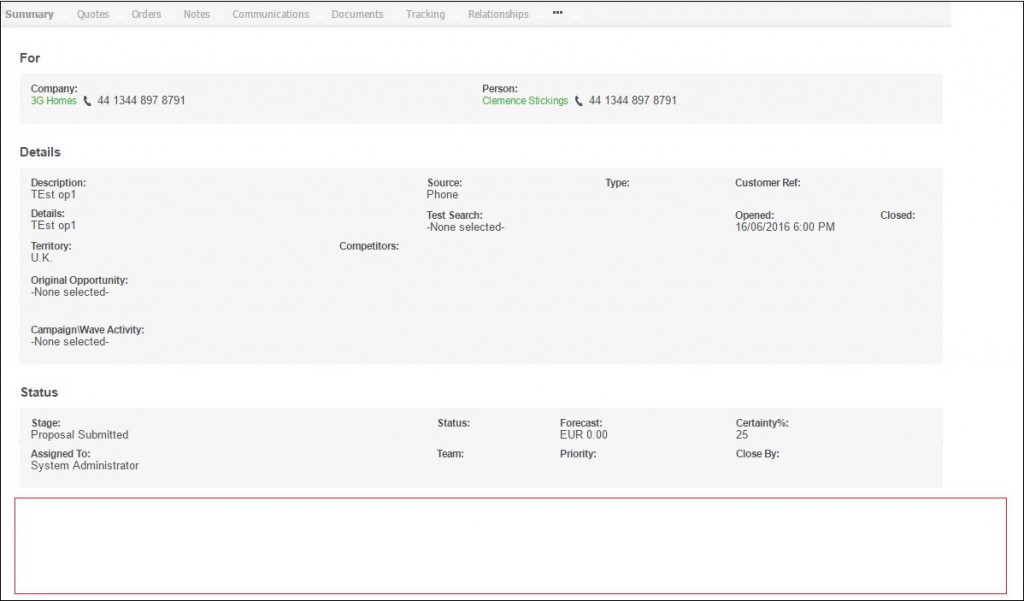
These way you can hide any panel completely just by passing the required panel name to the above function as a parameter on page load.
Also Read:
1. Hide Summary Report Button in Sage CRM
2. Hide Interactive Dashboard Panel for Non Admin User
3. Hide New Dashboard, New Gadget and Template from Interactive Dashboard for Non Admin User
4. Hide field without scripting
5. Hide Export data option for Non admin users
14 thoughts on “Hide Opportunity Total panel”
Comments are closed.


Pingback: เช่าจอLED
Pingback: เว็บตรง lucabet
Pingback: bangkok tattoo
Pingback: wcasino
Pingback: Diyala Info
Pingback: coupon codes
Pingback: Diaphragm Husky
Pingback: pgslot
Pingback: ปั้มไลค์
Pingback: jili slot
Pingback: ทะเบียนรถสวย
Pingback: pinco
Pingback: Vigora
Pingback: 1xbet madagascar