You all must be familiar with the two different formats provided by Sage CRM for User-select field. But do you really know, on what specific criteria does this field’s data type changes or where it is basically configured in CRM?
New Stuff: Unlock the potential Enterprise data – With our GUMU™ Integration for Sage CRM with Sage 100
Well, the user-select field’s data type is mainly dependent on the number of active users enabled in CRM. Thus if there are relatively low number of active users in the system, then this field will appear in the form of a Drop down list as shown below.
However, if you increase the number of active users in CRM you will find that the way the field is displayed changes eventually.
This change in field’s data type is managed through the DropdownThreshold value set in table named ‘Custom_Sysparams’.
Below are few queries that will help you to find the number of active users in CRM as well as identify and modify the DropdownThreshold through backend.
1. You can verify the number of active users by running the following SQL:
SELECT COUNT(*) FROM Users WHERE User_Deleted IS NULL AND User_Resource =’false’ AND User_Disabled IS NULL
2. The current DropdownThreshold value can be determined by running the following SQL:
SELECT Parm_Name, Parm_Value FROM Custom_SysParams WHERE Parm_Name =’DropdownThreshold’
3. To change the threshold value, execute the following SQL query. Here you can increase the threshold value as per your need.
UPDATE Custom_SysParams SET Parm_Value = 30 WHERE Parm_Name = ‘DropdownThreshold’
4. Once done, execute metadata refresh and check.
Also Read:
1. User Select field Selection or Finder?
2. Creating User Multi Selects
3. Setting Time Zone configurations in Sage CRM at user level as well as at system level
4. How to setup Web Services for a User in Sage CRM.
5. Display Current User Name under Custom Tab using jQuery

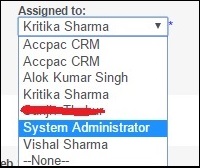

Pingback: ปีเตอร์แพน เกาะกูด
Pingback: slot wallet เว็บตรงโบนัสแตกง่าย
Pingback: c2c chat
Pingback: Telegram下载
Pingback: คลินิกปลูกผม
Pingback: cam tokens
Pingback: หวย
Pingback: เครื่องซีลสูญญากาศ
Pingback: live webcams
Pingback: webcams
Pingback: เช่ารถตู้พร้อมคนขับ
Pingback: โอลี่แฟน
Pingback: here
Pingback: pgslot
Pingback: ufa777
Pingback: ที่มาของเว็บ Lotto191s
Pingback: horren draai kiepraam
Pingback: vox casino