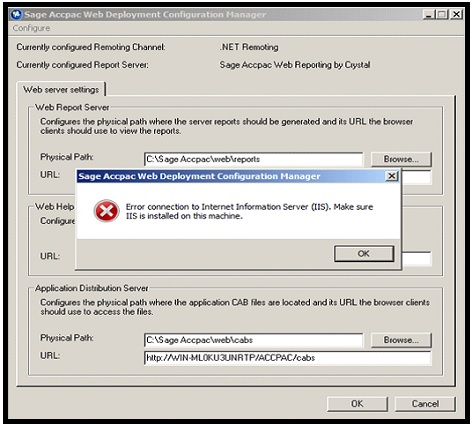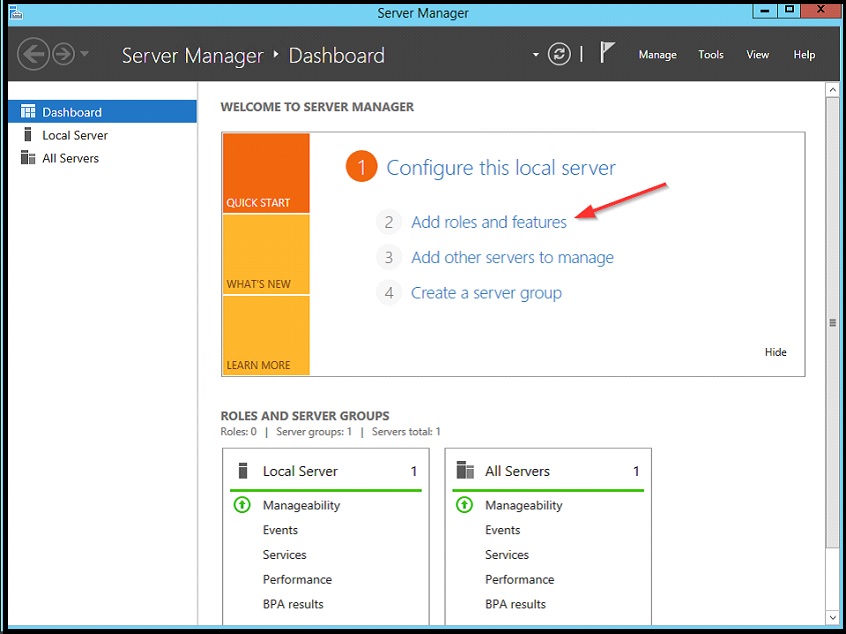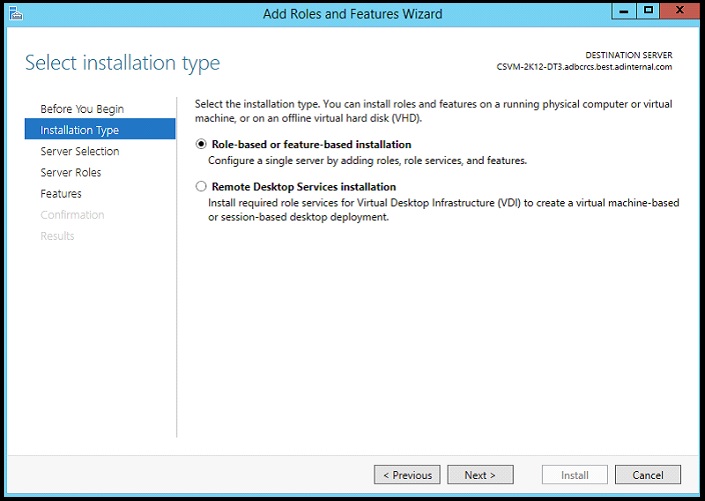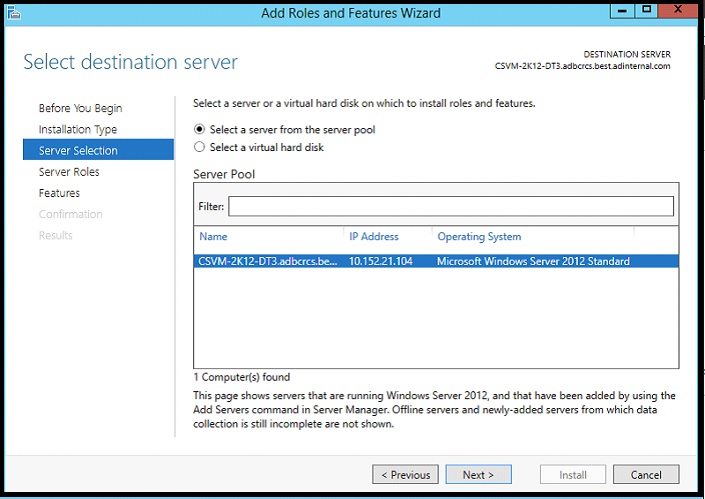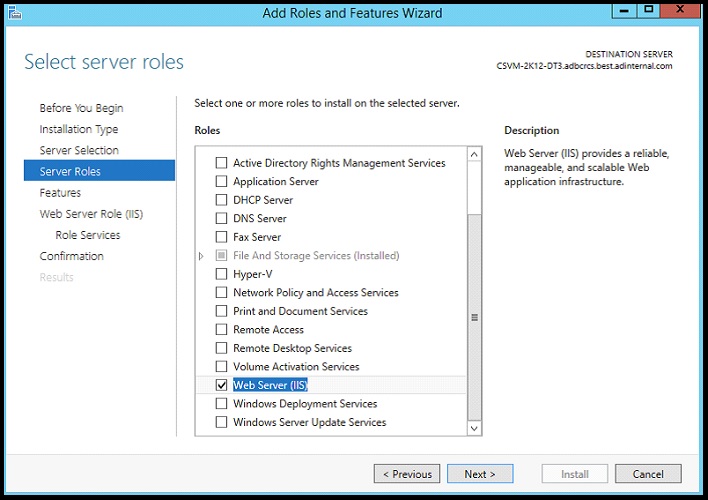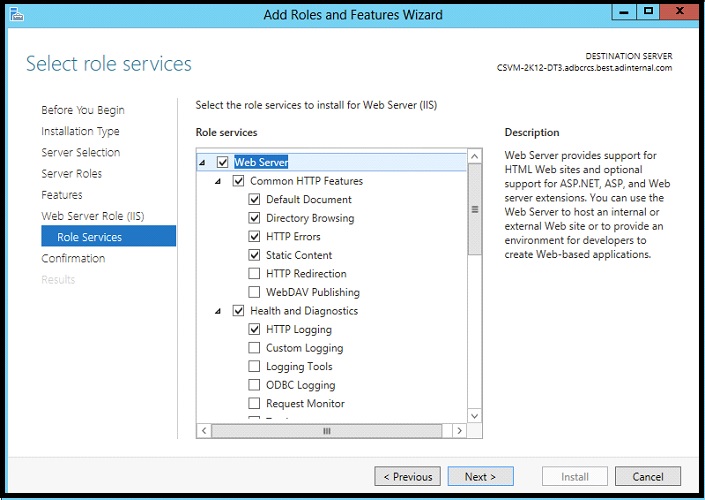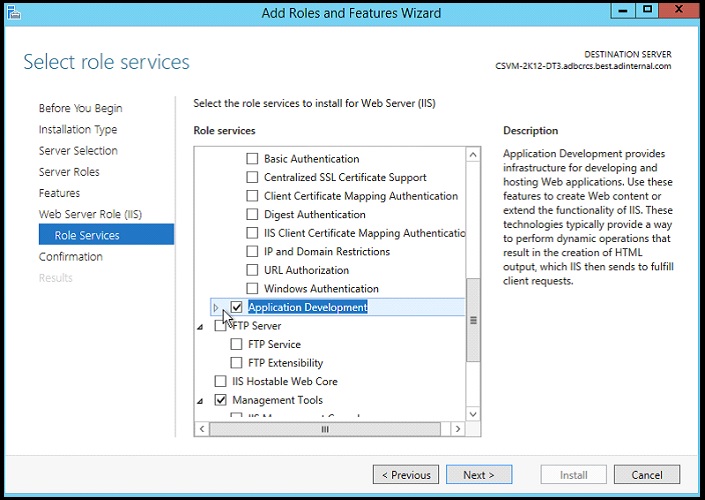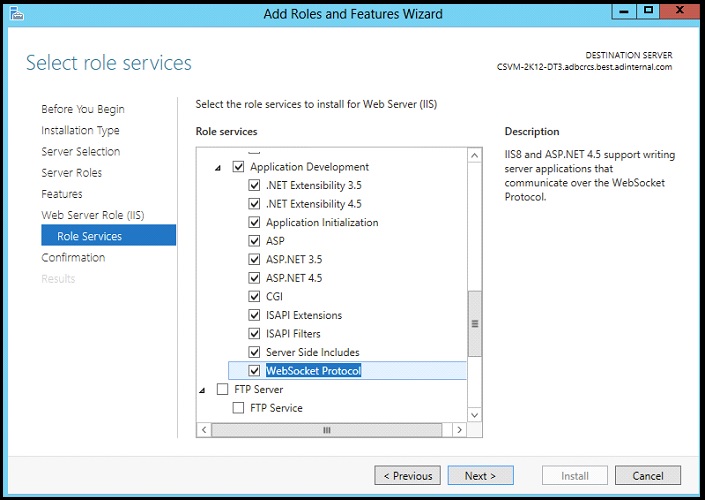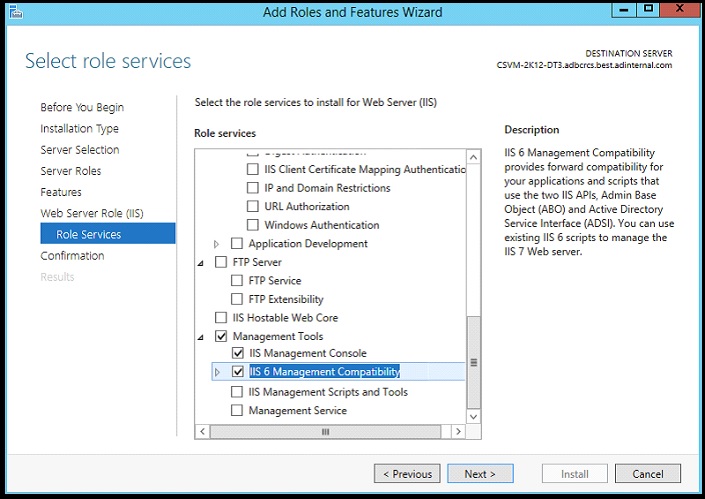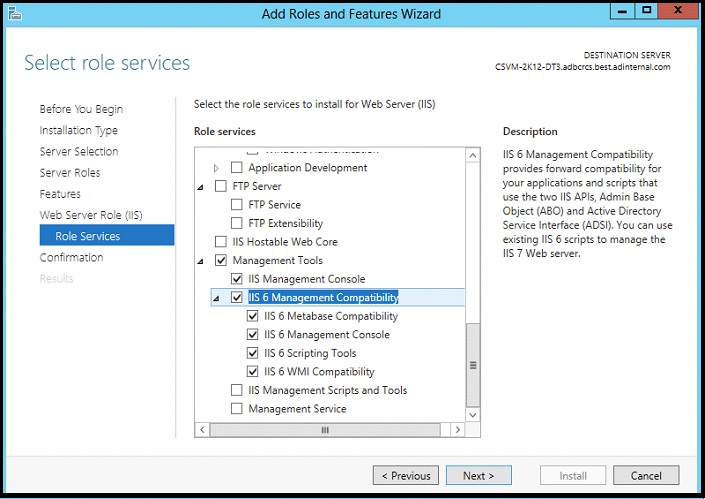In Sage CRM, while setting up a Web Deployment Manager, you can receive a warning message as “Error connection to Internet Information Server (IIS). Make sure IIS is installed on same machine” as shown in the screenshot below.
This blog is a solution for the error message which we will be explained in our below blog.
New Stuff: Tooltip within Sage CRM Grid
When you receive a warning message as “Error connection to Internet Information Server (IIS). Make sure IIS is installed on same machine” on Web Deployment Configuration Manager, it means that IIS 6 Management Compatibility Configuration is not done on Server Manager. Hence you need to execute the following steps to configure this setting.
- Open Server Manager and select Add roles and features.
- In the Add Roles and Features Wizard, for the Installation Type, select Role-based or Feature-based installation.
- For Server Selection, ensure the correct server is selected and click next.
- For Server Roles, select Web Server (IIS).
- For Web Server Role (IIS), Role Services, some Role Services are selected by Windows.
- Scroll down and select Application Development.
- Expand the Application Development folder and select all the components. (Click the Arrow to expand the folder)
- Scroll down and select IIS 6 Management Compatibility.
- Ensure to select all the sub-components for IIS 6 Management Compatibility. (Click the arrow to expand the IIS 6 Management Compatibility folder).
- Now restart IIS and go to Web Deployment Configuration Manager to check if you are able to process further.
About Us
Greytrix a globally recognized Premier Sage Gold Development Partner is a one stop solution provider for Sage ERP and Sage CRM needs. Being recognized and rewarded for multi-man years of experience, we bring complete end-to-end assistance for your technical consultations, product customizations, data migration, system integrations, third party add-on development and implementation expertise.
Greytrix has some unique integration solutions for Sage CRM with Sage ERPs (Sage Enterprise Management (Sage X3), Sage Intacct, Sage 100, Sage 500 and Sage 300).We also offer best-in-class Sage ERP and Sage CRM customization and development services to Business Partners, End Users and Sage PSG worldwide. Greytrix helps in migrating of Sage CRM from Salesforce | ACT! | SalesLogix | Goldmine | Sugar CRM | Maximizer. Our Sage CRM Product Suite includes Greytrix Business Manager, Sage CRM Project Manager, Sage CRM Resource Planner, Sage CRM Contract Manager, Sage CRM Event Manager, Sage CRM Budget Planner, Gmail Integration, Sage CRM Mobile Service Signature and Sage CRM CTI Framework.
Greytrix is a recognized Sage Rockstar ISV Partner for GUMU™ Sage Enterprise Management – Sage CRM integration also listed on Sage Marketplace.
For more information on our integration solutions, please contact us at sage@greytrix.com. We will be glad to assist you.