Sage CRM not only stores all information of Customers, Contacts and prospects, but also it is an important tool that can be used for E-Marketing. Email Marketing is one of the most powerful marketing tool which businesses have at their end. It allows users to send mass emails directly from the CRM database to contacts, leads, and groups etc. Sage CRM is having 2 inbuilt E-Marketing Solutions as follows.
1. MailChimp Integration: It allows you to create online campaigns, send emails, and track results. It’s less complicated than Swift Page and comes with a free plan.
2. SwiftPage E-marketing: Swiftpage marketing allows you to create Sage E-Marketing, an application that sends out mass emails to contacts stored in the database and tracks actions taken on emailing campaigns.
New Stuff: Communications Options panel is suppressed on New Email screen in Sage CRM
Ideally, Marketing campaigns are handled by Marketing team only, and thus at the time of system setup System Admin tends to provide Marketing module’s access rights to Marketing team and to the users which belong to Management level. However, any user belonging to other teams neither have access to Marketing module nor have any idea whether a particular customer had been sent campaign emails or not.
Now consider a scenario where Customers which could prove profitable enough by referring those new products or services, might get missed by the marketing team. However, your Sales or implementation team would be aware enough of the new services the client is looking forward or would be interested in. Thus in such case, other teams could probably get an idea through this new feature of Sage CRM 2018 R2.
This feature is basically available at Company and Person summary screen. Find the Company or Person in Sage CRM, go to the summary page of the same. You can see that, there is a field names as “This record was sent to” available which conveys that, this field is sent to MailChimp/ Swiftpage. Please refer below screenshot for the same.
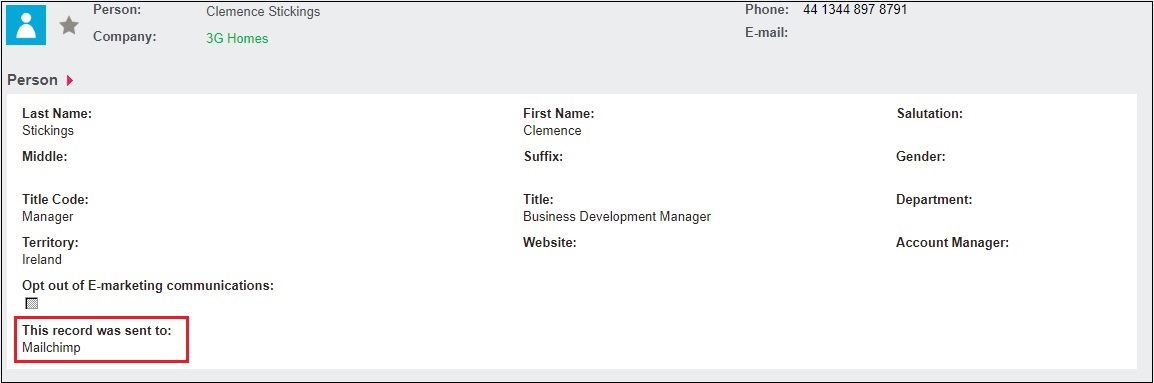


Pingback: Diyala Bauc14
Pingback: pilsakmens
Pingback: safe escape from tarkov hack
Pingback: สั่งของจากจีน
Pingback: ลวดสลิง
Pingback: thailand tattoo
Pingback: ตู้เชื่อม
Pingback: เรียนต่อจีน
Pingback: รับทำบัญชี ภูเก็ต
Pingback: lazywin888
Pingback: รับจัดงานอีเว้นท์
Pingback: free chat rooms
Pingback: หวยหุ้นดาวโจนส์ดูยังไง
Pingback: เทคนิคการเลือก เว็บไซต์ พนันบอล
Pingback: เค้กวันเกิด
Pingback: kc9
Pingback: Sandra
Pingback: สมัครสมาชิกกับ เว็บบาคาร่าที่คนเล่นเยอะที่สุด
Pingback: mushroom-gummies
Pingback: เพิ่มยอดวิว
Pingback: Ir al sitio web
Pingback: streameast mirror links
Pingback: Labubu for sale
Pingback: ไซด์ไลน์