Email Marketing is one of the most effective marketing tool used to send bulk emails to Customers and prospects in business. Email Marketing is built-in feature available in Sage CRM. It easily allows to create Campaign list, email communications and send emails to Customers. With the release of Sage CRM 7.3, Mail Chimp integration has become feasible which allows to create online campaigns, send emails, and track results from and within Sage CRM.
New Stuff: Restrict Document View in Shared Documents tab in Sage CRM 2018 R2 onwards
For analysis purpose, we have integrated MailChimp account in our Sage CRM 2018 R3. Integration went successfully. To send emails to a group of people, we opened the group and clicked on “Send to MailChimp” button as shown in below screenshot.
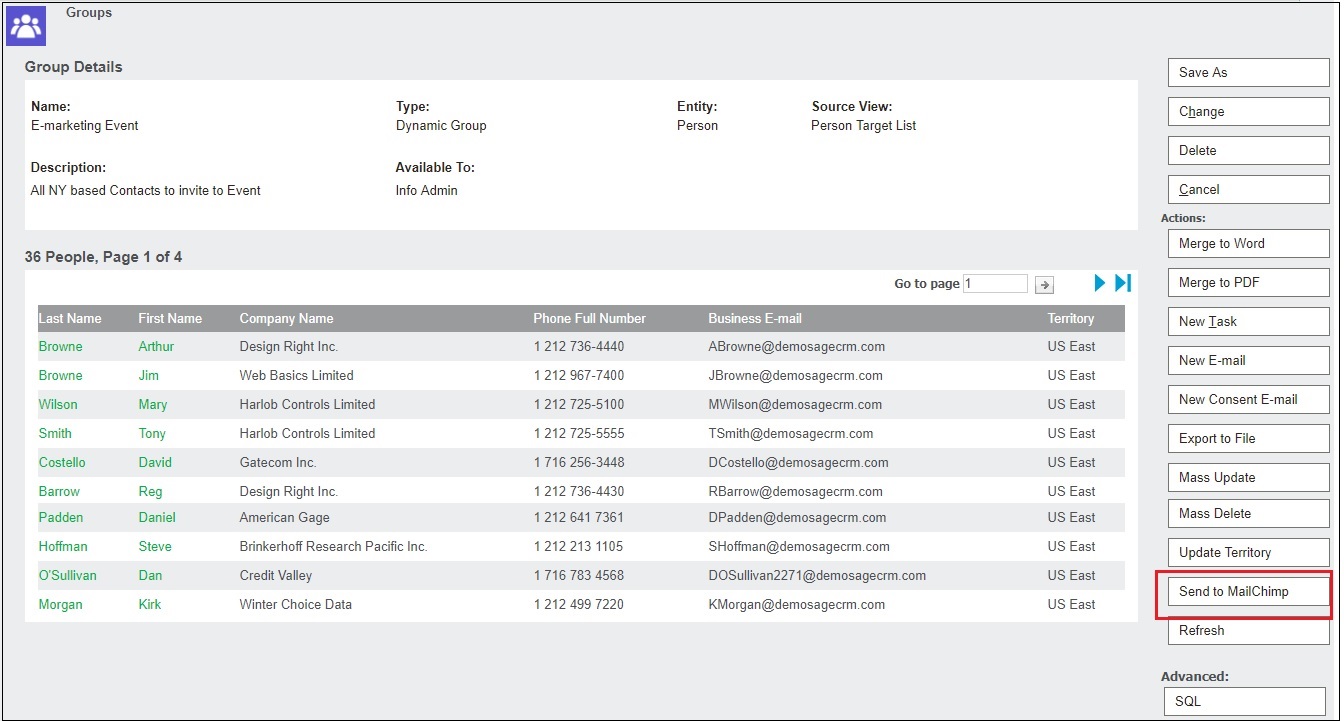
After clicking on “Send to MailChimp” button, it shows notification message as shown in below screenshot.
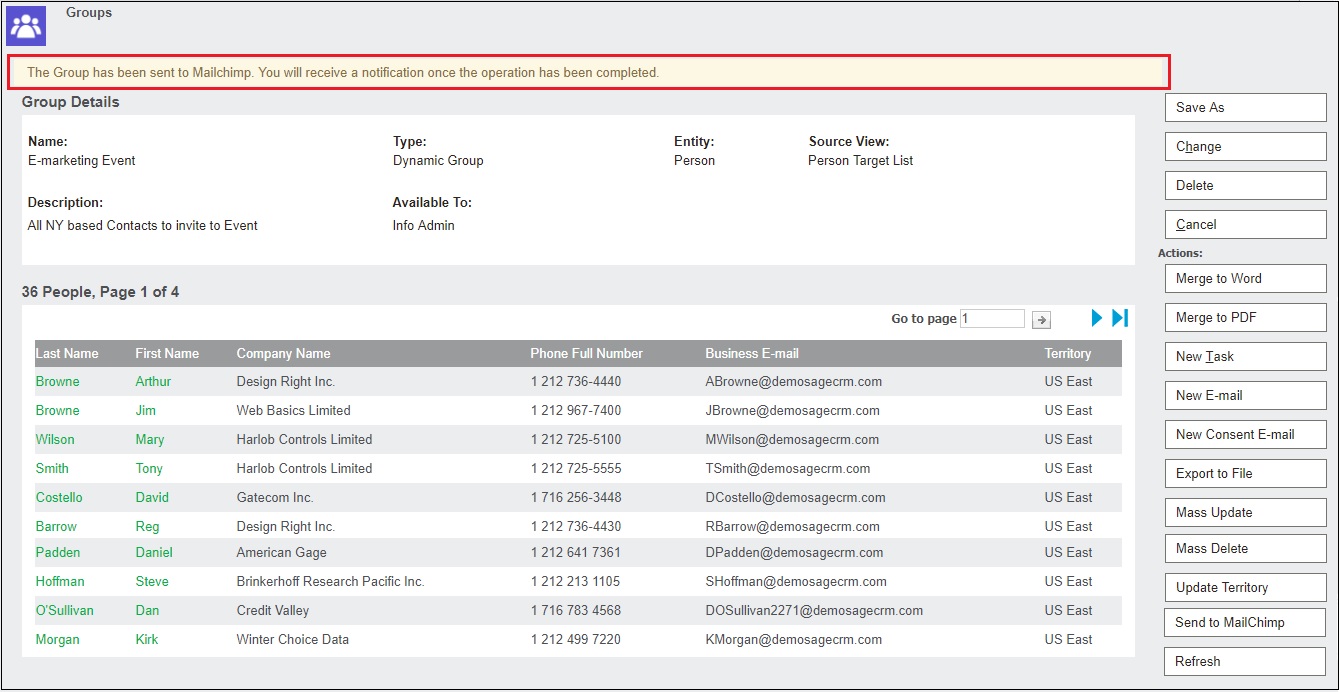
However, on checking the notification in Sage CRM, it was showing error as “Merge Max Limit Exceeded” for MailChimp.
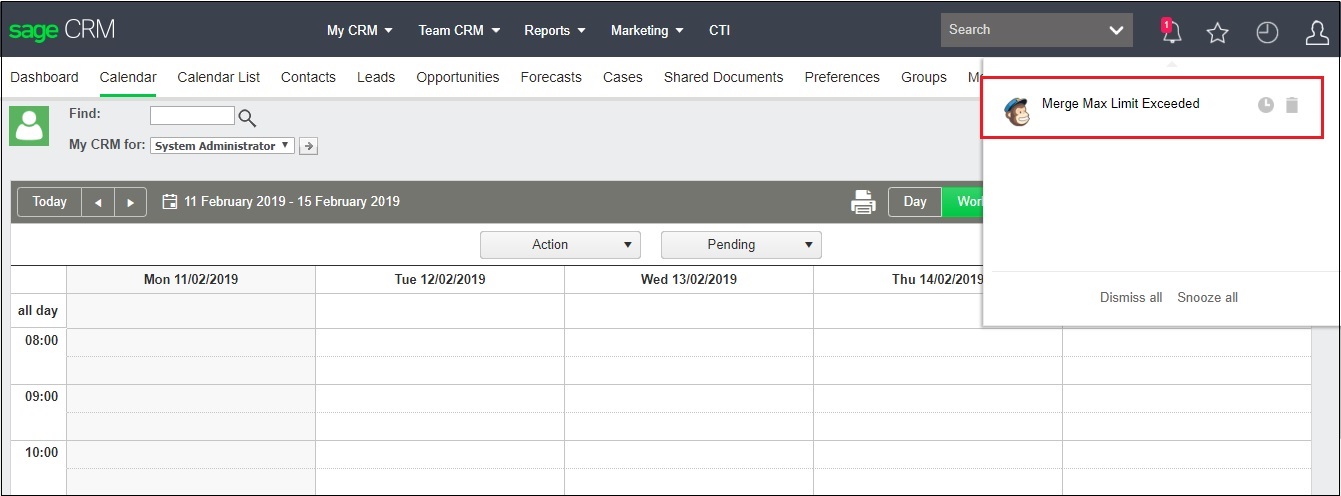
After lot of searching for the above said issue, we came to know that MailChimp have changed the default settings for newly created list. Previously, when a MailChimp list is created, there were no merge fields configured. It means that, when CRM integration with MailChimp was configured, integration was able to populate 30 custom merge fields as required. However, now MailChimp list seems to be configured with the merge fields by default. And Sage CRM does not allow these default merge fields to be displayed. So to remove these fields follow below steps.
- Login to MailChimp account.
- Find out the list you have configured in the integration and go to list Settings -> List fields and *|MERGE|* tags and remove all merge fields except “*|EMAIL|* or *|MERGE0|*” field as this is mandatory field and save the changes.
- Login to Sage CRM.
- Find the Group and click on “Send to MailChimp” button.
After the Mail Chimp integration process is completed, a notification can be seen that the group of peoples are added successfully as shown in below screenshot.
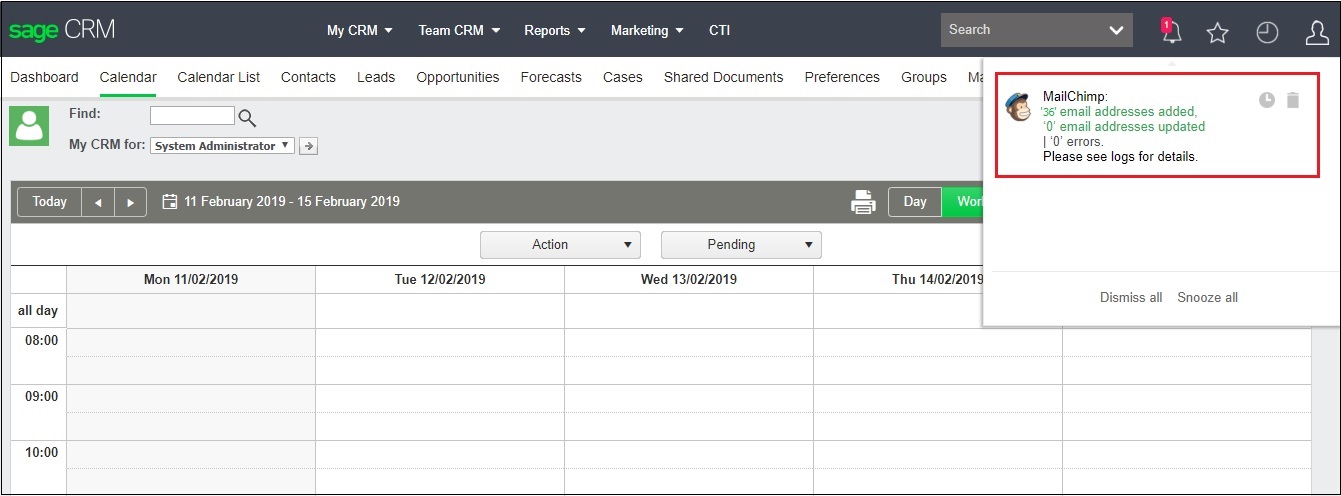
About Us
Greytrix a globally recognized Premier Sage Gold Development Partner is a one stop solution provider for Sage ERP and Sage CRM needs. Being recognized and rewarded for multi-man years of experience, we bring complete end-to-end assistance for your technical consultations, product customizations, data migration, system integrations, third party add-on development and implementation expertise.
Greytrix has some unique integration solutions for Sage CRM with Sage ERPs (Sage Enterprise Management (Sage X3), Sage Intacct, Sage 100, Sage 500 and Sage 300).We also offer best-in-class Sage ERP and Sage CRM customization and development services to Business Partners, End Users and Sage PSG worldwide. Greytrix helps in migrating of Sage CRM from Salesforce | ACT! | SalesLogix | Goldmine | Sugar CRM | Maximizer. Our Sage CRM Product Suite includes Greytrix Business Manager, Sage CRM Project Manager, Sage CRM Resource Planner, Sage CRM Contract Manager, Sage CRM Event Manager, Sage CRM Budget Planner, Gmail Integration, Sage CRM Mobile Service Signature and Sage CRM CTI Framework.
Greytrix is a recognized Sage Rockstar ISV Partner for GUMU™ Sage Enterprise Management – Sage CRM integration also listed on Sage Marketplace.
For more information on our integration solutions, please contact us at sage@greytrix.com. We will be glad to assist you.

