Sage CRM’s Quick find allows users to search for key terms across single-line text, email address, and URL fields on all company, people, case, opportunity, lead, solution, communication, order, quote, and custom entity records at once. Since the Quick find helps with the results from various entities; many a time’s users face the situations where the search result records start or display the same name in the list.
New Stuff: Migrate two or more company databases from any CRM to a single Sage CRM database company
Due to similar name as it becomes difficult for the user to identify the desired record, they are not able to quickly navigate or open the correct record summary as shown in below image.
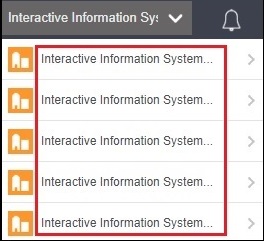
For such instances we have come up with a solution that will help to increase width of Quick Find Results drop down. Below are the steps that you need to follow:
- Go to “\\WWWRoot\js\app\features \newuisearch.js”.
- Open file in Notepad editor and Search the “crm.trimFieldWithEllipsis(SolrSearch. addTranslation(item.content), 30)” or go to line number 90. You have to modify the trim value from 30 to a bigger value. It will extend the length of the string that’s shown in the results. Save the file.
- After making above mentioned changes. Go to “\\WWWRoot\Themes\” folder. There will be a file named as ergonomic.css.
- Open file in Notepad editor and Search the “.er_dropdown_search_results” or go to line number 4310. You need to increase “width” as per your requirement. Once done, Save file and close the file.
- Run IISRESET command.
After making above changes, results from the quick find drop down will be displayed below.
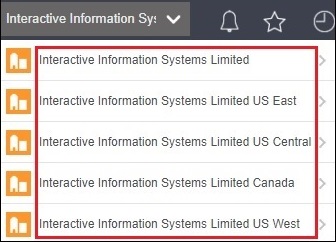
In this way, you can easily increase the length/width of the results from the quick find drop down.
About Us
Greytrix – a globally recognized and one of the oldest Sage Development Partners is a one-stop solution provider for Sage ERP and Sage CRM organizational needs. Being acknowledged and rewarded for multi-man years of experience and expertise, we bring complete end-to-end assistance for your technical consultations, product customizations, data migration, system integrations, third-party add-on development, and implementation competence.
Greytrix has some unique integration solutions developed for Sage CRM with Sage ERPs namely Sage X3, Sage Intacct, Sage 100, Sage 500, and Sage 300. We also offer best-in-class Sage ERP and Sage CRM customization and development services to Business Partners, End Users, and Sage PSG worldwide. Greytrix helps in the migration of Sage CRM from Salesforce | ACT! | SalesLogix | Goldmine | Sugar CRM | Maximizer. Our Sage CRM Product Suite includes add-ons like Greytrix Business Manager, Sage CRM Project Manager, Sage CRM Resource Planner, Sage CRM Contract Manager, Sage CRM Event Manager, Sage CRM Budget Planner, Gmail Integration, Sage CRM Mobile Service Signature, Sage CRM CTI Framework.
Greytrix is a recognized Sage Champion Partner for GUMU™ Sage X3 – Sage CRM integration listed on Sage Marketplace and Sage CRM – Sage Intacct integration listed on Sage Intacct Marketplace. The GUMU™ Cloud framework by Greytrix forms the backbone of cloud integrations that are managed in real-time for the processing and execution of application programs at the click of a button.
For more information on our integration solutions, please contact us at sage@greytrix.com. We will be glad to assist you.

