Sage CRM has inbuilt powerful Security mechanism known as “Territories”. By setting territories in Sage CRM, we can restrict one user from accessing records of another user belonging to different territory. Territory field is available on Main entities. A territory can be defined geographically, by product area or by any other criteria.
New Stuff: Increase width of Quick Find Results drop down in Sage CRM
One of our client came up with a requirement of reorganization of territories created in CRM. Well this can be done using Standard mechanism “Move Territory” provided in Sage CRM. For this we followed below steps.
- Login to Sage CRM.
- Go to Administration -> Users -> Security -> Move Territory.
- Select the Source Territory and click on Next button.
- Select the Target Territory and click on Next button.
After following above steps it does not move the territories but throws the below error.
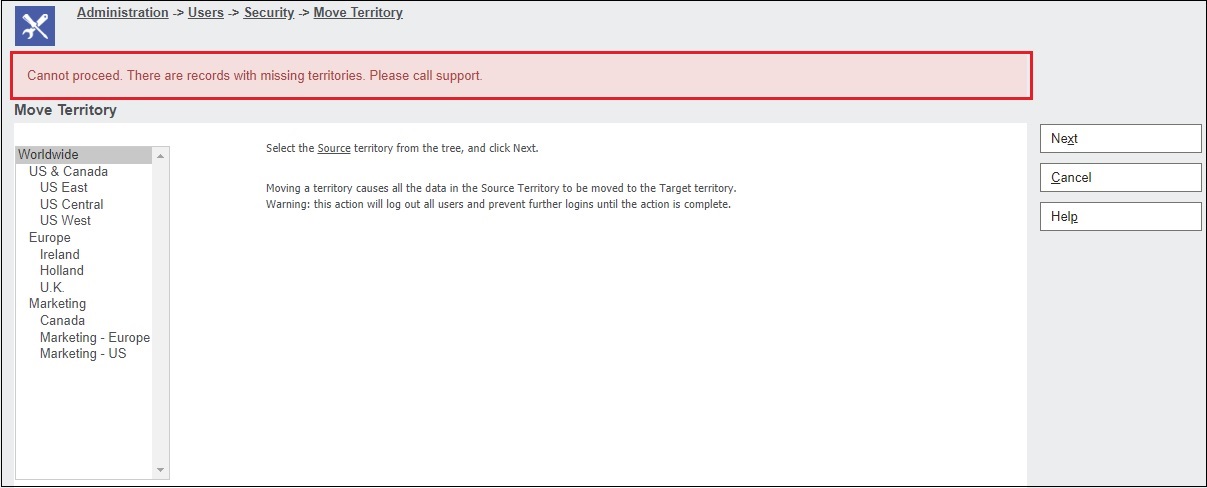
Sometimes there are records in primary entities having blank territory which cause this functionality to throw an error and stops the entire process of territory movement. We searched for such records in database but didn’t found the same. So, we searched in CRM logs folder where we saw “ewareterritoryerrors” log file was generated. We checked that file and found below error.
“Territory 1630496512 in table Cases does not have a corresponding territory in the territory table”
We searched for the above territory id in Territories table and found that it does not exists in it. So, for such records we updated other territory id and performed Move Territory functionality again. And it worked successfully.
About Us
Greytrix – a globally recognized and one of the oldest Sage Development Partners is a one-stop solution provider for Sage ERP and Sage CRM organizational needs. Being acknowledged and rewarded for multi-man years of experience and expertise, we bring complete end-to-end assistance for your technical consultations, product customizations, data migration, system integrations, third-party add-on development, and implementation competence.
Greytrix has some unique integration solutions developed for Sage CRM with Sage ERPs namely Sage X3, Sage Intacct, Sage 100, Sage 500, and Sage 300. We also offer best-in-class Sage ERP and Sage CRM customization and development services to Business Partners, End Users, and Sage PSG worldwide. Greytrix helps in the migration of Sage CRM from Salesforce | ACT! | SalesLogix | Goldmine | Sugar CRM | Maximizer. Our Sage CRM Product Suite includes add-ons like Greytrix Business Manager, Sage CRM Project Manager, Sage CRM Resource Planner, Sage CRM Contract Manager, Sage CRM Event Manager, Sage CRM Budget Planner, Gmail Integration, Sage CRM Mobile Service Signature, Sage CRM CTI Framework.
Greytrix is a recognized Sage Champion Partner for GUMU™ Sage X3 – Sage CRM integration listed on Sage Marketplace and Sage CRM – Sage Intacct integration listed on Sage Intacct Marketplace. The GUMU™ Cloud framework by Greytrix forms the backbone of cloud integrations that are managed in real-time for the processing and execution of application programs at the click of a button.
For more information on our integration solutions, please contact us at sage@greytrix.com. We will be glad to assist you.

