We all know that new Self Service portal is fully responsive in design and this will provide much better user experience to customers. The beauty of this tool is, it is designed in such a way that you can easily control and customize the user interface and incorporate essential functionality as per your business needs.
This blog is in continuation of our previous blog wherein we have explained how to incorporate Case filter screen/Case search screen in new Self Service Portal. Below is the link for your reference.
Related Post: Incorporate Case filter screen in Self Service portal
With the help of custom search screen, customers can easily filter out relevant information based on certain criteria which will help them to save their time.
We were just wondering what if someone wants to share this information with others or someone wants to download/export this information in excel? Since carrying data via exports has been an integral part of any business requirement.
Hence we decided to extend this customization further and incorporate Export functionality in order to tackle this situation. By using key elements of Sage CRM and classic ASP API, we have successfully incorporated this feature in new Self Service Portal. Refer below screenshot where we have highlighted “Export to Excel” button in red.
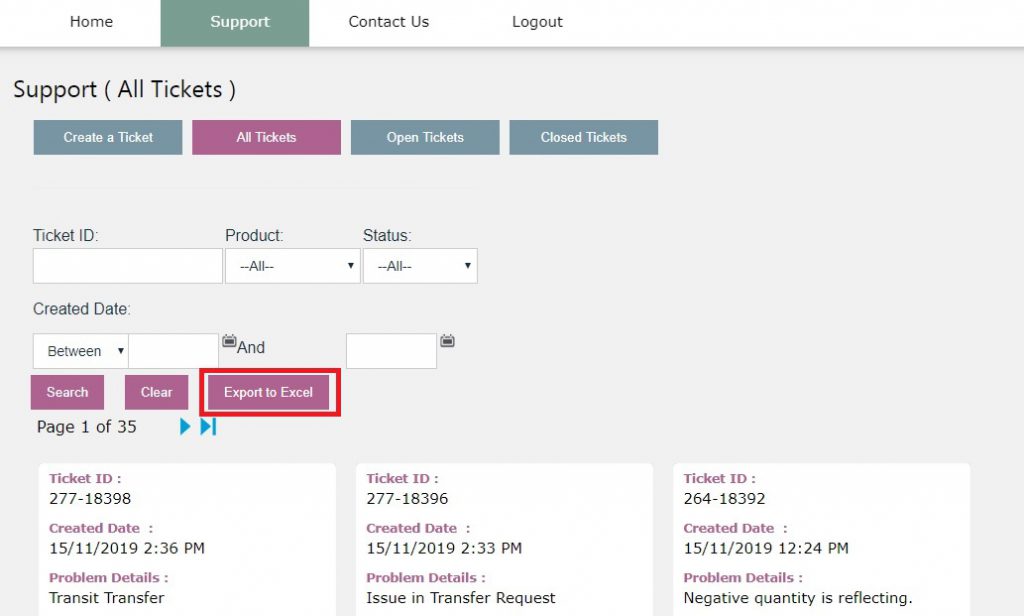
Clicking on this button will download the data in excel sheet as per applied filter criteria.
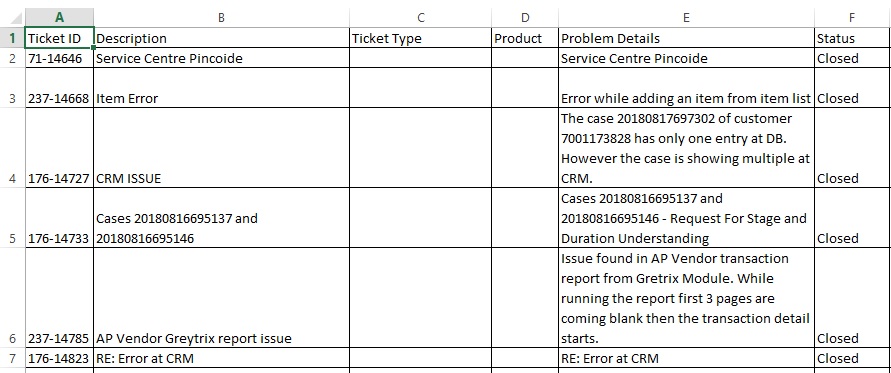
In this way, you can fetch the data in an Excel file using Export functionality.
About Us
Greytrix – a globally recognized and one of the oldest Sage Development Partner is a one-stop solution provider for Sage ERP and Sage CRM organizational needs. Being acknowledged and rewarded for multi-man years of experience, we bring complete end-to-end assistance for your technical consultations, product customizations, data migration, system integrations, third party add-on development and implementation competence.
Greytrix helps in upgrading Sage ERP and CRM to the latest version and provides migration for Sage Intacct from Sage 300, Sage 100, Sage 50 and QuickBooks; for Sage 100, Sage 300 (Sage Accpac), Sage X3 from Sage Pro, Sage 50 US, Sage 50 CA, Sage 50 US, Sage Business Works, Sage Business Vision and QuickBooks; for Sage CRM from Salesforce | ACT! | SalesLogix | Goldmine | Sugar CRM | Maximizer
For more information on Sage ERP – CRM migration solutions, please contact us at erpmig@greytrix.com. We will like to hear from you.

