Sometime when the user tries to change some configuration at the administrative level in Sage CRM. Mostly it happens when Sage CRM is newly installed. With the help of below contain we can easily handle it.
New Stuff: Incorporate Case filter screen in Self Service portal
Suppose one of user tries to change Logging configuration at below, when click on Change system asked for credentials.
Administration -> System -> Logging
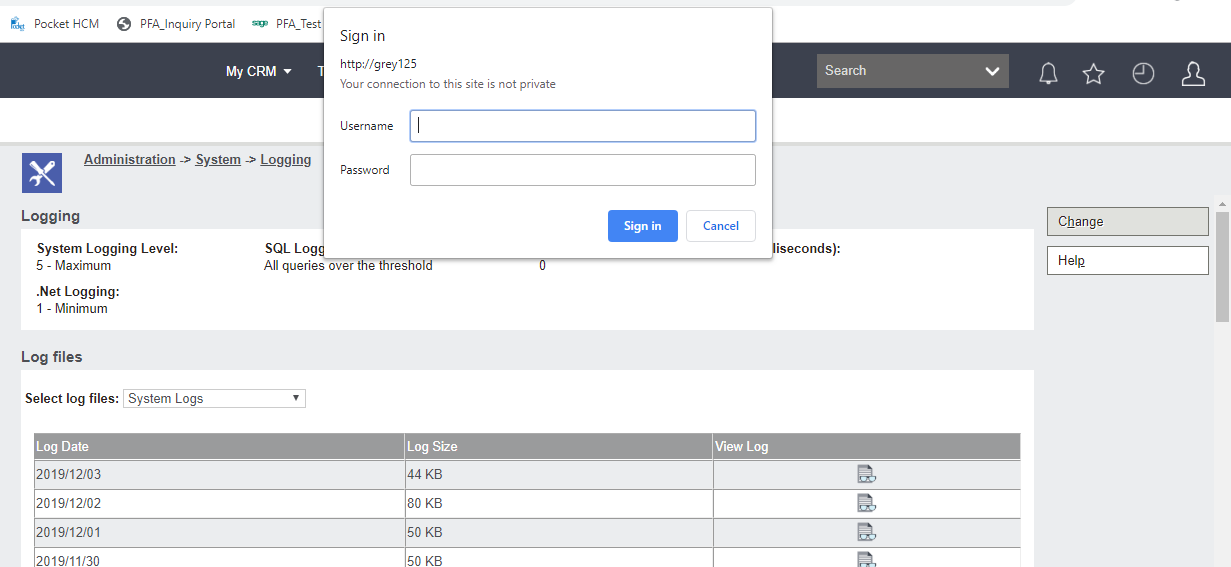
There are two ways to configure the users to Sage CRM
1. IIS Manger
2. Registry Editor
To set Specific User to Application pool identity in IIS Manager.you can refer to the blog 401 – Unauthorized Access is denied due to invalid credentials in Sage CRM
You can also solve this by giving Full control rights to the Users by modifying rights into Regedit as explain below.
- Open “Registry Editor”
- Navigate to HKEY_LOCAL_MACHINE -> Software -> Wow6432Node ->eWare as shown below.
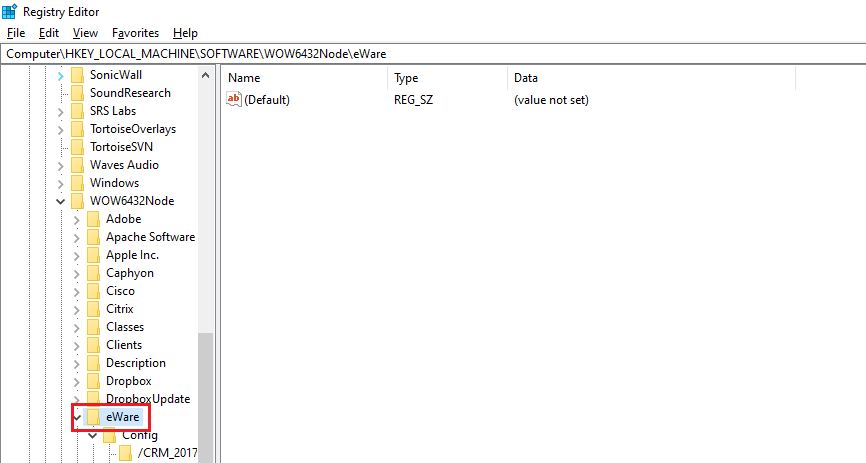
Eware - Right click on “eWare” and select Permission it will open pop up screen as shown below. Just click on “Add” button in order to provide rights to specific user or everyone.
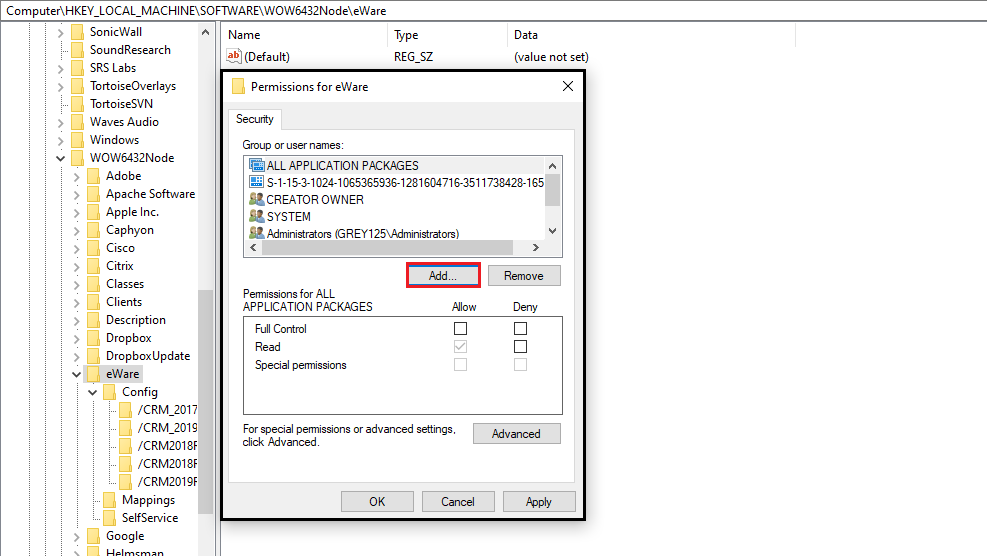
Permissions - In our example we will provide Full Control rights to Everyone.
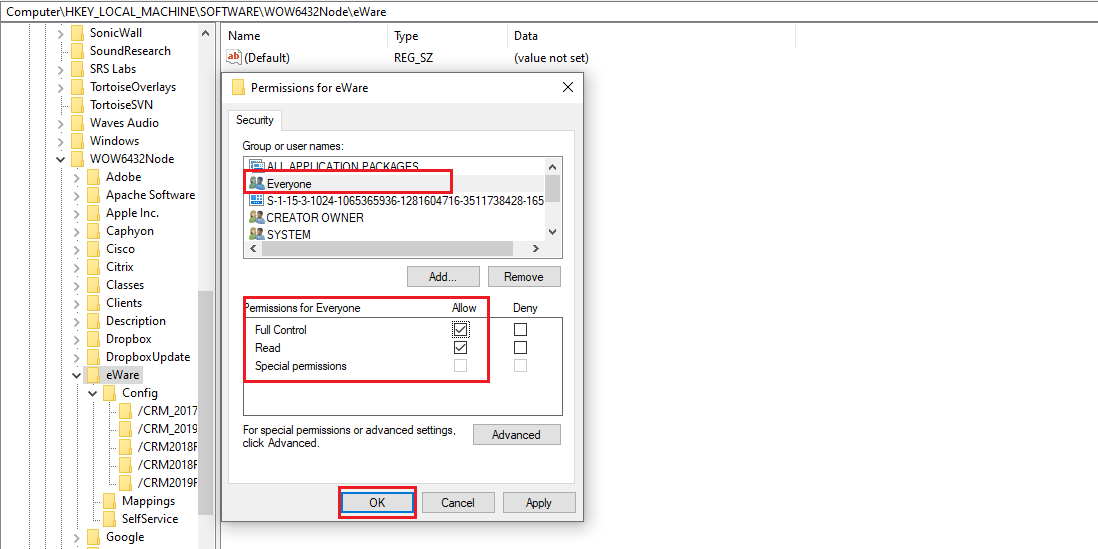
Full Control Rights - You should now be able to edit Sage CRM logging.
About Us
Greytrix – a globally recognized and one of the oldest Sage Development Partner is a one-stop solution provider for Sage ERP and Sage CRM organizational needs. Being acknowledged and rewarded for multi-man years of experience, we bring complete end-to-end assistance for your technical consultations, product customizations, data migration, system integrations, third party add-on development and implementation competence.
Greytrix helps in upgrading Sage ERP and CRM to the latest version and provides migration for Sage Intacct from Sage 300, Sage 100, Sage 50 and QuickBooks; for Sage 100, Sage 300 (Sage Accpac), Sage X3 from Sage Pro, Sage 50 US, Sage 50 CA, Sage 50 US, Sage Business Works, Sage Business Vision and QuickBooks; for Sage CRM from Salesforce | ACT! | SalesLogix | Goldmine | Sugar CRM | Maximizer
For more information on Sage ERP – CRM migration solutions, please contact us at erpmig@greytrix.com. We will like to hear from you.

