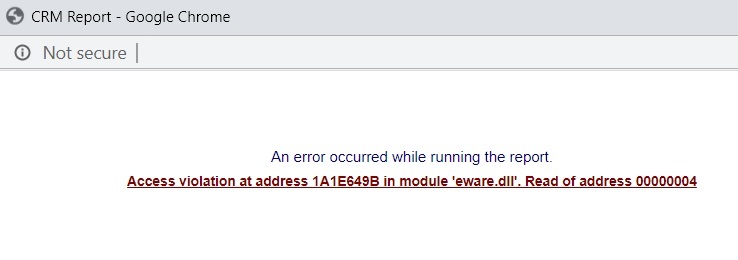Sage CRM has an easy reporting tool that allows you to create a new report or edit the existing one. We can add different types of graphs in a report which will be beneficial to view the report data in Graphical format. These reports can be added into the Dashboard also so that users can view the data after login into Sage CRM.
New Stuff: Changing appointment color for a user in Team CRM calendar
Reports can be seen Onscreen or they can be extracted into Excel, CSV, or PDF as per your need. Exporting report to Excel sometimes works in first go or you may face various issues while extracting the same in excel. We have already written many blogs based on the different scenarios that we faced while exporting reports in excel through Sage CRM. Today also I am going to discuss one such scenario, which is causing error while doing this process.
When we are trying to extract the Opportunity report in Excel, we were facing the issue mentioned in the below screenshot.
We tried all the suggestions written in our previous blogs to overcome this issue, but no luck! We checked the tomcat logs, ewaresystem logs. But, there also we didn’t found any error. After doing a lot of R & D, we finally come to know that, the base currency is not set at the configuration level. Therefore, whenever we try to extract a report which includes currency in it, it fails. To overcome this issue, we set Base currency using the following steps.
- Login into CRM.
- Go to Administration -> Data Management -> Currency.
- Checked whether currencies are defined with its proper conversion rate.
- Then go to Administration -> Data Management -> Currency Configuration and click change.
- Select the currency that you created as “Base Currency” and “Is Single Currency”: No
- Then go to Preferences and make sure that Currency is set properly.
- Do metadata refresh.
In this way, after setting the Currency and Base Currency in Currency Configuration, we can extract the reports which include currency in Excel format.
About Us
Greytrix – a globally recognized and one of the oldest Sage Development Partners is a one-stop solution provider for Sage ERP and Sage CRM organizational needs. Being acknowledged and rewarded for multi-man years of experience and expertise, we bring complete end-to-end assistance for your technical consultations, product customizations, data migration, system integrations, third-party add-on development, and implementation competence.
Greytrix has some unique integration solutions developed for Sage CRM with Sage ERPs namely Sage X3, Sage Intacct, Sage 100, Sage 500, and Sage 300. We also offer best-in-class Sage ERP and Sage CRM customization and development services to Business Partners, End Users, and Sage PSG worldwide. Greytrix helps in the migration of Sage CRM from Salesforce | ACT! | SalesLogix | Goldmine | Sugar CRM | Maximizer. Our Sage CRM Product Suite includes add-ons like Greytrix Business Manager, Sage CRM Project Manager, Sage CRM Resource Planner, Sage CRM Contract Manager, Sage CRM Event Manager, Sage CRM Budget Planner, Gmail Integration, Sage CRM Mobile Service Signature, Sage CRM CTI Framework.
Greytrix is a recognized Sage Champion Partner for GUMU™ Sage X3 – Sage CRM integration listed on Sage Marketplace and Sage CRM – Sage Intacct integration listed on Sage Intacct Marketplace. The GUMU™ Cloud framework by Greytrix forms the backbone of cloud integrations that are managed in real-time for the processing and execution of application programs at the click of a button.
For more information on our integration solutions, please contact us at sage@greytrix.com. We will be glad to assist you.