The combination of Sage CRM API with the application itself has helped many of the technical implementer to manage the customization of the system as per the business requirements. Sage CRM API’s has come a long way to pro-grammatically perform various operations on the entity records such as read, create, update or delete. Moreover, the use of properties and methods of CRM object allow the custom pages to connect to the system database and produce formatted output. One such example is of cloning a record.
New Stuff: Increasing Reference Column Width In Sage CRM
In this blog, I will explain you how to clone an existing record. This can be useful whenever a customer needs to copy an existing communication to set up a similar meeting or when a case with exactly same details needs to be logged again. Rather than re-entering the details again, you can get a new record with same details by just one click.
Below are the steps to follow –
- Create ASP page as CaseClone.asp in “Drive:\Program Files (x86)\ Sage\ CRM\ \ WWWRoot\ CustomPages
- Write the below code in CaseClone.asp page.
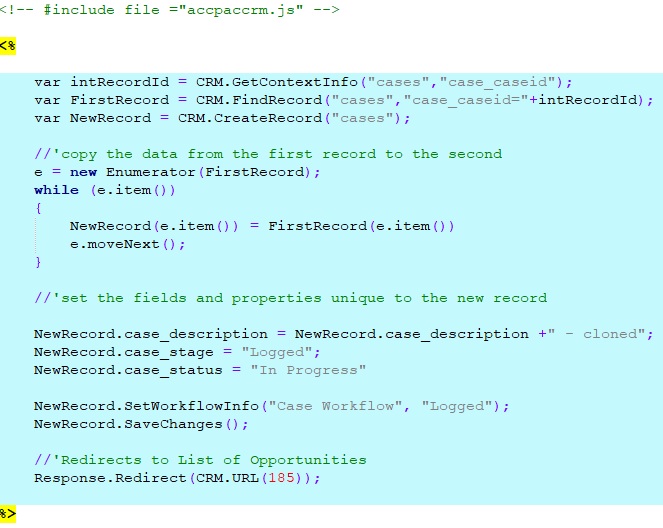
3. Now add a button on Case Summary page, to do this we need to create a New Button group linked to the casessummary system action.
Go to, Administration –> Advanced Customization –> Button Groups and create new Button Group. Refer below screen shot.
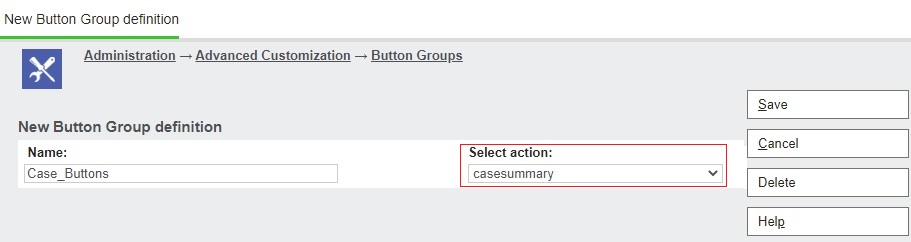
4. The button needs to call an ASP page, which we have created in first step. Click on Case_Buttons hyperlink from the list of button group and add the button in the Case_Buttons group. Refer below screen shot for the same.
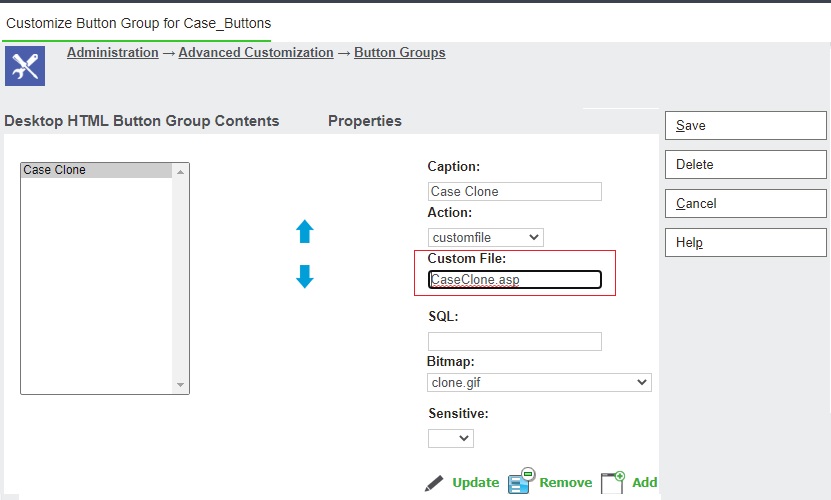
5. Once you done with all above steps you can see in below screen shot that the Case Clone button is added on Case Summary page. On clicking Case Clone button, it will redirect to Cases list on my CRM after clone is created.
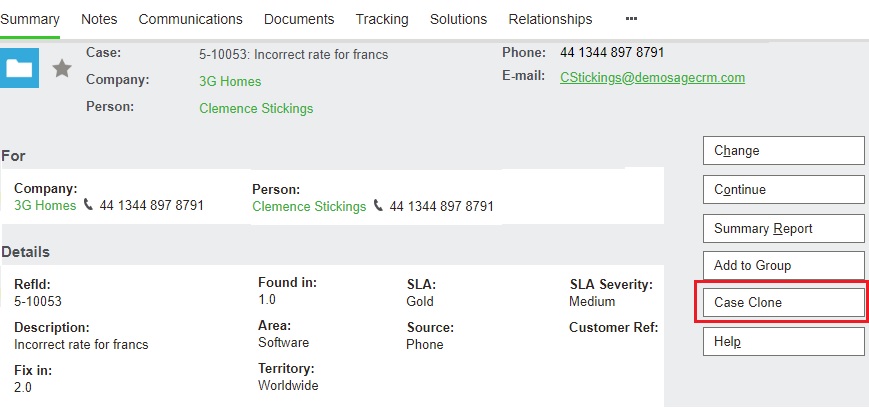
In the way you can easily clone a record for standard or custom entities in Sage CRM using COM ASP API.
About Us
Greytrix – a globally recognized and one of the oldest Sage Development Partners is a one-stop solution provider for Sage ERP and Sage CRM organizational needs. Being acknowledged and rewarded for multi-man years of experience and expertise, we bring complete end-to-end assistance for your technical consultations, product customizations, data migration, system integrations, third-party add-on development, and implementation competence.
Greytrix has some unique integration solutions developed for Sage CRM with Sage ERPs namely Sage X3, Sage Intacct, Sage 100, Sage 500, and Sage 300. We also offer best-in-class Sage ERP and Sage CRM customization and development services to Business Partners, End Users, and Sage PSG worldwide. Greytrix helps in the migration of Sage CRM from Salesforce | ACT! | SalesLogix | Goldmine | Sugar CRM | Maximizer. Our Sage CRM Product Suite includes add-ons like Greytrix Business Manager, Sage CRM Project Manager, Sage CRM Resource Planner, Sage CRM Contract Manager, Sage CRM Event Manager, Sage CRM Budget Planner, Gmail Integration, Sage CRM Mobile Service Signature, Sage CRM CTI Framework.
Greytrix is a recognized Sage Champion Partner for GUMU™ Sage X3 – Sage CRM integration listed on Sage Marketplace and Sage CRM – Sage Intacct integration listed on Sage Intacct Marketplace. The GUMU™ Cloud framework by Greytrix forms the backbone of cloud integrations that are managed in real-time for the processing and execution of application programs at the click of a button.
For more information on our integration solutions, please contact us at sage@greytrix.com. We will be glad to assist you.

